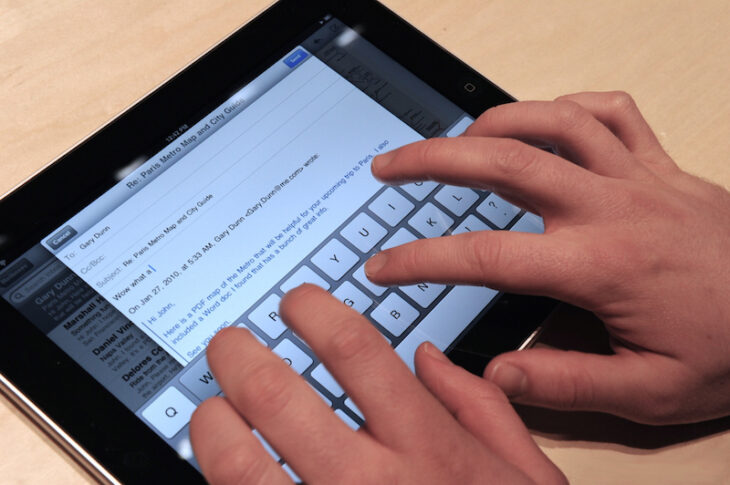Podcast: Play in new window | Embed
Into Tomorrow listener Annette in Sanford, North Carolina tunes in on NewsRadio 680 WPTF and asked us about the battery life on her iPad:
I wanted to know how can I preserve energy on my iPad, it seems sometimes the power goes out quickly.
Preserving energy on the iPad or on any other device is just a matter of knowing what consumes the most battery. If you’re not using your WiFi, turn it off. Wifi consumes battery energy even when it’s not connected to a network because it’s constantly searching for nearby WiFi.

Turning off Push notifications and Location Services will also increase the battery life. Once you’re finished using apps, double press the home button and close the apps so they won’t be running in the background. Enabling auto-lock will help prevent lost of battery life by turning the screen off when the iPad isn’t being used. Enabling Airplane Mode will disable all wireless features and will increase battery life tremendously.
What seems to drain the majority of people’s tablets and phones is simply brightness. turn the brightness all the way low. Just by doing so, it will gain you from minutes to an hour longer of battery. Temperature has a great impact on the battery life of an iPad or any high-tech device. Try keeping your iPad approximately between 32 degrees and 95 degrees Fahrenheit.
What seems to drain the majority of people’s tablets and phones is simply brightness
You can stop all or some of your apps from running in the background from your iPad’s settings, look for Background App Refresh under your General. Most apps won’t use huge amounts of battery when they’re in the background, but some will and even the ones that won’t when grouped together may very noticeably cut your battery life short.
Other common power leeches are AirDrop and Bluetooth, so if you’re not using those be sure and turn them off as well.