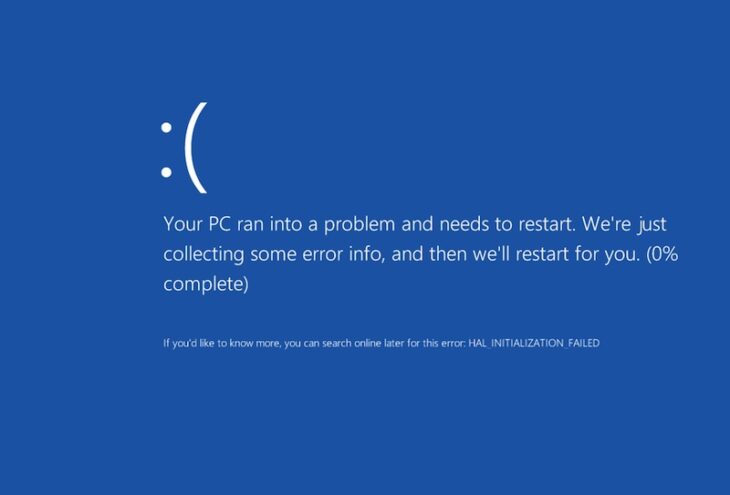Podcast: Play in new window | Embed
Victor asked: The recovery thumb drive that I made for my computer that has 8.1 – When I upgrade to Windows 10, will that thumb drive be any good anymore, or would they let me make another one? Just wondering how’ll I make a recovery disk once I go to Windows 10.
Don’t worry, you’ll make a recovery disk basically the same way you made it for Windows 8, Windows has had tools for a while to help you create recovery disks.
With Windows 10 things may even be easier, Windows 10 is supposed to make recovery partitions obsolete, which means that Microsoft is moving to the model that Apple uses on its computers: you either choose to have a recovery partition so you can restore your computer wherever you are, or you just choose not to have one and use a recovery drive instead.
Microsoft has probably been staying away from that model because Windows piracy has been a bigger deal than Mac OS X piracy, which is negligible since Mac OS X is so tied into the hardware. However, Microsoft is moving to free or very cheap upgrades, so it’s likely that their own problems will piracy will diminish.
You may end up not needing a recovery disk at all, having said that, you will still need to back up.
Whether you create a thumb drive to get Windows back or not, remember that your data is your responsibility, and it’s on you to protect it. That’s the main thing you’re probably going to need to focus on when you move to Windows 10.
Bear in mind that you may find creating a recovery thumb drive that is bootable to be useful. What most folks forget is that when they need a recovery disk, it’s usually because their computer has failed in some fairly catastrophic way.
Being able to boot from your USB thumb drive could spell the difference between able to restore a computer wherever you are, or having to wait until you return home or to the office.