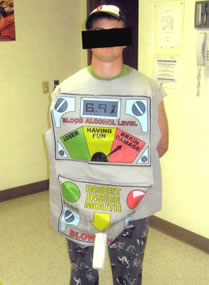Tech News & Commentary
A Nebraska man dressed as a Breathalyzer machine was arrested for drunk driving.Read Story…
Franz in Raleigh, North Carolina listening on WPTF 680 AM: “How can I get better reception on my cell phone? And, how can I get more battery life out of my cell phone?”
 Probably the easiest thing you can do for better reception is to get a cell phone signal booster. There are several companies that make them. One is a sponsor of this show, Wi-Ex. They have many different kinds available, from small portable units that you can take with you, to larger, installed units that you can use in your home or office with an outdoor antenna. We’ve used Wi-Ex units here at our studios for years, and have been very impressed with how well they work. Their prices range from about $120 for their travel model, to about $400 for their top of the line, home and office model — the SOHO.
Probably the easiest thing you can do for better reception is to get a cell phone signal booster. There are several companies that make them. One is a sponsor of this show, Wi-Ex. They have many different kinds available, from small portable units that you can take with you, to larger, installed units that you can use in your home or office with an outdoor antenna. We’ve used Wi-Ex units here at our studios for years, and have been very impressed with how well they work. Their prices range from about $120 for their travel model, to about $400 for their top of the line, home and office model — the SOHO.
Another manufacturer to consider is Wilson Electronics. We’ve used both, and have found (at least in our offices) that they didn’t work as well as the Wi-Ex units. They are similarly priced. Signal boosters from Wilson Electronics start at about $130 for a cradle for your car that boosts the signal, up to their SignalBoost DB Pro unit that you install in your home with an outdoor antenna, for about $600.
To save some battery life, try the following:
1) Get one of the signal boosters we just mentioned. When your phone has little or no signal, it becomes a big drain on your battery, because it uses a lot of power searching for more bars.
2) Lower the brightness on your screen. Make it as dim as you can, while still being able to read what’s on the screen.
) If your phone has Bluetooth or Wi-Fi and you’re not using those features, turn them off. Again, if the phone is constantly looking for a Bluetooth or Wi-Fi connection, it can drain the battery.
4) Minimize “multi-tasking” if you have a smartphone. If you have too many self-refreshing apps open, try closing the ones you’re not using or don’t need opened. Email checking is a good example. You can limit the amount of auto-checking per 15 minutes, 30 minutes or hourly or turn “push” off and check manually when you need to.
5) If you have a 3G phone and don’t use the data much, or don’t mind a slower connection, turn off the 3G. This can sometimes almost double your battery life. But the trade off is your Internet will be slower.
Let us know if you end up getting a cell phone signal booster. Hope that helps!
Consumer Reports: “Batteries” with Linda Zebian
Just in time for the holidays, Consumer Reports is out with new ratings on “AA” batteries. Linda Zebian tells us which batteries to buy the next time that digital camera or remote control loses its juice, because some brands far outlast others.
The “Into Tomorrow” team discussed the latest apps that they have been playing with recently.
- For Android… Dave recommends: FLASH Body Mass Calculator – the publisher has a note that this requires Flash 10. The Body Mass calculator works not only to calculate the Body Mass Index or BMI, but also your Body Fat percentage, your ideal weight and your Health Risk classification. It’s FREE from the Android Marketplace.
- From the Intel AppUp Store…Mark recommends: Milipede, a classic Atari game. FREE Download
- For iPhone…Chrisrecommends: Nike BOOM – Professional athletes motivate and inspire you while you work out with sound clips that play periodically during your “work out” music playlist.Rob recommends: VLC for iPhone – FREE Download. You can view non-Quicktime player compatible video on iPhone.
Guests in this hour – Interviews recorded at ShowStoppers for the Digital Holidays in New York
Tom Markworth, Director, Product Management – Roku
Roku believes anything you want to watch, listen, and enjoy should simply be there on your TV, whenever you want it. They have updated their line of Roku Digital Video Players.
Terry Goertz, Co-CEO – ParkVu (Music with Me)
Music WithMe puts your iTunes library on your smartphone wirelessly.
“Wireless Update” Weekly Feature with Chuck Hamby from Verizon Wireless
Mobile speeds are getting faster and faster these days. Verizon’s Chuck Hamby talks about the new evolution.
Mike sent us the following Facebook Message: “Dave, can you and the Graveliners tell me what is up with the Cisco Valet? Never saw a router of any kind get so much air play on the tube. I understand it’s easy to set up, but is that it?”
We actually use the Cisco Valet here at our studios and are impressed with its operation. Setup, was easy, although for the way we use it, it was setup a little differently. It’s not our main router. We use it as part of our larger network, as a wireless access point. Setup for that was a breeze and didn’t take much time at all.
As far as the router itself, it has several features we like. One is the way it allows guests to log-on to your Wi-Fi. You can use it as a standard Wi-Fi router, or similar to the wi-fi networks at hotels, where you give guests a password that they enter into a login page. That will give them access to the Internet, while keeping them off your internal network. It also has parental controls so you can specify certain sites that are off limits.
They have a couple of models. The Valet that sells for under $100 and the Valet Plus for under $130. That one will give you extended range for the Wi-Fi and faster ethernet speeds.
This Week’s Prizes for Our Listeners
AT&T: A Pantech Ease Phone – Interactive touch screen with a convenient slide-out full QWERTY keypad and built-in pedometer.
Honestech: Copies of Claymation Studio 3.0 Deluxe with PC Camera included – stop motion video creation software
Serif: Copies of PhotoPlus X3 Digital Studio – Professional digital image editing software
TrendMicro: Copies of Titanium 2011 — Maximum Internet Security including 10 gigs of online backup.
TuneUp: Copies of TuneUp Utilities – Optimization software for PCs.