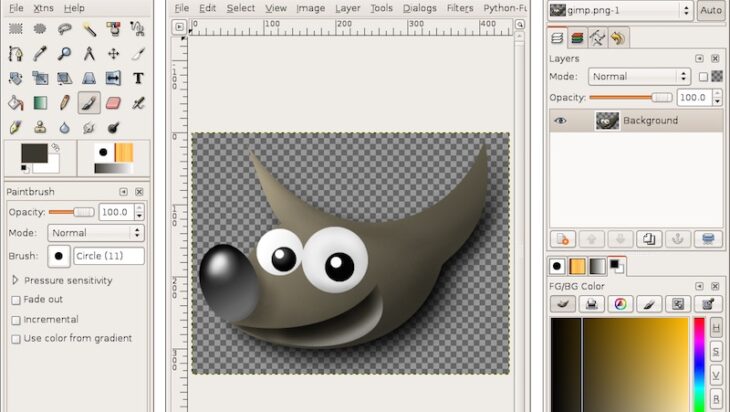Podcast: Play in new window | Embed
Listener Jerry in Detroit, Michigan listening on CKLW 800 asked about using Android apps under Windows:
How can I play some of the app that are available for phones on my regular computer. I’ve used sendbackies, and other apps. I know I have to change my operation from Windows 8.1 to an android base system. But has someone finally come out with an android base operation that will work with Windows 8.1?
There are a couple of ways to run Android apps on Windows right now.
The BlueStacks App Player is a fairly seamless way to run Android apps on a Windows PC. It gives you a Windows gadget that gives you access to an Android desktop where your apps will be listed and, here’s the best part, it supports the Google Play store. So there’s no messy sideloading of APK files. You just choose an app from the Play store, it downloads, and you’re ready to go.
BlueStacks is free, too. Intel, Samsung, Qualcomm, and AMD are all investors who have sponsored BlueStacks, and for obvious reasons. Each of them wants to see Android succeed and they want to see better integration of Android with Windows PC.
There is a catch, however. BlueStacks Free version will download sponsored apps to your computer automatically. The hope is, of course, that you will find these apps interesting and give them a try before deleting them, but that’s entirely up to you. If you want to buy the Premium version, you will get an offer screen on your first launch of the program after installation. An annual subscription of $24 will avoid having any sponsored apps automatically shoveled on to your computer.
Your next option would be an extension for Chrome called ARC Welder. You download ARC Welder from the Chrome Web store and then launch it from your Chrome browser’s app launcher. Using Chrome as a base means ARC Welder will work not only with Windows, but also Chromebooks and Macs.
Once you launch ARC Welder, you point it at the APK for the program you want to run. That’s a process called sideloading. Where do you get an APK? Well, if you’ve connected your Android phone to your Windows PC and backed it up, the APK files for the apps installed on it will be in the folders made during that backup. There is also a website called APK Mirror that runs at apkmirror.com and lets you download the APK files for many popular apps right there.
ARC Welder’s big limitation is that it will only run one Android app at a time, but it’s emulation is pretty good. It doesn’t support Google’s Play store, so you can’t run any official Google apps, but when an app DOES run, it works pretty well.
Finally, you can download the SDK (that’s computer speak for Software Developer’s Kit) from Google. Because Android is free, it’s free, but you will pay with sweat and tears from the setup process. In order to test your apps, the SDK includes an Android emulator for Windows. You will have to create AVDs (or Android Virtual Devices) and then sideload the APKs just as with ARC Welder, but it will work. It’s clunky, but it was never designed to be an end user product, it’s really a tool for developers.
So, in the end, why don’t you just go download a copy of BlueStacks from bluestacks.com? That is far and away the easiest and best method for running Android apps on Windows.
Josh in Tupelo, Mississippi listening on Supertalk 94.3 FM asked Into Tomorrow about free alternatives to Photoshop:
I dabble in graphic design. I’m in need of a program comparable to Adobe Photoshop but need something that is anywhere from “free” to “much cheaper than Photoshop.” Any ideas?
You have several options. GIMP is great, a little rough around the edges, and with more of a Linux feel to it, but it’s totally free and it does a lot of what Photoshop does, and does it very well, there’s a version of it called “GIMPShop” that tries to mimic the Photoshop user interface as well, so you could look at that one if you’re really looking for more of a Photoshop clone.
Pixlr is another free option, it’s not as full featured as Photoshop or even GIMP and it’s web based, but it is pretty powerful, especially for a cloud-based tool. If you’re good at image editing already, just make sure you’re not on Basic mode.
Photoshop Express is Adobe’s own free online editor, again, fewer features than real Photoshop, but it will look similar and perform some basic functions. Paintshop Pro will also cost around $80, it’s has plenty of useful features and it may be enough to satisfy you, if you don’t need the most advanced Photoshop functions.
Another great free alternative is PhotoScape. PhotoScape has all of the basic image editing tools you might want, as well as some advanced features that let you add text and other objects to your images. It is far simpler than Photoshop, although admittedly doesn’t do nearly as much, but it’s free, and for someone looking to touch up their digital photos, PhotoScape is a great tool and they have both Windows and Mac versions. You can get the details at photoscape.org. And you didn’t mention whether you had Windows or Mac, but if you happen to have a Mac, look at Pixelmator in the Mac App store.
Very comparable in power to Photoshop unless you need color separations for professional printing, but much cheaper at $14.99 and, I think, much easier to use as well.