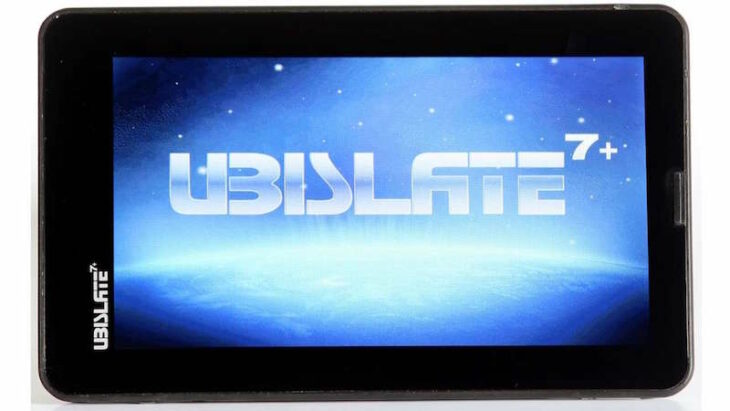Podcast: Play in new window | Embed
Chris took us back in IFA History
The tube based TV sets dominated the market since the beginning of the real mass market in the early 50s.The screens got bigger, but also very heavy and bulky. Stereo sound and color TV were the only innovations, until the introduction of a remote control; In the beginning connected to the TV with a cable, introduced first by Zenith in the US, named “Lazy Bones”. Then remotes went wireless – first using ultrasound technology, but as this was not very reliable, the switch was made to infrared, a technology still used today. IFA was, of course, showing all these latest innovations.
Steen asked: “I’m interested in a tablet. What are some of the things I must have and really don’t need. I see them ranging in price from about $30 to several thousand dollars. Gonna be doing a little e-mail and surfing the web.”
Steen, any tablet will let you browse the web and check email, those are the most basic functions that everyone just takes for granted these days.
If that’s all you’re after, you can pretty much skip the tablets that cost several thousand dollars, you won’t need that kind of power, storage, or the extra features of, say, an iPad Pro.
Now, if you go too cheap you may find yourself trying to use a tablet that keeps freezing up or that doesn’t render web content correctly.
If you’re interested in having access to popular apps, you may want to stay away from very cheap tablets too, sometimes they either won’t have access to the Google Play store, or they do but they’re just not supported by the apps you want to use.
Typically, the $30 tablets are full of compromises
Typically, the $30 tablets are full of compromises, but they also cost $30. The Amazon Fire tablets are ok, but limited in what they can do and they run a customized version of Android that is nowhere near as good as real android, but they start at $50 and they have access to Amazon’s library of movies, TV shows, music, and books, so which is a plus.
Tablets start getting better at around $200-300 mark, and tend to improve as they price goes up, they also tend to have larger screens as the price goes up.
In your case, if you don’t care about screen size, we’d say that you can look for a cheap option, just don’t go for the ultra cheap option so you don’t run into too many performance issues.
Tablets are not the only option
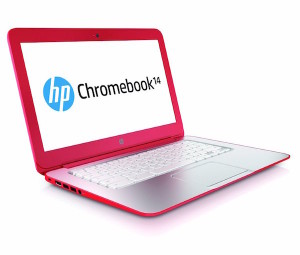
We would be remiss if we didn’t mention Chromebooks at this point. For web based email like Gmail and general web surfing, a Chromebook will work perfectly. It runs a regular desktop version of Chrome, unlike the mobile browser that a tablet would have, and that means websites are more likely to work with it.
Chromebooks cost around $200 for basic models, but that always includes a keyboard. A physical keyboard for your tablet is an extra cost option.
We don’t have anything against tablets, but when we hear things like “a little email and some web surfing,” we tend to question whether a tablet is the best device.