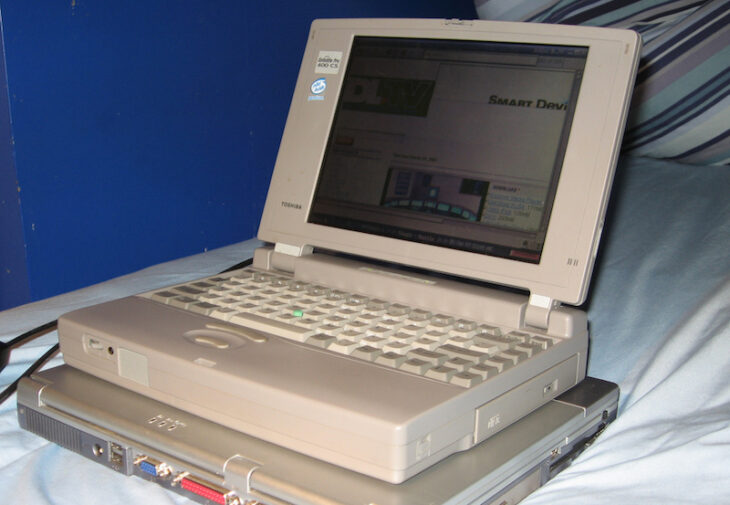Podcast: Play in new window | Embed
Chris took us back in Tech History with the beginnings of the microwave over and more
Listener Donald in Silver Point, Tennessee asked us about replacing his old laptop
He asked: Calling in again (Gets 2 prizes!) – I have a 7-8 year old laptop that runs on Vista. It’s not as reliable as it used to be. Should I buy a new computer or get this one cleaned, fixed, whatever? If I buy a new one, what should I buy, because I don’t do much, just finance and banking, Facebook and e-mails.
Seven or eight years is a long time in the computer world, however, if you’re just doing Facebook, banking, and emails, you can probably still use it, at least for now while Microsoft is still continuing to provide security patches for Vista.
You will want to get rid of anything you don’t need, you mostly just need a web browser and antivirus software, so just clean out any programs that run in the background that you do not need and that should help the computer run better.
You’d actually be a great candidate for a Chromebook.
Your best bet would be to restore to factory settings and go from there, you laptop should be as fast as it was when it was new, though it may not be able to handle some newer software with as much ease as a new laptop would. Now, if you do decide that it’s time for an upgrade, you need a very basic computer to meet your needs, so a few hundred dollars may do the trick. If you’re doing online banking and not using a program like Quicken, you’d actually be a great candidate for a Chromebook. What you do seems to be mostly online and that is all Chromebooks do.
It may sound limited, and in away it is, but they also require next to no maintenance, you charge them and you’re done. Google updated ChromeOS in the background without you even have to notice, you don’t need any kind of antivirus software, basically you turn it on and see a web browser, get your stuff done and close it. Chromebooks are not as flexible as Windows machines, but if all you do is online anyway, they’re a very low maintenance, easy to use, worry-free alternative that won’t break the bank.
If making the switch to ChromeOS and Chromebooks seems like too much of a leap and you want to keep your Windows options open, then might we suggest perhaps looking at an HP Stream computer.
They are essentially the same kind of “netbook” hardware that is used for Chromebooks, albeit a bit slower, no doubt because of the additional cost of the Windows license weighing things down.