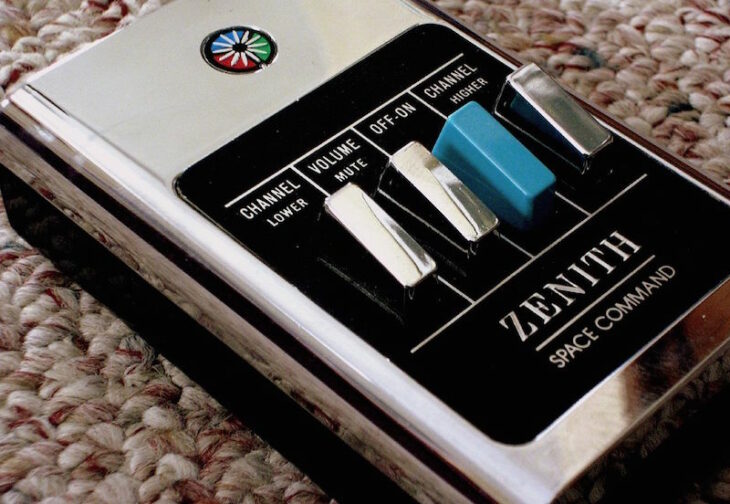Podcast: Play in new window | Embed
On this edition of our IFA History Feature, Chris tells us about the history of remotes and televisions:
In 1975 during the Internationale Funkausstellung, better known as IFA, the first self converging picture tube was demonstrated as a prototype by several manufacturers. The cordless ultrasound remote control was introduced and Telefunken demonstrated another breakthrough technology, the first completely modular television chassis. Siemens introduced the automatic program search for television sets – until then, channels had to be found by carefully adjusting a rotary knob.
Listener Belinda in Benton, Louisiana listens to Into Tomorrow on NewsRadio 710 KEEL and asked us for help repairing her laptop screen, she said:
My dog sat down accidently on my laptop and I guess it broke the screen, where do you go or what do you do to get it fix. I don’t know what to do, I’m not computer savvy.
Replacing a laptop screen can be bit pricey, so if your laptop is kind of old, we would suggest just getting a new laptop. If it’s a new model of some sort, you can try checking Yellow Pages for local computer technicians or local computer shops.
Geek Squad from Best Buy could be an option, but their prices tend to be a lot higher than those of local computer shops. If all else fails, try contacting the computer’s manufacturer.
If you know anyone personally that is tech-savvy, you can buy the screen online in sites like Amazon and Ebay. There are many instructions online detailing how to replace a screen. We only suggest this option, if you know someone personally who knows what they’re doing, someone tech-savvy would be best. While local computer shops, Geek Squad, and the computer’s manufacturer prices may be kind of high, the Do It Yourself option will cost you only around $100 depending on the screen. And lunch, or whatever you have to buy your friend who fixes it for you.
And as with all things, Google is your friend. If you enter the make and specific model number of your laptop, then add the words “lcd replacement” and the city or area you live in, you’re likely to get on the path to finding someone who can replace the screen for you. As we mentioned, depending on the size of the screen and the age of the laptop, having a screen replaced should cost between $150 and $200. It’s entirely up to you to make the decision about whether that’s worth doing.
If you have a laptop that is three or more years old, you might find that for just a few hundred dollars more than replacing the screen, you can replace the entire computer with a much faster model.