Podcast: Play in new window | Embed
Tech News & Commentary
Sree in Raleigh, North Carolina listens on WPTF and is calling in via the App asked: “I have my personal DVDs – like camcorder shot. I wanted to rip them into my Windows 8 computer. I don’t know how to do that and what is the format most suitable. Something future-proof so that I can open the files like 10 years from now.”
Sree, Almost any format will be compatible with Windows 8 as long as you have the right codecs.
What you probably need to look for is the format that will give you the smallest file without any loss of quality, and any of the mainstream ones, MP4, WMV, AVI and the rest should do a decent job.
 As for future-proofing, it’s hard to tell, odds are the formats we use now will evolve in some way over the next decade, MP4 seems to be a popular distribution format now, that may be your best bet for a while, but it may not be for the next 10 years.
As for future-proofing, it’s hard to tell, odds are the formats we use now will evolve in some way over the next decade, MP4 seems to be a popular distribution format now, that may be your best bet for a while, but it may not be for the next 10 years.
For more information tune in to Hour 1 of our podcast.
Consumer Reports Feature With James McQueen
If you’re looking to get big sound out of your big screen, chances are it’s going to require a little help in the form a soundbar speaker system. But those can get pretty pricey. Do you get what you pay for? Consumer Reports recently put a bunch of them to the test in their labs. Their electronics spokesman James McQueen is here with some buying advice.
The “Into Tomorrow” team discussed the latest apps that they have been playing with recently.
• Listener Steve in San Jose, CA listening on KLIV 1590 recommends: FaceTime Audio, FREE

- “Free and built into iPhones: I have many friends and family that live abroad, mainly in Europe, South America and Australia and they pretty much all have iPhones, so this is how I talk to them, I get constant comments on how the quality is so much better than a real phone call, it’s free to use, it works on WiFi and mobile 3G/4G/LTE internet. It costs nothing, it’s baked into every iPhone, and it’s far less intrusive than the video version of FaceTime that I never use.”
• Listener Martina in Decatur, Illinois listens on WZUS 100.9 FM recommends: Yelp, FREE

- “I use Yelp on my computer to find cheap places to eat that are not disgusting, or for reading reviews out of curiosity, I can’t say that I use the app, but they have apps, and I could use them for the same purpose. I will say this though: they are very well known for extorting money out of businesses to remove bad reviews that they may or may not have planted in the first place, so I’d rather not recommend them, I always double check with other reviewers before discarding a place based on their reviews alone.”
• Beth recommends: Cartwheel from Target, FREE

- “My newest favorite app is Cartwheel from Target. It’s free & you can clip & save digital target coupons so when you get to the store they scan your phone & give you the coupon savings. I also like Publix app for similar reasons only instead of scanning your phone at the store you just enter your phone number & coupons apply” — Beth
• Erasmo recommends: Cycloramic, $1.99
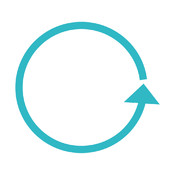
“My App is call Cycloramic, it’s a simple app that controls the vibrators in your phone to make it balance on the table and spin at the same time, so you can film or take a panoramic 360 degree photo or video. The app is only for iphone ipad and ipod and cost 0.99 cent.” — Erasmo
• Horacio recommends: Podcasts, FREE

- “It keeps me entertained during long drives, you can subscribe to podcasts from iTunes (including Into Tomorrow), it can be set to automatically download new episodes and either keep them all, keep the newest one or newest few, and you can make playlists with episodes from different podcasts. It used to be horribly glitchy, but it works very well now, I owe a lot of my knowledge of Roman and Byzantine history to this app.” — Horacio
What are your favorite Apps? Let us know at 800-899-INTO and we’ll feature them in this segment!
- Tune in to Hour 1 of our podcast for more details
Guest Segment:
- Jeff Shelman, Senior Manager Of Corporate Public Relations – Best Buy
Dan in Texarkana, Texas and listening via Shortwave Radio asked: “Where can you get the Kindle Fire the cheapest? and, how do you protect your electronics from a possible EMP attack?”
Dan.. the cheapest version of the newest Kindle Fire starts at $139 on Amazon, to be honest, you probably won’t find it cheaper than that anywhere else, so unless you can find any kind of temporary promotions that we haven’t seen lately, that’s about as cheap as it’s likely to get.
As for protecting your electronics from an EMP attack… you kind of don’t… You can build a Faraday cage, and it should protect your stuff from an EM pulse if it’s built properly, but keep in mind that Faraday cages are not all the same. Your microwave oven acts as a Faraday cage and keeps microwave radiation contained to it, and since it operates at roughly 2.4GHz, a microwave will also shield your electronics against WiFi waves which are also typically 2.4GHz waves, but stick an AM radio inside a microwave and it will work just fine, and AM waves are EM pulses as well.
The truth is that an EMP attack would cripple far more important things than your electronics, for example: the power grid, or some of the vehicles we use to move food around, or refrigerators to keep that food edible, so shielding personal electronics is not usually a major concern, since the greater infrastructure we’d need to keep those electronics running would be fried in the first place.
For more information tune in to Hour 1 of our podcast.
Larry in Sutton asked: “I have a Dell Dimension 2400 with Windows XP Home Edition. Lately the computer will simply shut down. I can see that that tower is not completely off as there are some lights on inside. In order to turn it back on, I have to press the tower power button until it completely shuts off and then push the button again to power on. Any thoughts as to what is going on? Thanks”
Larry, The random shut downs may be due to an overheating CPU, in most cases if the CPU overheats the computer will send a signal to make everything stop, and the computer will turn off, however, in some cases the CPU itself will turn itself off while the rest of the computer stays on.
If that’s what’s going on, given that the Dimension 2400 is a computer from 2003, there is a good chance that it’s vents may just be clogged with dust, or that one of it’s fans may be dead or on the way out.
Now, it’s a desktop computer, so it should be fairly easy to open and clean, you might as well try that, since it’s free and easy.
Having said that, your computer is probably at the end of it’s useful life not matter what, it may be a good idea to start looking for a replacement. Even if you can keep it from shutting down randomly for a while, it is likely to have other problems soon.
For more information tune in to Hour 1 of our podcast.
Wireless Update Feature with Verizon’s Michelle Sutton:
Remote-control tech toys are always great gifts, but today they’re smarter than ever. Verizon’s Michelle Sutton is here to tell us more.
This Week’s Prizes for Our Listeners
Covington Creations: Earbud yo-yos “A clever solution to tangled earbuds”.
Bits Limited: Mini Squids — Travel-Sized surge protected power strips
Dane-Elec: Mobile Junkie Media Streamer – Stream content from a flash drive or SD card to your Smartphone or tablet.
“Into Tomorrow”: Microfiber Screen Cleaning Cloths with Dave’s cartoon on them, for all your smartphones, tablets, TVs, camera lenses and computer screens!
Tylt: A plethora of USB charging cables for iPhone and Android phones and iPhone battery cases.

