Podcast: Play in new window | Embed
Tech News & Commentary
Tom in Columbus, Ohio and listening via the Podcast asked: “I teach at a middle school. In the morning kids come in and would like to play music as they enter homeroom. What I’m looking for is an iApp that could start a playlist at a specified time. Now here’s the trick, it needs to start to the nearest second. I know its easy to find one to the nearest minute, but i gotta have it to the nearest second because at the time the last song finishes and the tardy bell rings. Please Help me”
Tom, We actually haven’t found any apps that can start a playlist with that level of accuracy…
We’re sorry to have to tell you this, but you might have to either do it manually, or get some kind of dedicated device other than your smartphone to do it.
 This would be a great time for our listeners to chime in… do you know something we don’t? Are there any apps out there that do what Tom needs? Let us know at 1-800-899-4686.
This would be a great time for our listeners to chime in… do you know something we don’t? Are there any apps out there that do what Tom needs? Let us know at 1-800-899-4686.
If what you’re looking for is something that can start playing a song at a specific time, and the “to the second” can be the start of any given minute, why not look at some of the alarm apps that can play songs from your iTunes library. Two that come to mind are Playlist Alarm Clock and AlarmTunes. Both cost around a buck, and both will let you set an alarm that begins playing music rather than an alarm sound.
For more information tune in to Hour 1 of our podcast.
Consumer Reports Feature With James McQueen
CES 2014 kicks off on January 7th, of course. LG is planning to draw crowds into its booth with something truly big – a new 105-inch ultra-HD TV. Consumer Report electronics spokesman James McQueen is here with more info on that.
The “Into Tomorrow” team discussed the latest apps that they have been playing with recently.
• Listener Chuck in Ann Arbor, Michigan, listening on WLBY 1290 AM recommends: Jasmine, FREE
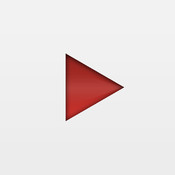
- “I use Jasmine, it’s free and available for iPhone, it’s a replacement to the official YouTube app. I hate the official YouTube app, the user interface is annoying to use, the early version did not allow background audio when then app was closed, I’ve never liked anything about it. Jasmine does a good job, it’s simpler, it’s nothing too special, but I prefer it over the official YouTube app. Jasmine has a pro version, but it never even crossed my mind to find out what it does since I’ve never felt I needed anything extra, I just checked and it seems to mostly be a voluntary donation, but it also adds parental controls, and it costs $1.99.”
• Listener Jack in Modesto, California listening on KTRB 860 AM recommends: ParkByPhone and Parkmobile, FREE

- “ParkByPhone and Parkmobile, they’re both free and multiplatform, I use both of them to pay for parking in different cities, as long as I’m going to be parked for a fairly long time. They both feature some kind of a convenience charge, so parking for 15 minutes might go from costing 25 cents to costing 60 cents, but for longer term parking they’re easy to use, quicker than a phone call, they both alert you via text if your time’s about to run out, and if you’re already going to pay a couple of dollars, sometimes you’re more willing to pay an extra 35 cents to be notified that you’re time is about to run out.”
• Samantha recommends: TV Forecast, $2.99

- “TV Forecast helps you find out the next NEW episode of your favorite TV shows. Instead of turning on the TV and finding out it’s just a re-run, now you can see ahead of schedule(even months ahead) to find out the next time a set of shows comes on. So now I don’t have to stress myself out trying to find out when Revenge comes back on or Homeland.. The price is just a mear $2.99. Very worth it in my opinion!” — Samantha
• Chris recommends: Restaurant Inspections – Florida, FREE

“My app this week is one that I have found very useful in at least helping me to NOT eat out at most of my favorite area restaurants. It’s called Restaurant Inspections – Florida and was released by one of our local TV stations who often reports on “Dirty Dining”. This particular one is only for Florida but I’m sure some other areas have available apps as well. With the tap of a button, I can see all the health inspection violations st restaurants in my area. I can also search other areas in the state. I was very surprised at the number of health code violations at some of my (former) favorite eateries. Like I said, this app has become very useful in helping me lose weight and save money by eating at home. At least at home, I KNOW what health risks I’m getting into. The app is free for Apple and Android devices.” — Chris
What are your favorite Apps? Let us know at 800-899-INTO and we’ll feature them in this segment!
Tune in to Hour 1 of our podcast for more details
Guest Segment:
Noah Dentzel, CEO & Founder – ChargeCard Project
smartphone cable, shaped like a credit card, so you always have it on you
Scott in Howard, Pennsylvania listening on WSRC and calling in via the App asked: “I have an Android phone and over the last couple weeks, I’ve had trouble downloading updates and trying to go to the Google Store. It says the download has stopped. I’ve tried powering off my phone. I don’t know what else to do.”
Scott, Are you blocking any ports on your router? If this problem happens while you’re on WiFi, it may just be caused by TCP and UDP ports 5228 not being open, those are the ones used by your phone to connect to Google Play.
If those ports are open or if the problem happens using your 3G, 4G or LTE mobile network, then the case is probably not the ports. That’s bad news, unfortunately. We’ve only heard of this happening a handful of times, and the only consistent solution we have been able to find to the problem has been to fully restore the phone to factory settings.
Has anything changed in the past couple of weeks that you can change back to see if the problem goes away? Otherwise you may be stuck restoring the phone, unfortunately.
For more information tune in to Hour 1 of our podcast.
Paul in Scottsville, Kentucky listening via Android App asked: “I have wifi in my home and was wondering how I can limit my kids from getting on the internet after a certain time, thank you.”
Paul, Check into the routers content filtering settings and look for a Block Services tab or option. From this menu you should be able to set the router to block specific ip addresses during specific times.
If your router does not have this option you may want to get one that does. The Netgear WNR2000 Wireless Router is a good choice, it allows this type of blocking and retails for under $50
Just keep in mind that if you’re going to block specific IP addresses during specific times of the day or night, you’ll need to assign static IP addresses to the devices using your wireless network. You’ll need to assign addresses that are outside of the range of addresses given out dynamically by the router’s DHCP function.
You might be better off focusing on a router with Parental Controls. These are typically easier to use and set up than the more tech-heavy filters and rules in routers not designed for family use. Most manufacturers, like Netgear and Linksys, offer routers that have Parental Controls. With Linksys, you’ll want to look for the “SMART Wi-Fi” label, as that’s what they call routers with these features built in. Another interesting choice would be the iBoss router. It sells for $50 and offers category based filtering tools, to help keep your kids safe online. Some users have reported it to be quite slow, however, so you should consider that before purchasing.
Regardless of what sort of device you use to limit Internet access, you should combine that with using the OpenDNS service, which is free for personal or family use, to protect your children against phishing sites and other objectionable content when they are online. OpenDNS lets you specify what kinds of sites, or which specific sites to filter out. A tech-savvy teenager can get around it, if they know how to change their IP settings to use a different DNS, but you can get tricky in the router, and send all DNS requests to the OpenDNS address, no matter what the kids have entered in their devices.
It’s a bit of an arms race, sometimes. Good luck!
For more information tune in to Hour 1 of our podcast.
Wireless Update Feature with Verizon’s Michelle Sutton:
Looking for a gift for that tech-savvy toddler? Michelle Sutton has some ho ho holiday ideas.
This Week’s Prizes for Our Listeners
Covington Creations: Earbud yo-yos “A clever solution to tangled earbuds”.
Bits Limited: Mini Squids — Travel-Sized surge protected power strips
Dane-Elec: Mobile Junkie Media Streamer – Stream content from a flash drive or SD card to your Smartphone or tablet.
“Into Tomorrow”: Microfiber Screen Cleaning Cloths with Dave’s cartoon on them, for all your smartphones, tablets, TVs, camera lenses and computer screens!
Tylt: A plethora of USB charging cables for iPhone and Android phones and iPhone battery cases.

