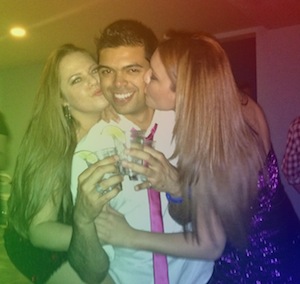Podcast: Play in new window | Embed
Tech News & Commentary
Barry in Henderson, Nevada listening on 970 AM asked: “So many people have a tablet or an iPad right now but don’t have a computer. What is a good way to determine if a person should purchase a computer or just have an iPad or tablet?”
If you need nothing but email, web browsing, music, movies and some very basic games, you might be able to get away with just a tablet. But, tablets are really no competition for computers — at least not yet.
If you want to work on any document comfortably, print easily, play more sophisticated games, edit images or movies, or do anything more than checking email, basic web browsing and consuming some media on a small screen, you’ll probably need a computer.
Tablets are great for portability and they’re great for simple tasks, but computers do pretty much all of what they do better. For example, tablet is great to casually browse a website on the couch, but a computer will probably display that website a little better.
Up to now one of the biggest appeals of a tablet over a laptop was portability and battery life, but with the new Ultrabooks coming out the weight and battery life of the tablets has been matched by laptops.
You should probably look at tablets as a complement to a laptop, but not really as a replacement.
For more information, tune in to Hour 1 of our podcast.
Consumer
Reports Feature with Mike Gikas
At $250, The Barnes & Noble Nook Tablet seems like a great bargain at first glance. Donna Tapellini, Senior Electronics Editor for Consumer Reports tells us how well it performed in their lab tests.
The “Into Tomorrow” team discussed the latest apps that they
have been playing with recently.
For Android:
• Mark recommends: StumbleUpon, FREE
“My app this week is StumbleUpon. StumbleUpon, or “stumble” as its users call it, is an app that helps you find new web sites in your areas of interest. You tell Stumble what you like, and then select one of those categories to begin stumbling. You Like or Dislike pages, and how often a page is liked will determine how often it is shared with other people who have the same interest as you. What I like so much about it is how the human filter is already applied to the sites it recommends. For example, I told it one of my interests was beer. When I select that from the list of interests, it takes me to sites about brewing my own beer, or recommending local pubs, etc., etc. What I don’t see are Wikipedia articles on the history of beer, not that there’s anything wrong with that, or Google searches showing endless pages of people wanting to sell me beer. StumbleUpon is the perfect thing for killing time and just MAYBE finding some cool new web sites. You can find it in the Android Market OR the Amazon Appstore, and it’s free.” — Mark
For iOS:
• Rob recommends: Transphotos, FREE
“A fun app that lets you add cool effects to your iPhone pictures. Basically, it transforms your pictures into works of art. You can add cool borders and effects like cartoon, black and white, rainbow, mirror, and others. If you’re an Instagramer like me, this is a fun app to use before posting your grams.”
Samples from Rob:
Before
After
Before
After
Tune in to Hour 1 of our podcast for more details.
What are your favorite apps?Let us know!
For more information, tune in to Hour 1 of our podcast.
Group Discussion: Worst Apps of 2011
Were there any apps you downloaded in 2011 that you regret spending money on? Any time wasting apps you strongly dislike? Why or Why not? Let us know!
Rob’s UglyMeter’s scores:
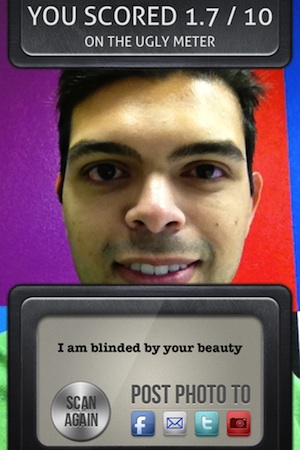
Good score
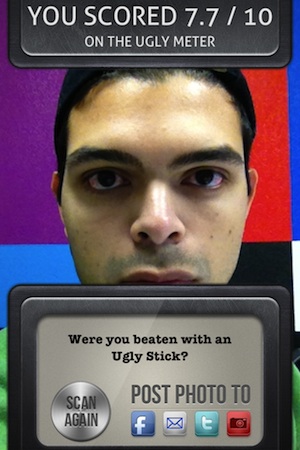
Bad score
Alex in Normandy, France listens to the stream – calling in via the iPhone App asked:”What do you recommend in terms of CPU spec on the Macbook Air? Is it worth it to upgrade to Intel Core i7? Thanks.”
The new MacBook Air comes standard with a Core i5 processor. That’s twice as fast as the CoreDuo found in the previous Macbook Air.
If you pay $100 more, you can upgrade to a 1.8 Ghz Core i7 processor. However, Apple doesn’t say much about the difference between the two other than the negligible speed bump and the slight increase in L3 Cache.
So the difference between the Core i5 and Core i7 is not much. There used to be a difference between i5 and i7 related to Hyper threading — the i7 had it enabled the i5 did not.
Hyper-threading means that though the Dual core i7 is physically a dual core processor, it can act as 4 core processor (assuming the software can take advantage of the virtual core by multithreading).
But for the new mobile Sandy Bridge processor that the MacBook Airs are using, the i5 now has Hyper-threading enabled, this means that the i5 MacBook Air is comparable to the i7.
For more information, tune in to Hour 1 of our podcast.
Barry in Cherry Hill, New Jersey listens online and asked: “I have an HP p6242f computer with Win7 Home Premium (this computer includes an NVIDIA GeForce G210 card). Currently, I have two Samsung Syncmaster 204t monitors connected. I have recently acquired a third Samsung Sync master 204t monitor, and would like to have all connected. I do NOT play video games, and I occasionally stream a movie now and then, so I don’t need the latest, highest, performance card. I am budget conscious. Any recommendations? I am a supporter of your sponsor Newegg, so I have no problems if you recommend something from them.”
Your graphics card will only let you run two monitors at once. You can install a second video card, but you will need some slots available in your motherboard for this.
To ensure compatibility you should look at other NVIDIA cards, but after the card is installed things should go smoothly, even Windows XP already supported up to 10 monitors, provided the computer had the proper number of cards to work with.
Another NVIDIA 210 like the one you have will cost you as little as $29.99 on NewEgg so, being budget conscious, that may be a way to go. Buying the same model should ensure that you won’t face any compatibility issues, but you are not required to use the exact same model, so if anything else looks good to you, you can opt for that instead, you won’t need a very high end video card to just play some video on an external screen.
We should mention there’s a solution from ATI called Eyefinity. It will let you connect up to 6 monitors from a single GPU. But, Eyefinity will definitely move you away from “budget” prices and you may even need a new graphics card to the replace the one you currently have for that setup to work.
For more information, tune in to Hour 1 of our podcast.
Dale in Santa Maria, California listens to the podcast asked: “I’ve been trying for the last year or two to setup an easy, simple, inexpensive VPN for personal use at my house. Having trouble finding the right resources. I’m not a junkie on setting up routers and such. Wondering what the simplest, least expensive way to do it.”
If you want a really simple solution you can try something called “Hamachi”. Hamachi (which was purchased by LogMeIn), basically has one button, an on off switch and pressing it let’s you choose between starting a new VPN or joining one.
To start one, you just need to name it (the name must be unique and you cannot use a name someone else is using). And, if you want, add a password.
To connect to the network you just open Hamachi on another computer and type in the name and the password that you used to create the network on the first computer.
Once you’ve done that just network away, you should be able to use your own personal VPN (though you will technically run some of your information, at least the login portion though LogMeIn servers).
Another option is OpenVPN, which will permit you to set up a VPN server on your home network and connect to it with a laptop from wherever you are. It’s free and quite powerful, with extensive documentation. They do sell services related to it, but if all you want is the server and client software for Windows, Mac, or Linux, you can find that at openvpn.net. Or come to our web site at intotomorrow.com and we’ll link you to it.
For more information, tune in to Hour 1 of our podcast.
This Week’s Prizes for Our Listeners
Honestech: Film Scan&Save — Digitize your old photo negatives and slides. Supports both color and black & white photo negatives and slides. Convert them into high-resolution images.
McAfee: Download keys for “McAfee All Access” — Secure your PC, laptop, and netbook against hackers and identity theft; Protect your smart phones and tablets.
Moola Street: $25 Gift Cards. Of course, Moola is slang for money and this is a unique way to give Gift Cards that cost you only 10% until the recipient redeems it!