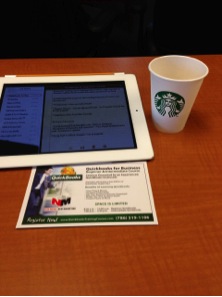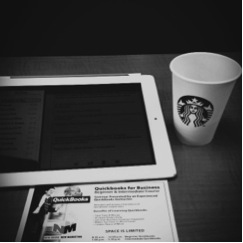Podcast: Play in new window | Embed
Tech News & Commentary
Matt in Monroe, Washington listens to the Podcast asked: “We reward our 11 year old by giving him something he wants at the end of the school year. Last year, it was an iPod. I was wondering about the stats of the PlayMG. Is it comparable to the new phones or is it slower? He complains about getting “hand-me-downs” from his big brother. I want to know if this would be a good choice for him.”
The PlayMG seems close enough to most modern Android phones, though the details & technical specs are a little hard to come by. You won’t find a powerful quad-core processor, or anything like that inside of it. It’s just a regular 1GHz processor.
It’s got a 4-inch screen, which makes it big enough, but not as big as some new Android phones like the Galaxy S3 or the Note 2.
Now, there’s something else to consider: the PlayMG isn’t really a competitor to the PSP or the Nintendo DS. It’s a competitor to the iPod Touch. If that’s what you got your son last year, then he may not get a lot of extra enjoyment from a PlayMG. It’s basically an Android phone with without a phone to Apple’s iPhone without a phone, and Apple has a much better library of higher-end games.
You didn’t mention if the iPod you got your son was a Touch or something else. If it wasn’t a Touch, then the PlayMG might work for him, but then again, we’d probably spend a little extra and get the iPod Touch for him anyway.
For more information tune in to Hour 1 of our podcast.
Consumer Reports with Donna Tapellini
The small tablet market was already heating up before Apple jumped into the fray with the new iPad Mini. But how does it stack-up against the current field of competitor models? Consumer Reports Senior Editor Donna Tapellini shares her first-look review.
The “Into Tomorrow” team discussed the latest apps that they
have been playing with recently.
• Mark recommends: Voice Memos, FREE
“I have a twist for us this week. I’m going to highlight an app that comes with iOS (at least on the iPhone) but hardly anyone seems to have heard of it. It’s Voice Memos. It’s buried by default in a group on the first home screen, cleverly labeled “Utilities.” It’s purpose is simple. It records things using the iPhone’s built in microphones. Here’s the thing about it: the quality is stunning. I have been using it to recorded meetings and classes, and I can’t get over how clear and loud the speaker’s voice is, even when my phone is simply sitting on a table that’s merely “in the area.” Once you’ve made your recording, there are three ways to get it off your phone. If it’s short enough, you can send it as a message or attached to an email, but if it’s longer than about half an hour, you’ll need to attach your iPhone via USB cable to your computer and open iTunes. When you do, you will see a new category show up under the device, called Voice Memos. iTunes will automatically synchronize the recording to the iTunes Media folder on your computer, where it will be stored as an MPEG-4 Audio file. This slick and simple app will have give you perfec t recall for all your meetings, classes, and arguments with your wife or children (use caution with that wife thing, sleeping on the couch can be a side effect of being right).”
• Chris recommends: The Secret of Bryce Manor HD, FREE
“You are a spider. One afternoon, you discover an abandoned mansion. Where is the family who lived here? What happened, and why did they leave? Search for clues as you adventure from room to room on the hunt for your next meal. Build webs of your own design: in the corners, under the furniture, and in the forgotten places too small for humans. Are you a shrewd enough sleuth to decode the mystery and uncover the Bryce family secret? Find out now in the iTunes App Store. It’s listed at ‘free for a limited time’ but doesn’t say how ‘limited’ the time is.” — Chris
• Rob recommends: VSCO Cam, $0.99
“I’ve been introduced to another awesome photography app I’ve been using for my Instagram posts. It’s a very simple process to edit your pictures. I’d describe it as a basic app when compared to my most favorite photography app: Camera+. You have 10 different filter effects to choose from. 3 Black and White and 7 color options. You can then edit things like brightness, contrast, grain, crop, and more. And it gives you different file compression options. You can save it as original size or compress it. It’s worth the 99 cents. If you want to check out some really awesome shots, check out the #VSCOCam hashtag on Instagram.”
— Rob
Before using VSCO Cam
After using VSCO Cam
• Jim listening on WTNY 790 AM recommends: Snapguide, FREE
“Snapguide is a simple, cool way to share and view step-by-step how-to guides. For example, you follow along with pictures and instructions to help you cook or build or fix a plethora of things. And of course, you have all the social network sharing abilities as well. I encourage everyone to try this app.”
Guests in this hour:
Noah Dentzel, CEO & Founder – ChargeCard Project
Would you carry a USB cable in your wallet? ChargeCard is a credit-card sized and shaped USB cable for iPhone and Micro USB that fits in your wallet.
Joe in Laverne, Tennessee listens on “Super Talk” WTN 99.7 FM asked: “Are there any free good tethering apps for the iPhone?”
As far as we can tell, you can tether on the newer iPhones. However, this service is not free. Your wireless provider such as AT&T, Sprint, and Verizon will charge you as part of a separate data plan for the tethering service.
If you’re willing to jailbreak your iPhone, there are a couple of apps that will allow you to accomplish what you are trying to do. An app we’ve talked about before is PDANET. It allows you to tether over Wi-Fi using two different methods, essentially turning your iPhone into a Wi-Fi hotspot, or tether over a USB. PDANet is free for the first 14 days. They currently have a discounted price of $16 for 1 license.
Another option we’ve mentioned before is MyWi. This app also required your iPhone to be jailbroken. It has a few more features, and it will cost you around $20. They now offer a free trial period.
There are a few free ways to tether your iPhone floating around online. However, you should be aware that carriers can easily track if you’re using a third-party tethering app. If they detect you, you may get a message asking you to switch to a tethering plan or be charged anyways.
For more information tune in to Hour 1 of our podcast.
Frank in San Diego, California listening on KCEO 1000 AM asked: “How do I transfer VHS tapes onto my computer?”
That’s a question we get a lot on this show. That’s very easy to do if you have the right hardware. One product we have recommended a lot is called VHS to DVD Deluxe from Honestech.
This is software you install on your computer and works along with a little white box that you plug your VCR into. The other end is a USB that you plug into your computer. You can then use the software to capture your VHS footage digitally in your computer. You can then either burn it to DVD or watch it from your PC.
The software also includes the ability to do some basic editing, so you can add titles, cut out unwanted scenes and that kind of stuff. Honestesch’s VHS to DVD Deluxe sells for about $80.
For more information tune in to Hour 1 of our podcast.
This Week’s Prizes for Our Listeners:
Magix: Copies of Music Maker 2013 – Create your own tunes! Even beginners can easily create music.
Microsoft: Copies of Microsoft Streets & Trips 2013 Software
Steve Nicholls: Copies of his book “Social Media in Business – Succeeding in the New Internet Revolution” – A guide to the understanding of social media’s business value.