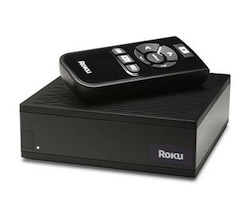HOUR 3:
Tech News & Commentary
Paul in Santee, California listening on WWCR Shortwave:
“Calling about some low-tech ideas you can provide me with for antenna systems to improve my shortwave reception especially for your show and for AM radio reception. Any kind of antenna configurations, wire size, any kind of electronic gear add-ons that I can put onto a radio to increase my reception.”
If your radio has an antenna jack you may be able to dramatically increase your reception by plugging in a long wire (1 foot or more). This will help both shortwave and AM, you may need to experiment with shielded and unshielded cables, bare cables sometimes work better, but sometimes introduce more noise. You need to experiment a bit — the same goes for placement — move them around and see what position gets you better reception.
For shortwave in particular, if you have a telescoping antenna wrapping a cable around it can improve your reception, and you could even try wrapping it around a telephone wire on the other end if it’s long enough (as in from the phone to the wall, not inside the wall!), hanging a cable outside a window and wrapping it around the antenna can also help, but make sure it’s not making contact with anything and remember that hanging conductors and thunderstorms don’t go well together… bring it back into the house when it’s not safe to have it exposed!
There is one type of electronic gear that can help you with shortwave, it’s not ultra high-tech, it has no blinking lights, but it can help … it’s a clip-on wire antenna that you attach to the telescoping antenna, but you should try using some wire first, it’s the same concept and it’ll be cheaper.
AM is different, that telescoping antenna will do nothing for your AM reception, don’t pull it up, don’t wave it around. Instead, if you’re radio is portable you can try to moving it to different positions and different areas inside your house, AM is affected by everything from certain building materials to powerlines to televisions to flourescent lights, so putting your radio by a window might be helpful.
Another thing to keep in mind is that AM signals actually bounce off the ionosphere, which means that AM reception improves at night. In fact, it improves so much that AM stations are usually required to dial down their power at night!
So, if you have great reception at night, then go back and try to listen to the same station at the same spot during the day and notice it’s not working well, it doesn’t necessarily mean you were doing anything different, it may just be that the sun is getting in your way.
Tune in to Hour 3 of our podcast for more details.
“Into
Gaming Update” Weekly Feature with Mark
Lautenschlager
Group Discussion: Desktop vs. Laptop — which do you prefer at home and at the office?
| Computer Type: | Pros and Cons: |
Desktops
|
Pros:• Supports many peripherals• Plenty of configuration options
• Generally less expensive • Easy to maintain Cons: • Customization fees/expenses • Occupies more space • Not ideal for travel |
Laptops
|
Pros:• Ideal for mobile workers• More wireless connectivity options
• Doesn’t occupy a lot of space Cons: • Lack of ergonomic design • Requires battery charging • High price points depending on brand and configuration |
Some of our Facebook Friends shared their views:
Tom wrote: “Actually nowadays laptops are getting as powerful as desktops. Add a dock and away you go. I prefer laptop since its easier to move around when cleaning.”
Trevor wrote: “I will have to say laptop. But, that’s all I have ever had. I can put a movie on for the kids and go into another room and work. Or, just surf the Into Tomorrow website, cause that’s what all the cool kids are doing :)”
Ray wrote: “Laptops are over. I use a network to remote desktop to my office computer. Works great. One license for all the expensive software. A bit slower than being there, but it’s great never having to wish you had the other computer.”
Dorothea wrote: “Laptop at home. I have a docking station at work for my work laptop”
Dan wrote: “I use a laptop for both. At home I plug it into a docking station for the convenience of the big screen and full keyboard. As you know, it is crutial to have everything at our finger tips when we travel for work. I can run the entire Rocketman business from my laptop anywhere in the world. Except in countries where Internet service may be scarce.”
Guest in this hour:
Stonly Baptiste, Co-Founder & Vice President – Veddio Cloud Services
A company that helps businesses and organizations host their essential business services in a secured cloud environment.
“IFA History Feature” brought to you by Messe-Berlin
The legendary Grosse Deutsche Funkausstellung, the mother of all electronic shows globally, was the first of a series of annual events, concentrating mainly on radio and from 1928, on television presentations too. Berlin remained the venue for this trade show until the outbreak of World War II. After the war it was initiated again by the German Electronics Industry every second year, and since the 70’s always in Berlin and renamed in Internationale Funkausstellung as it had become a global event for the industry. In 2006 the show, IFA in short, became an annual event.
That’s this week’s IFA Update brought to you by Messe-Berlin. Be sure to visit IFA-Berlin.com.
Ron from Philipsburg, Pennsylvania asked :
“I just bought a new Asus P501J laptop with Windows 7 Home Premium and finding the 64-bit system renders all my software that ran fine on XP, virtually useless. I understand that buying the Windows 7 Professional upgrade will allow me a free downloadable supplement (XP mode?) that will run most of my 32-bit software. Is this true?”
XP Mode will let you run Windows XP under Windows 7, that way you can run all your XP software in it’s natural environment, now, everything we’ve found up to now seems to point at XP Mode only working with Windows 7 Professional, Enterprise and Ultimate, we haven’t heard about that having changed, but…
We checked Microsoft’s “XP Mode” page and we found that it asks what version of Windows 7 your computer is running, if you select Windows Starter 32-bits you are told you don’t qualify for XP mode, however if you pick anything else including Home Premium 64-bit you can download XP mode without any problem.
Before you pay another penny head to Windows’ XP Mode’s download page, you can go there by clicking here.
If you can it will be free and it will probably solve any issues you have with old software, now if for some reason you can’t then there’s something else you can try before paying Microsoft any more money.
If you still have your old copy of Windows XP laying around you can download VirtualPC for free (you can find it here) and install it on your Windows 7 machine, then run VirtualPC and install Windows XP inside it, so basically you’ll run Windows 7, open a program and that program will be Windows XP, then you can run your old software from there.
The advantage of using this method is that you’d pay nothing extra and get the same solution you’d have with XP Mode.
If that won’t work for you and you find you want to upgrade to a more expensive edition of Windows 7, you can do it without ever leaving home if you use “Windows Anytime Upgrade”. You can find it by clicking the start button and searching for “anytime upgrade”.
Tune in to Hour 3 of our podcast for more details.
Ray asked :
“I share Dave’s passion for Android over iAnything. I watch movies as I travel coast to coast. Need something for my new Thunderbolt as good for movies as iTunes. Suggestions?”
You’ve hit Android’s dirty little secret. There is nothing available for Android that comes anywhere close to the one stop shopping Apple users enjoy with iTunes. If you’re talking about music, there are a lot of choices for Android users. Amazon’s MP3 store on Android, for msuic, is the equal of iTunes. However, when you’re talking about movies and TV, that’s another story altogether.
Most Android forums will direct people to an app called “Crackle,” which does show some promise. But the current Android version of the app in the Android Market comes with a big disclaimer that they’re working on a “totally revised version.” In tech-speak terms, this means “the version we have now does not work very well.” Of more concern with Crackle is the content. It’s a Netflix-streaming sort of service, meaning you pay a monthly fee to access streaming content. The list of movies and TV shows we saw advertised on their web site were, to be blunt, a walk down memory lane.
By contrast, on iTunes, you have access to TV shows that aired last night and movies that just came to DVD yesterday. Yes, you pay for each TV show or movie that you want to watch. Nothing is free on iTunes are there are no all-you-can-watch subscriptions. But the content is there, easy to get, and current. Android users can only wish for such a service, at least today.
By the way, Verizon’s V-Cast service, which is where they advertise watching movies, sports, and TV shows? It is currently not available for the HTC Thunderbolt or the Motorola Xoom. That’s another small fact that isn’t discussed in all those fancy ads for the 4G LTE network (which is delightfully fast, by the way, and someday will be very nice for watching movies — someday…).
Tune in to Hour 3 of our podcast for more details.
If you have any questions about any of this week’s show info,
please email us here.
Into Tomorrow Product Spotlight with Rob Almanza
Streaming Set-top Devices
Some people are saying 2011 is being called “The Year of the Cable Cut”. If you are thinking about ditching cable TV, we’ve got some of our favorite set-top devices for watching other video content on your TV.
Set-top boxes:
Boxee Box by D-Link |
• We love its unique “cube” design because it becomes a conversation piece whenever we give studio tours and looks cool.• Small remote is also unique. Simple controls on one side and a QWERTY keyboard on the other.• Access to other popular apps like Pandora, Netflix, YouTube, VEVO for music videos – love that! – and lots more. There’s even a built-in browser capable of playing some flash videos.
• Boxee Box by D-Link is available for under $200. But, you can “Make Your Own Boxee” for FREE. |
Roku XDS |
• All of them are affordable and offer a good variety of features.• Netflix content streams exceptionally-well … with a strong broadband connection, of course.• The Roku XDS — the top of the line currently — streams more than a hundred Internet video and audio services like Hulu Plus, Amazon, and Pandora.
• The XDS can connect to your network with an Ethernet cable or WiFi. And can play 1080p video. |
Orb TV (VP-1)
|
• One of our least favorite is the Orb TV (VP-1). It’s the smallest set-top device we’ve played with.• $100 |
– By Rob Almanza, “Into Tomorrow” Correspondent
This Week’s Prizes for Our Listeners
Improv Electronics: Several Boogie Board Paperless LCD Writing Tablets in a variety of
colors and accessories including sleeves with stylus holders &
magnet kits.
iolo: Several copies of System Mechanic – Fix & speed-up your PC, Automatically
SmartShopper Electronics: Several SmartShoppers — Electronic Grocery List Organizer
ZAGG: A variety of goodies, including: ZAGGsparq battery packs, ZAGGMate iPad cases, dual USB 2.0 in-car chargers & XL gadget wipes.