HOUR 3:
Tech News & Commentary
Kyle in Bossier City, Louisiana listening on KEEL 710AM asked: “I need an iPad and I was wondering if it would be sufficient to just go ahead and get the iPad 1 at a cheaper price or foot the ill and get an iPad 2, even though it hasn’t been truly tested by the public to see if it has any problems.”
We doubt the iPad 2 will have any major problems if the public hasn’t discovered them by now, but should you get an iPad 1 or and iPad 2? well…
For 90% of people, the answer will probably come down to “am I going to use FaceTime?” If the answer is yes, then you’ll want the iPad 2. If not, you’ll probably be happy with the iPad 1.
Now, the iPad 2 also has a faster processor, is thinner, is lighter and in the future Apple will do what Apple does and it will slowly start phasing out the iPad 1 and both powerful Apple-made apps and new features will be restricted to the iPad 2 (for example, Apple has a history of supporting no more than 2 iPhones at a time).
Today, though, what you wouldn’t get if you bought the cheaper, older version is mostly limited to FaceTime, the cameras themselves, and the apps that use them.
For more information, tune in to Hour 3 of our podcast.
“Into
Gaming Update” Weekly Feature with Mark Lautenschlager
Kareem in Windsor, Ontario, Canada listening on 800 CKLW asked: “How can I setup my computer to access the Internet through my HTC Desire?”
All you have to do on your computer is install HTC Sync (it should’ve come on a disk with the phone, but we’ll link you to the download page from our show page in case you don’t have it).
After you’ve done that simply plug your phone to your computer and you’ll see a list of options on your phone’s screen asking you what you want to do, use it as a hard drive, just let it charge, etc. one of the options will be “Internet Sharing”, select that one and touch “done”.
You should be done, your phone is ready to share it’s connection with your computer.
Be aware, however, that your wireless provider might charge you for using your data connection with something other than just your phone. If you have any doubt, be sure to check with them first.
For more information, tune in to Hour 3 of our podcast.
Karl in Fullard, Texas listening on KTBB AM 600 asked: “I have a white MacBook with OS 10.6.6 and I have been trying to update to 10.6.7 via software update, and so far it’s taken two and a half days for the installation. What could be my issues?”
You’re not alone. A lot of users have had problems with 10.6.7, with many of them saying this update has given them their first freeze-ups ever with Mac OS X. There doesn’t seem to be a clear culprit yet, although some are suggesting it has to do with file system permissions. They recommend using Apple’s disk utility and running the Verify Disk and Repair Permissions commands.
On the 13″ MacBook Air, for example, 10.6.7 causes iTunes to freeze. Mark isn’t letting the OS upgrade anywhere near his MacBook Air until Apple sorts things out a bit better.
By Apple standards, 10.6.7 is a bit of a train wreck. Clearly it works differently on different versions of their computers. Although, for what it’s worth, the ones we’ve heard about the most problems with have been the early 2011 MacBook Pros and the 2010 MacBook Airs. The white MacBook hasn’t been a typical source of complaint.
You’re probably going to have to call Apple support, Karl, or if there is an Apple store near you, make an appointment to see one of their in store gurus. If we run across anything further on this, we’ll be sure to follow up on a future show.
For more information, tune in to Hour 3 of our podcast.
CTIA Wireless Reports…
| HOUR 3 GUESTS | ||
 |
 |
 |
| Tim Wong, President – MHL | John Melville, Director of Sales – ZAGG | Robert Mitro, Chairman & CEO – Tunebug |
 |
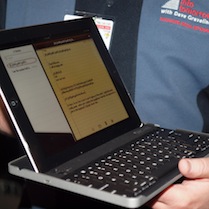 |
 |
| MHL-compatible microUSB to HDMI cable | ZaggMate for iPad | Tunebug mounted on a helmet |
 |
 |
 |
| Cat being taught how to type using SnapKeys | Zagg Gear | Rob and wEasle’s Flo |
“IFA History Feature” brought to you by Messe-Berlin
At the beginning of the last century something absolutely stunning was invented: people could talk in a room somewhere, and somewhere else other people could hear it. Music could be listened to which was played in a concert hall in another city. Radio transmission was born. But how to receive it somewhere else, through the air? Complicated equipment had to be developed, and it had to be shown to the people. So the idea of an exhibition was born. It should become the mother of all electronic show in the world, a premiere. From December 4th, 1924 the Big German Radio Show was held, today known as IFA. Be sure to visit IFA-Berlin.com and we hope to see you in Berlin in September!
Pam in Windsor, Ontario, Canada listening on CKLW 800 asked: “How does the electronic organizer for your shopping work?”
We assume you’re talking about the SmartShopper that we mentioned a few weeks ago and have been giving away on the show recently. This is a very cool device and easy to use.
It’s magnetic, so you can just stick it on your refrigerator. You press a record button then speak whatever you need to add to your list. If it doesn;t quite know what you are saying, it’ll show you a list on its LCD screen. You select what you want and it adds it to your list. When you’re ready to go shopping, you print the list right from the device and head to the store. It’ll organize your shopping list by type, keeping all the produce items together, and so on.
For more information, tune in to Hour 3 of our podcast.
| Orlando Candids | ||
 |
 |
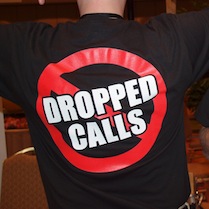 |
| The Rosen Inn’s Pool | Having fun at Verizon’s pirate party | Passionate about their service… |
 |
 |
 |
| Cookie Monster and Elmo cases | The crowds at Verizon’s party | Hula girl |
If you have any questions about any of this week’s show info, please email us here.
This Week’s Prizes for Our Listeners
Zagg: Assorted goodies from Zagg, including ZaggSparqs, ZaggMates, dual USB 2.0 car chargers and XL gadget wipes.
Improv Electronics: Several Boogie Board Paperless LCD Writing Tablets in a variety of colors and accessories including sleeves with stylus holders & magnet kits.
SmartShopper Electronics: Several SmartShoppers — Electronic Grocery List Organizer

