HOUR 3:
Tech News & Commentary
Dan in Vanderbilt, Michigan listening on 1110 WJML asked: “Tethering a telephone to my laptop. I live in an area where we don’t have any kind of dial-up or ‘computer access.’ I want to buy a phone and find out if it can be tethered to my laptop.”
The problem with tethering your phone is going to be having a strong data connection. Do you get 3G? 4G? Edge? And, do you get a strong signal? If you don’t have access to other forms of internet access, then your wireless internet may not be the fastest or most modern.
If you get a strong signal and have access to a fast data connection, then most modern phones will let you tether to a computer. A smartphone may be your best bet, because they’re typically the ones with the fastest data connections, since they rely on data.
Keep in mind that tethering is not free, or maybe we should say it isn’t “officially free”. There are ways to tether your phone for free, but if your provider catches you doing it, they may disconnect your service. If you plan on tethering regularly, just pay the price.
Those prices vary, but they will be somewhere around $25-$30 a month on top of your phone service and they will typically add a second data allowance just for tethering on top of your phone’s data plan.
For more information, tune in to Hour 3 of our podcast.
“Into Gaming Update” Weekly Feature with Mark Lautenschlager
Facebook Message from Barbara in Heidelberg, Germany asked: “I just watched Dave’s YouTube video about streaming video via various set-top boxes. Great info — especially for those of us who ‘live in the woods’ and have bad or no TV reception. One question though: What is considered a ‘good’ Internet connection? 1 Mbps? Most IPs offer this as a standard. Is it OK for streaming video?”
Typically one megabit per second (1 Mbps) will be on the slow side for streaming. Most services estimate your speed and adjust their quality accordingly, so at speeds of 1 Mbps, do not expect high definition. In fact, you may not even get as good as standard definition all the time.
As to whether it will be enough, you could try them out on your computer first. As shown in that video, you can download the Boxee software for FREE from their website. Install it on your computer and see what kind of quality you get. You’ll be able to test streaming videos from YouTube or music from Pandora. If you decide to get a different box or try different software, your streaming experience may be similar.
For more information, tune in to Hour 3 of our podcast.
Ellen and Mike from San Antonio, Texas wrote to use separately about a question from Ellen we answered on a previous show.
Ellen said: “My husband and I were just listening to your show 7/22/11 and heard your response to my question via iTunes podcast. After careful consideration to our question (which e-reader to buy for Becca’s birthday), we decided on the Amazon Kindle.
1. The Kindle is easy to read in any kind of light. (My husband’s Nook is really difficult to read outdoors.)
2. Upon careful research Amazon seemed to have more options to offer as far as Textbook resources.
Since they both are the same price, we felt that overall the Kindle would be a better option for Becca at this time. Thanks for your response on air. We really enjoy listening to your show.
My husband really wants to join you on your cruise in January 2012. Do you think a tech cruise for our 37th Wedding Anniversary is romantic?” Of course! We’ll even let you take some time off the tech stuff and let you have some alone time to look at the stars.
Mike said: “I was catching up on my iPod-cast and just as we got into the car we heard … “We have an email from Ellen in San Antonio” … fabulous! Thanks for reading it and the expert advice. She was a “reluctant” fan, but now she’s hooked. If I’d had known it would be such a kick, I would have included an i-smack for Mr. Apple. Just kidding.
We both love “Into Tomorrow”, thanks for reading her question.” You’re welcome! Thank you both for participating!
For more information, tune in to Hour 3 of our podcast.
Listener Matt heard our discussion about blind and otherise visually impaired consumers using touchscreen devices and sent us his experience:
“On the most recent episode of Into Tomorrow, you guys made some comments about the accessibility of the iPhone for blind and visually impaired people; I think these comments were quite misguided. Many of us blind and visually impaired people used to think that a touchscreen device would be inherently inaccessible to us. But Apple has shown us how it’s done, and iOS devices are in fact quite accessible to us.
The most important thing to understand is that the VoiceOver screen reader redefines all touchscreen gestures. Single-tapping an item only speaks that item; you then have to double-tap to activate it. Swiping left or right with a single finger moves between objects on the screen, speaking them as you go; then you double-tap anywhere on the screen when VoiceOver has spoken the thing you want to activate. (To move between pages on the home screen, you swipe with three fingers.) Exactly the same rules apply when typing with the on-screen keyboard. Of course, a lot of us use Bluetooth keyboards so we can touch-type.
Now, having received this crash course, I suggest that all of you with iOS devices turn on VoiceOver and play with it. Then, to really convince yourselves that a blind person can use this, either close your eyes, or activate screen curtain by triple-tapping with three fingers. You’ll get the hang of it pretty fast; I know I did.
Once you’ve learned how iOS accessibility for blind and visually impaired users actually works, you’ll understand why so many of us are excited about our iOS devices; not only can we use the few apps that cater specifically to us, but more importantly, we can use many mainstream apps alongside our sighted peers. I’m no Apple fanboy, but I greatly appreciate Apple’s contribution to accessibility on mobile devices.”
Matt, thank you very much for sharing your experience with us!
For more information, tune in to Hour 3 of our podcast.
Guests in this hour:
Arik Waldman, CEO – TekTrak
Have you ever lost your information-filled smartphone? TekTrak gives smartphone users the ability to always track their devices.
“IFA History Feature” brought to you by Messe-Berlin
The Compact Cassette, invented by Philips, started its very successful career as the most popular and very practical recording medium in 1963 at the Big German Radio Exhibition in Berlin, today known as IFA. This tiny cassette made prerecorded music portable for the first time, and later allowed people to record their own music and listen to it outside their home. 16 years later in 1979, the Sony Walkman was introduced at IFA in Berlin and created a new world of portable music, based on the Compact Cassette.
That’s this week’s IFA Update brought to you by Messe-Berlin. Be sure to visit IFA-Berlin.com.
John asked: “I have a Windows 7 machine and would like to know if there is a photo album program available that that has the interactive map background for pages like the one available from Apple in the iPhoto program. I do have the Kodak software but it does not have that option.”
For those not familiar with iPhoto, it’s a software program that manages pictures on Mac computers. It has a feature called “Places” where you can see on a map the places where your pictures were taken.
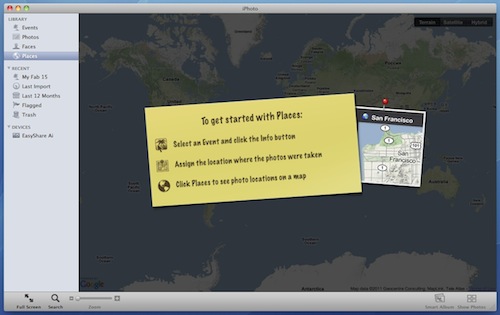
iPhoto’s “Places” Feature
If your camera doesn’t geo-tag your pictures, you can input the location manually. Rob loves how he can see where he has taken pictures with my iPhone all around the world!
A good PC alternative would be “Picasa” from Google. It’s free and does a good job at adding specific locations for your photos using a search box. It preserves faces and geo-tags for pictures uploaded to the Web Album.
If you’d like to learn how to geo-tag your pictures on Picasa before you try it, you can read about geotagging in PIcasa from Google’s own help pages.
For more information, tune in to Hour 3 of our podcast.
If you have any questions about any of this week’s show info,
please email us here.
This Week’s Prizes for Our Listeners
C.Crane: Several Super USB WiFi Antenna
Endangerbles: Several music CDs to help children learn about endangered species
VSO Software: Copies of Convert-X-to-DVD 4 – Lets you convert videos to DVD and watch on any DVD player.


