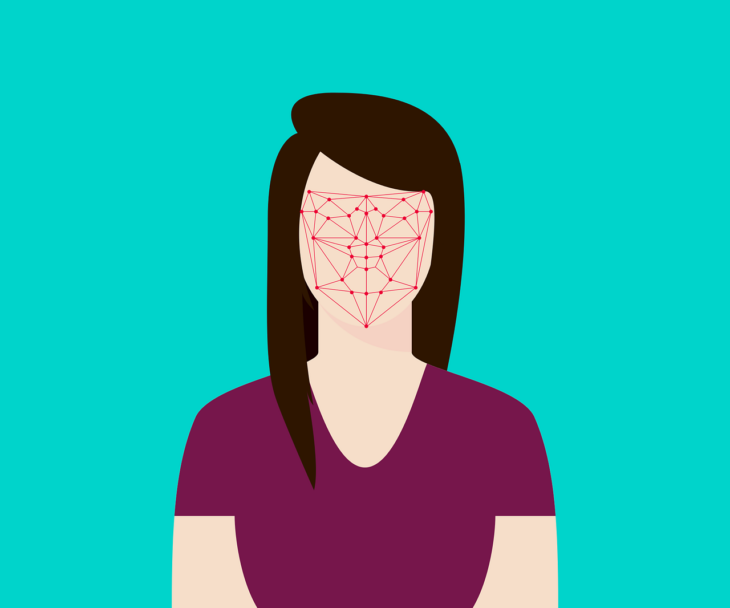Podcast: Play in new window | Embed
Tech News and Commentary
Dave and the team discuss the FCC revoking a Chinese company’s license, the growth of shopping on social media, an Apple update to opt out of Siri analysis, health tech and CES, facial recognition and the IRS, Ford’s battery backup pickup, Peloton getting a new CEO, Meta’s AI research super cluster, Call of Duty and Playstation, securing the battery supply, and more.
Samuel in Jackson, Tennessee listens online and is participating with the free IT App and asked: “I have a question regarding my outside security cameras. I can view them inside the mobile app on my smartphone but I was wondering if there was a way I could view them on my laptop at home. I can’t find any information from the manufacturer.”
Samuel, unfortunately we wont be able to tell you without knowing the make and model.
The real answer is that any camera that can broadcast to an app has the capability to broadcast to a browser and thats most likely how it was tested during development, but whether that ability is exposed to the end user is another matter.
Some manufacturers send all of their data straight to their servers with no options to reach the local network to make it easier for an end user to access the cameras from anywhere, others do it to be able to charge a subscription fee to make them available anywhere.
Of those some will only provide an app, others will allow you to log into their website to see the camera.
And there are others that will allow you to playback the video on your home network without requiring it to go out anywhere else. Those can typically be played easily on laptops but require more of a setup on mobile apps (think setting up servers, and ports, and port forwarding, rather than just logging in).
Depending on which cameras you bought, the manufacturer may fall into any of those categories, so without knowing more we wont be able to tell you if you can access your cameras from a laptop but if the manufacturer isnt advertising the feature, odds are it doesnt exist.
Brad in Tyler, Texas listens on KTBB and asked: “I have a phone that needs to be upgraded and I’m thinking of going to a wearable only and not even having a phone. Are there any wearables like watched that are all-encompassing so that would be an easy transition to make? I text a lot and use my phone quite a bit.”
Brad, yes and no. You can get watches that can have their own mobile connection and they are able to send text messages and make voice calls, or even do things like stream music or make NFC payments.
There are several problems, though. Their mobile plans typically assume that theyre an add-on to a phones plan, so you will need to tack your watch onto someones phone plan to get it.
Making calls and responding to texts using your voice works reasonably well, but its a pain day to day. Think about how many times you text someone back in a crowded environment, do you really want to be dictating all of your responses aloud to your wrist?
You will also most likely want to carry bluetooth earbuds with you at all times. Theyre not strictly necessary, but trying to have a phone call with a speaker and a microphone at your wrist is not great. Again, you will be broadcasting your call to everyone around you but also in louder environments it will be hard to hear what the other person is saying.
Youd be better off with a $30 Android phone, or even a flip phone, than an expensive wearable if what you want is really just to make phone calls and text.
Zack in Tylertown, Mississippi listens on SuperTalk Mississippi and asked: “I got a metal detector for Christmas. I’m wondering what a good mid-price range is for a novice metal detector. The one I got works somewhat, just didnt know, as a novice, if I should upgrade from a $200 one, to something better.”
Zack, you probably shouldnt unless you want to really get serious about the hobby.
Typically the true, not so good, entry level models cost around $100 and sometimes even less.
The midrange tier is roughly were you are now, somewhere between $150 and $300 with a few extra options and usually something gimmicky like the ability to guess if what you found is gold or bronze, which may or may not be a good guess, or a guess at the depth that may or may not be accurate.
Prices jump by a lot from there. When you get past $300 you start seeing the real professional versions and those are usually 4 figures. Youll be able to find many hovering around the $1000 to $1500 mark, but there are also some in much higher ranges.
For example, an Invenio Pro from Nokta Makro can be found online for almost $7000. It does include a feature that allows you to see the approximate shape of what it found underground, so you may be tricked by fewer underground pipes, but unless youre finding crowns studded with precious jewels, its going to take you a while to pay it off.
 When you participate on the show – anytime 24/7 – and we HEAR you with any consumer tech question, comment, help for another listener, tech rage or just share your favorite App these days … you could win prizes.
When you participate on the show – anytime 24/7 – and we HEAR you with any consumer tech question, comment, help for another listener, tech rage or just share your favorite App these days … you could win prizes.
Jabra: Elite 7 PRO True Wireless Earbuds
BenjiLock: Fingerprint padlocks
Sylvania: SMART+ Wi-Fi light bulbs – control your lights with any mobile device!
elago: Protective silicone cases for Apple TV & Apple TV Siri Remote
Soundcore: Portable Waterproof Bluetooth Speaker
All CALLERS — using the AUDIO option on our Free App or 1-800-899-INTO(4686) – automatically qualify to win prizes.
Audio archived for at least 6 months