HOUR 2:
Tech News & Commentary
Wayne in Erie, PA listening on WPSE 1450 AM shared with us his views on the PC vs. Mac debate.
Tune in to Hour 2 of our podcast for more details.
Dave in State College, PA listening on WRSC 103.1 FM asked: “Is there any way to delete your Facebook without having problems? My friends have had issues with text messages and all that.”
There is a way to deactivate your account and not receive emails and texts afterwards. When you go to deactivate your account, you need to check the box that says: “Opt out of receiving future emails from Facebook.” There’s a notice that says “Even after you deactivate, your friends can still invite you to events, tag you in photos, or ask you to join groups. If you opt out, you should not receive these email invitations and notifications from your friends.”
Even after you deactivate your account, you can still login to Facebook. They keep it this way, so that you can change your mind and come back later. You can tell your friends that they can probably log back in and select this box. Then, they shouldn’t get any emails or text messages from Facebook.
For more information, tune in to Hour 2 of our podcast.
“This Week in Tech History” Weekly Feature with Chris Graveline
Catherine in Northville, MI called and gave us her opinion on her iPhone, Macbook, Macbook Pro and iPod Touch and asked about stacks on Mac OS X: “It was there when I purchased the computer, but somehow I lost it. I was trying to get it back and can’t find it. I’m having the documents I download go to the desktop, but I sure would like to get that Stacks Icon back.”
Getting the Stack back on the dock is very, very easy.
First, set your Downloads to go to whatever folder you’d like them to go to. Out of the box OS X sends them to a folder called “Downloads” in your user’s folder. You probably know how to do it already, since you changed your settings so your downloads go to your desktop. In case you forgot, (assuming you’re using Safari) to do that go to “Safari” on left of the bar at the top of the screen, then “Preferences” then under “General” near the bottom you’ll see “Save downloaded files to”, select your “Downloads” folder there.
Now, we’ll get into the very complex process of getting the stack back in your dock:
Step 1: Open finder, unless you changed the settings it should automatically open to your user’s home folder.
Step 2: Look for the “Downloads” folder and drag it back to your dock’s right end.
That’s it, you’ve created a stack for that folder.
If you want your downloads to go to a different folder and not the stock one that Mac OS X made for you, no problem, just drag that folder to the dock instead. You can also drag other folders and have several stacks side by side.
You can also give Stacks/Folders a different look easily on the dock. Right-click on the stack or folder, it will bring up a menu that shows “Display As” — either a Stack or Folder — and below that “View Content As” — Fan, Grid, List or Automatic”. So, you can easily switch from Stack to a Folder, or viceversa.
Stack/Folder View Options
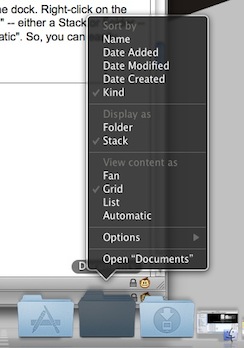
Stack with “Fan” View
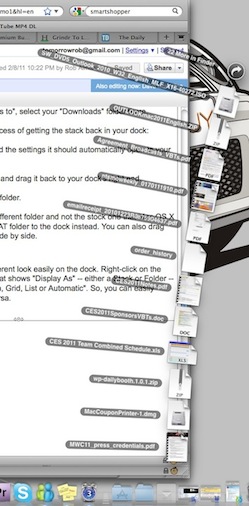
Grid View
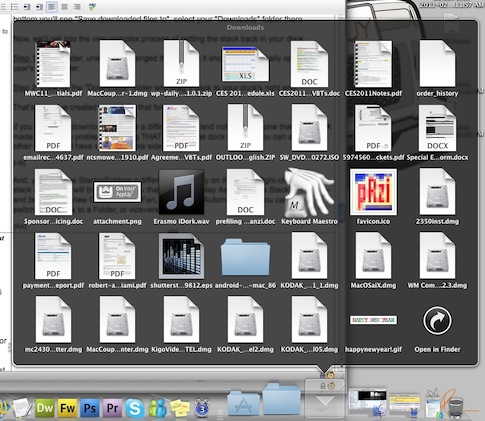
List View
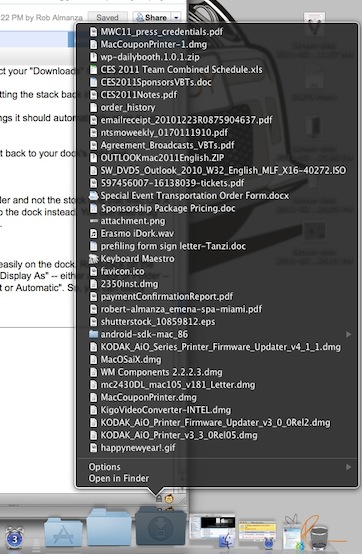
For more information, tune in to Hour 2 of our podcast.
Guests in this hour:
• Jason Liszewski, Managing Director, Vice President of Sales – E FUN
E FUN is an American company that designs and markets fun, lifestyle e-products that are easily accessible – including Android Tablets.
“Into Tomorrow” Product Spotlight with Rob Almanza: “The Daily” for iPad
It’s an e-news app exclusive to iPads. But, is it worth paying for news?
Facebook friend Trevor in AK asked: When you guys are traveling around the world, how do you charge your phones and computers? Is all of Europe on the same electrical system? Or is each country different?”
Great question. Almost every country or continent uses different power and plugs. In Europe, for example, power output is 240 volts. Computer and phone chargers generally can take up to 240 volts. (Just take a peek at the writing on the plug itself). But, you’ll need to use a plug adapter to plug-in to the wall outlet. They have different plugs.
There are some things you can’t charge or plug-in without a power converter or voltage converter. You have to downgrade 240 volts to 110, which of course, is the standard in America. We usually carry a converter called “Terminator” that we picked up in Dubai, but you can find some in electronics stores like Radio Shack. Prices may vary from $20-$80 or more.
Tune in to Hour 2 of our podcast for more details.
Matt in Nashville, TN listens on WTN 99.7 FM and asked: “I was talking to an IT guy the other day and he mentioned something about computer makers going away from normal hard drives to flash drive systems. Wondering if you have any input on that.”
What Matt refers to as “normal” hard drives — the ones we’ve had in our computers for years — aren’t entirely going away. They are, however, being replaced in many computers by flash memory, or solid state hard drives. The main difference between the two is that the newer solid state drives have no moving parts. This may mean more reliability in the solid state drives.
Other differences are that the solid state drives use less energy than the traditional hard drives. Now the downside is that since they are newer and have more advanced technology, they tend to be more expensive. Because of that, many manufacturers are not putting them inside their machines. At least not the lower-priced machines. One day all our hard drives may be that solid state drives, but probably not anytime soon.
Then there is the issue of capacity. Solid state drives, while using less power and operating many times faster than traditional rotating media drives, are far more expensive on a “dollar per gigabyte” basis. When you’re dealing with a large collection of media files, having a 1TB or larger drive is not out of the question. A solid state drive in that capacity, if one were even available, would be extremely expensive.
What you will likely see is a combination of three things: solid state drives used for the system volume where the operating system and applications run, hybrid drives that have SOME flash memory combined with a rotating media drive for somewhat better performance without breaking the bank, and traditional rotating media drives for archiving those collections of large files.
Tune in to Hour 2 of our podcast for more details.
This Week’s Prizes for Our Listeners
Radio Shack: Several Weather Alert Clock Radios with SkyWarn
RCA: Several travel chargers with surge protection
Intuit: TurboTax Deluxe Online – Several Pre-Paid Codes.

