HOUR 2:
Tech News & Commentary
Listener Amber asked: “I have an HTC Incredible and from the beginning I have had issues with it:
A: It doesn’t like to stay plugged in … seems to have a problem with the port
B: I used to have problems with almost constant rebooting until I did an update & a factory reset. And yes, my battery drains like nobody’s business.
So the past few days I have tried to put it on standby and it would either do nothing or give me the option to power off.”
You may need to send it back … The charging issue alone is enough to ensure you should get a replacement, or at least you should have it fixed for free if it’s still under warranty. If the update fixed the rebooting problem, it may have been a firmware problem. The battery drain may just be that it’s a smartphone and smartphones devour batteries, but not being able to put it on standby is not normal.
You could try to reset it to factory settings, or just take out the battery or turn it off and see if it works normally when it wakes up, but we suggest you take it back to the store and tell them about the problems you’ve been having. If nothing else they may take a look at the charging problem, you should be able to reliably charge your new expensive smartphone.
For more information, tune in to Hour 2 of our podcast.
“This Week in Tech History” Weekly Feature with Chris Graveline.
John from Hartland, Michigan listens via 800 CKLW and asked: “What is the best value in products for boosting cellular signal indoors?”
That depends on your circumstances. There are many cell phone boosters on the market, that fit all sorts of scenarios. The first ones we’ll talk about are the Wi-Ex products. We’ve used these in our studios for years and they work. They have several models available. For instance, the zBoost Metro. This one is ideal for single story units and will cover about 1500 square feet. Its antennas are built-in, so there’s no need to run an antenna to the outside of your home or office. It sells for about $300. Then you have the zBoost SOHO that extends your range up to 3000 square feet. That one sells for about $400.
By the way, we have a couple of each of these available in our “Cool Into Tomorrow Hot Summer Giveaway.” Just stop by IntoTomorrow.com and enter. You could win one!
There are also the signal boosters from Wilson electronics. Wilson and Wi-Ex are the two biggest players in the cell phone booster field. Wilson’s products have very similar features to the Wi-Ex boosters. Along with wireless solutions, Wilson has a line of higher-end, “direct connect” boosters and cradles that you can install in your vehicle or your home or office that include external antennas.
You can find both companies products online. If you go by the Wilson Electronics website, they have a list available of local retailers and installers. The Wi-Ex products can be found at many Best Buy stores, as well.
For more information, tune in to Hour 2 of our podcast.
Listener Carlos asked: “I’m a truck driver and over the years I’ve collected hundreds of directions to a customer’s place of business. I’ve tried to find a program to organize them in my laptop, without any luck. Any help would be greatly appreciated. I always listen to your podcast and find it very informative and entertaining.”
To answer that question we’d need to know how you store those directions now. Do you just keep written instructions? Because if you do you might just need a folder, some text files, and maybe Windows own built in search functionality.
If you store other types of files then it depends, you may need more advanced software, but we can’t really recommend anything specific without knowing how you store the information now.
Another suggestion might be to ditch the directions, but remember the locations. If you’re using an Android phone, Google Maps can place a star on any location you search up with the map (or your current GPS location, if you want to set a star to get back to where you are at the moment). You can access your list of starred locations at any time and get directions from where you are at the moment to the starred location. That’s not really what you were asking, but perhaps it gives you what you need.
For more information, tune in to Hour 2 of our podcast.
Guests in this hour:
Athan Billias, Director of Marketing, Pro Audio & Combo Division, Rock Instruments & Music Production – Yamaha Corp. of America
How are apps bringing musicians and non-musicians into tomorrow? Athan introduces us to a new app from Yamaha.

PRODUCT SPOTLIGHT with Rob: Mac OS X Lion
|
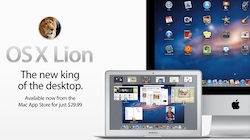
Android phones do some things better than iPhones, like voice-search & texting. Now there’s a new voice-search app in town that is making the iPhone smarter and … more productive.
Over 250 new features, some of them are: – Launchpad — At a glance you can see all of the applications installed on your Mac. You can arrange them, organize them into a folder or delete them. – Mission Control – A hub where you can see every application or program you have open. Easily switch to that app. – New Gestures – Scroll & Zoom, Launchpad, Mission Control, Swipe through apps – Full-screen Apps, including Mail, iPhoto, PhotoBooth and Safari! – AirDrop – Easy wireless file transfer (drag and drop; No WiFi network required) – Download from Mac App Store for $29.99 |
Willie in Columbia, Missouri listening online asked: “Can you add memory to an iPhone 4 so you can have more movies and that sort of thing?”
Unfortunately there isn’t an official solution to expand memory on iPhones. Each one comes with a certain amount of integrated storage (16GB or 32GB) and there is no memory card slot for additional memory expansion.
A solution for you is to look to the “cloud”. Apple’s MobileMe service is being replaced with iCloud, coming to your iDevices and Mac with the iOS5 update for free. Basically, iCloud will store your music, photos, apps, calendars, documents and more — and then wirelessly push them to all of your devices — iPhone, iPad, iPod Touch or Mac. You get 5GB of free storage. That will free up some space on your iPhone.
There are other “cloud” services you can consider. For instance, Dave and Chris use MiMedia. You upload the media you want to access on the go to your MiMedia account online, and with the MiMedia Mobile App for iPhone and iPad, you’ll have instant access to your entire personal media library.
The best part: you’re not saving this content on your iPhone, freeing up your non-expandable space.
For more information, tune in to Hour 2 of our podcast.
This Week’s Prizes for Our Listeners
Endangerbles: Several music CDs to help children learn about endangered species
VSO Software: Copies of Convert-X-to-DVD 4 – Lets you convert videos to DVD and watch on any DVD player.
wEASEL: Several wEASEL Easel Smartphone Stand with Hanging Loop in Black or White



