HOUR 3:
Tech News & Commentary
Heather in Dyersburg, Tennessee asked: “I’m on Verizon and I have a Galaxy S Phone. A lot of my friends are telling me they have other phones that they unlocked so they can get rid of apps and customize their phones more to their liking. What are the upsides to this, the downsides to this? is it legal? Need some general info on this.”
What your friends are doing to their Android phones is known as “rooting”, and it’s probably completely legal, since a) you own the device, and b) the US government considers jailbreaking an iPhone to be legal, and jailbreaking and rooting are basically the same concept.
Rooting will however instantly void your warranty and it’s not simple to undo.
Jailbreaking an iPhone is an easy procedure and it’s very easily reversible, if your phone starts acting up and you want to fix it under warranty, you just restore it, take it in and for the most part no one’s the wiser. That’s not really the case with Android, rooting an Android is more involved both for the rooting and the unrooting, it’s not something you do by just pushing a button, there are many steps and if you’re going to do it we recommend you first make sure the benefits you will get, are worth it to you. Your friends may think the risks outweigh the benefits, but everyone uses their phone differently, you need to make sure that’s true for you too before you do anything.
The two main reasons to think twice about rooting are: 1) You lose Over-The-Air updates, so the next time your service provider upgrades your phone’s firmware you won’t automatically have it, you’ll have to download it off of some unofficial website and go through the steps of installing it manually and 2) if you don’t do it right you can brick your phone. If you brick your phone while doing something that voids the warranty you won’t get official service for free, you will either have to pay the maker or carrier, or search through online forums and try to find unofficial answers on how to fix it.
The average user probably doesn’t need their phone rooted these days, a few years ago it was the only way to get features like multitouch on some older phones, but pretty much all modern phones have those features now. As far as uninstalling apps go, yeah, it is annoying to have to keep apps you don’t want just because the manufacturer placed them there, but to put it in perspective their just using up at most a couple megabytes out of your many, many thousands of them… If you haven’t felt you needed to root your phone to do something it’s not letting you do, then you probably don’t need it rooted at all…
For more information, tune in to Hour 3 of our podcast.
“Into
Gaming Update” Weekly Feature with Mark Lautenschlager
John in Monroeville, Pennsylvania asked: “I was wondering about the iPad. Is it possible to get local radio stations on the iPad from — like say Pittsburgh, PA; Richmond, VA; and your station?”
Our show can be heard anytime – 24/7 – by downloading our FREE Into Tomorrow app that works great on your iPad. There is a button that will allow you to listen to our 24-hour stream. We repeat the last 5 shows, so there’s never a shortage of Into Tomorrow. Our new show streams every Sunday from 2-5pm Eastern time.
As far as local radio stations, that all depends on a couple things. First, who owns them. A lot of broadcast compnies have apps that will allow you to listen to any of their radio stations. For instance, Clear Channel has an app called “iHeartRadio” that will let you listen to any Clear Channel Station. Beasley Broadcasting has one called “iRadioNOW”.
Browse through the App store and search for “radio station apps”. You’ll probably find what you’re looking for.
Another radio station app that we’re fond of is called TuneIn Radio, and it provides streaming radio stations and podcast feeds on every subject imaginable from all around the world. TuneIn Radio is available for every mobile platform you can think of, from Android to Windows Phone with all the iStuff and Palms in between.
For more information, tune in to Hour 3 of our podcast.
Frank from Durham, North Carolina listening on 680 WPTF asked two questions: ” I have two questions for you if I may. The first may be very simple but is one that I can’t figure out the answer to. How does one print the Windows Media Players list from the laptop or pc. I recently bought a 2 TB hard drive to store all of my music, videos and pictures. Now that I know how to organize files and folders, I have transferred all my files to the hard drive, I think. I would love to erase my Media Player list completely and start over organizing it correctly. To make sure that I transferred everything to the hard drive I would like to print a list from the Media Player and compare it to the hard drive list. The file or right click devices do not have a print option. How do I make this happen?”
There’s no “built-in” way to print a playlist in Windows Media Player. However, many people have stepped up and created freeware programs to allow you to do this.
One is called (appropriately enough) “Windows Media Player Playlist Print” It’s a very basic freeware program that will allow you to do just what it says. View your playlists and print them. This program is free. We like Free!
Something else you might look at is a program called “MediaMonkey”. Install MediaMonkey on your computer at the end of the installation you will get a message that says “Since this is the first time you’ve run MediaMonkey, your drives will be scanned for audio files” Click ok.
Select the folder to add the library and click ok, your files now will be imported in MediaMonkey.
You can then export your playlists in either Microsoft Excel format or HTML. Then you can open that file and print.
MediaMonkey is available on line and is free.
Second Question: “with the advent of everything wireless are there wireless surround sound devices. As in no cords or wires.”
You can try the Creative ZiiSound T6. This is a 5.1 surround wireless speaker system that works with all compatible stereo Bluetooth devices like notebook and tablets, PCs, Mac, iPhone, iPad .
The apt-X high performance low latency codec enabled speaker system comes with a subwoofer and a pair of adjustable Swivel-Speaker-Array satellites that give users the option for stereo music or “theatre-like” Surround Sound streamed from wireless apt-X devices – such as netbooks, notebooks and tablet computers like the ZiiO Pure Wireless. The ZiiSound is available for about $400.
For more information, tune in to Hour 3 of our podcast.
E3 Reports…
| HOUR 3 GUESTS | ||
 |
 |
 |
| Susan Thomas, PR Manager – JAKKS Pacific | Greg Mitchell, Director of Marketing – JAKKS Pacific | Michael Epstein, Chief Rude Officer – Rude Gameware |
 |
 |
 |
| Mario and Sonic take on the Olympics | Rob made a new italian friend | Firece Wireless Mouse |
 |
 |
 |
| Dave trying the Wii U controller | Sonic | Sonar |
“IFA History Feature” brought to you by Messe-Berlin
In 1933 at the 10th Funkausstellung, today known as IFA, already several companies presented TV sets with bigger screens ready for the market, now about the size of a postcard instead of postage stamp, with 180 lines and 25 frames per second. These receivers were expensive, but the engineer Dr.Walter Bruch from Telefunken developed a small and cheaper unit for the masses, named “Volksempfänger” which is German for “people’s receiver”. Two years later in 1935 the first regular TV broadcast in the world started in Berlin, with 90 minutes three times a week.
Amanda in Miami Lakes listening online asked: “I have a touchscreen in my car. What’s the best way to clean it?”
There are a few ways to safely clean touchscreens. One is to simply use a microfiber cloth with some distilled water. Wring out most of the water leaving the cloth slightly damp. The reason you want to use distilled vs. tap water for this is that distilled water doesn;t contain the microscopic impurities and minerals that, over time, could damage the screen.
Another way is to buy a “screen cleaning kit” that includes antistatic wipes. These kits typically use the proper chemicals to safely clean without damaging your screen. One product we use here for everything from touchscreens to laptops is Zagg Wipes XL Gadget Cleaning Wipes. These are also antibacterial, so that helps kill any germs that are on your screen from people’s fingers. You can find Zagg Wipes XL online at places like Amazon.com for about ten bucks.
One thing you don’t want to do, though – on a touchscreen or even a TV, is use glass cleaner. Glass cleaner usually has ammonia or alcohol in it that can damage your screen over time.
For more information, tune in to Hour 3 of our podcast.
| Los Angeles and E3 Candids | ||
 |
 |
 |
| Dave at The Magic Castle | Dave and Rob at the Magic Castle | Twister! |
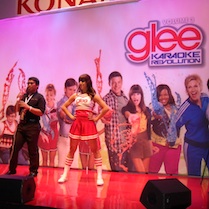 |
 |
 |
| Glee Karaoke | Kinect | Dave with the PlayStation Vita |
If you have any questions about any of this week’s show info, please email us here.
This Week’s Prizes for Our Listeners
iolo: Several copies of System Mechanic, one of the top award-winning PC maintenance software programs… Fix and speed up your PC with more than 51 tools, automatically
iLuv: Several iSP110 Mini Portable Stereo Speakers (in a variety of colors)
Microsoft: Copies of Street & Trips Software with GPS receiver
VSO Software: Copies of Convert-X-to-DVD 4 – Lets you convert videos to DVD and watch on any DVD player.


