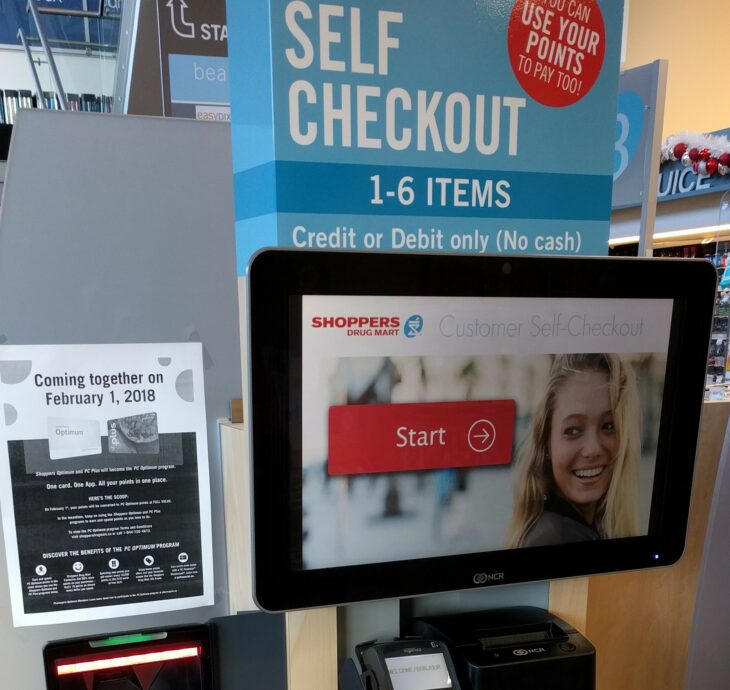Podcast: Play in new window | Embed
Tech News and Commentary
Dave and the team discuss Walmart cutting cashiers, COVID-19 phishing campaigns, layoffs at Sonos, Fortnite dropping police cars, Amazon video news, and more.
Clark in Ocean Springs, Mississippi listens on SuperTalk Mississippi and asked: “Would like to find an economical way to pickup my home Internet in a cottage that is next door to our home – probably 40 yards away.”
Clark, technically any WiFi access point should cover 40 yards, but the reality is that depending on walls, trees and whatever else is in the way, that may not work in the real world.
A good solution for you may be an RV long range WiFi antenna. You can think of them as just large antennas that plug into your computer to act as an additional wireless network card.
In the past we’ve had success with the C. Crane Super USB WiFi Antenna 3 which you can buy for around $60. There really isn’t much to using it, just plug in the USB cable and make sure your computer is using that antenna rather than the built in WiFi.
If you want WiFi for multiple devices you may be in the market for either a repeater or a mesh network. The mesh network will work if you get WiFi somewhere in the cottage that it can repeat, otherwise it probably won’t be an option. And the most popular options right now are probably Google WiFi, Netgear’s Orbi, and the Eero. For two stations you’re probably already looking at a cost in the low hundreds.
The repeater generally has the same restriction as the mesh networks and they’re harder to set up and use, but they’ll cost you significantly less.
At 40 yards you do have the option of running a network cable from your home to the cottage and just plugging in an access point on that end. That’s also a pretty inexpensive solution, it will probably cost you under $100, but it does require laying down 40 yards of cable and somehow getting it inside the buildings at both ends of the run, so it’s definitely not the easiest way to go.
Jake in Illinois called in to help another listener.
Jake said: “Perhaps something to add on to your response to a caller question regarding upgrading from Windows 7 to Windows 10… While the free upgrade period ended in 2016, Microsoft does provide the option to create the installation medium to allow the upgrade to Windows 10 via a USB flash drive. Using this tool will essentially utilize the license from Windows 7 and apply it to the Windows 10 upgrade. As someone whose primary work is in I.T., I have about six copies of this tool to allow the upgrade to take place on multiple computers simultaneously. The tool can be downloaded here. https://www.microsoft.com/en-us/software-download/windows10”
Thank you, Jake.
 When you participate on the show – anytime 24/7 – and we HEAR you with any consumer tech question, comment, help for another listener, tech rage or just share your favorite App these days … you could win prizes.
When you participate on the show – anytime 24/7 – and we HEAR you with any consumer tech question, comment, help for another listener, tech rage or just share your favorite App these days … you could win prizes.
The 2020 COOL “Into Tomorrow” HOT Summer Giveaway:
The 2020 COOL “Into Tomorrow” HOT Summer Giveaway: Call anytime, 24/7 – 800-899-INTO (4686) Or use the “Message to Studio” option on the FREE Into Tomorrow App!
All CALLERS — using the AUDIO option on our Free App or 1-800-899-INTO(4686) – automatically qualify to win prizes.
Audio archived for at least 6 months