HOUR 3:
Tech News & Commentary
Austin in Fairbanks, Alaska listening on KFBX 970 AM asked: “Wondering what you thought about Blackberry’s Playbook. I’ve been excited about this, but would like your opinion before I buy.”
Well, it depends … Do you have a Blackberry phone?
If you don’t you won’t get email, contacts or calendars (at least for now). The Playbook‘s biggest selling point in their commercials seems to be that it can do flash, the iPad can’t, but just about every single Android tablet can… and they also do email.
One of the great things about the Playbook is that it can run Android apps (as can Android tablets, by the way, thought we should mention that…), that potentially makes thousands upon thousands of apps available to Playbook users, and that’s great, but the apps it can download are Gingerbread apps, not Honeycomb apps. That means that any apps made for tablets won’t run (again, at least for now) on the Playbook.
If you plan to use it for business, we hear that it’s great for PowerPoint presentations. The iPad and most Android tablets can be used for presentations as well, but we’ve never seen anyone make a huge deal about how well they do presentations, it may be because they do many things well, or it may be because there’s nothing impressive to report.
A Blackberry tablet also comes with the Blackberry reputation and Blackberry phones have proven to be secure and reliable devices for years, that might be important to you if you’re thinking of the Playbook as a business device.
Overall, we hear it’s not a bad tablet, it’s responsive, it’s not bad looking, it just doesn’t seem to stand out much from the rest of the pack, if you’re a Blackberry user and plan to stay a Blackberry user it might make sense for you, but if you’re not, think about not having access to email… email is one of the most popular tablet functions.
Let’s say eventually you are able to get email access through a third-party app, you still have no contacts, that means that each app will have to keep it’s own list of contacts, the tablet won’t have a centralized one. We suspect this will change in time, but for now it’s just the way it is, it either comes from a paired Blackberry phone or it’s not there at all, that makes it more secure as a shared business device, but more annoying as a personal device (business or otherwise), especially for non-Blackberry users.
The 7 inch screen makes it very portable (you can probably carry it around in your pocket), but it also means it’s not much bigger than a non-Blackberry smartphone’s screen, and people tend to love the added real estate they get with their roughly 10-inch tablets, with the Playbook you won’t have that.
Much like it happens with smartphones, what tablet is good or bad is subjective and whether you’ll like it or not depends on what you’re planning to use it for, but you may want to look at what else is out there before buying anything.
If being able to run Android apps is a selling point, that probably means that RIM doesn’t expect to have tons of native Blackberry tablet apps out there on the Blackberry App World, and if you’re gonna buy a tablet to use Android apps you might be better off going with an Android tablet, at least that way you’d have access to the Android Market and all of it’s apps, because for an Android app to work with the Playbook the app needs to be repackaged as a .bar file (native Android files have the .apk extension) and uploaded to the Blackberry App World, that means that unfortunately while it can run any Android 2.3 app, it probably won’t be running 90% of them.
For more information, tune in to Hour 3 of our podcast.
“Into Gaming Update” Weekly Feature with Mark Lautenschlager
How would you like to play a collection of video games, from action shooters to RPGs or strategy games, over a web browser with a broadband connection, whether you’re running a PC or a Mac? Sound crazy? Well, I’ve tested the service myself…and it works. You can purchase a game for permanent access, rent a game for a day or more, or subscribe to their Playpack, which for $10 a month includes a broad collection of titles and gives you unlimited access to them. Check it out at OnLive.com. There is a free trial option for most of the games, so you can see how well it works before you spend any money.
Kamal in Erie, Pennsylvania listening on WPSE 1450 asked: “I have a PC which continues to lock up. I log on and can work for a few minutes and then it freezes. The pointer doesn’t move, I can’t do CTRL+ALT+DEL. I have to physically turn it off and on again. I’ve tried defrag software, tried wireless checks. Please tell me how I can fix this.”
That really sounds like you might be dealing with a hardware problem, given that the computer locks up hard like that, requiring you to power the machine off and on. But before you take it in for a hardware checkup, we recommend that you run a system diagnostic tool on it, to eliminate common software errors.
One of our favorites is System Mechanic from Iolo Technologies. They sell it directly through their web site for about $40, and that includes permission to install it on up to 3 PCs, which is quite nice. System Mechanic will give your copy of Windows a thorough scrubbing, looking for registry errors and other internal system glitches.
Another issue that might be causing you trouble is old drivers. If a device driver is out of date, it can easily cause a system to freeze, especially in versions of Windows before Windows 7. There are lots of different driver update programs available, and some of them are better than others. One that we like is SlimDrivers, which you can download from CNET’s Download.com web site. SlimDrivers in its free version will scan your computer for out of date drivers and you can update drivers one at a time. The program will offer to up-sell you to their paid version, which will update all needed drivers with a single click. If you’re patient, free works just fine.
Once you’ve checked all possible software errors, then it’s time to consider hardware problems. Unfortunately, a computer freezing with no error message could be caused by nearly anything, from a bad main board or power supply, to a faulty memory chip or loose wire. There is no foolproof test you can do to determine what is wrong. You’re going to need the assistance of a computer tech for this one, and who you choose really depends on what part of the country you’re in. We’ve had extremely mixed results with some of the tech outfits we’ve tried in South Florida, so we really couldn’t recommend any specific service to you.
Be sure to ask around with friends and neighbors (maybe your Facebook friends, or even on a local Craigslist) to get their opinions and impressions of repair shops before you take your computer to one.
We hope all this helps you resolve your problems! Let us know and … stay tuned for input from our other listeners too!
For more information, tune in to Hour 3 of our podcast.
Guests in this hour:
David Rusenko, CEO – Weebly
Do you want to create a website for FREE without any technical skills? Our next guest is making that possible.
“IFA History Feature” brought to you by Messe-Berlin
In August of 1930 Albert Einstein was the keynote speaker at the opening of the 7th “Big German Radio Exhibition”, today known as IFA. The show was held at the Berlin fairgrounds which were now centered around the newly erected “Berlin Radio Tower” or “Funkturm”, the German name of this national landmark which is still one of the main attractions of Berlin, like the Eiffel Tower in Paris after which the “Funkturm” had been modeled. At the show, TV receivers with the mechanical Nipkow disc where shown, but the company Loewe together with Manfred von Ardenne demonstrated the first television set with a Braun tube.
That’s this week’s IFA Update brought to you by Messe-Berlin. Be sure to visit IFA-Berlin.com.
Craig in Fairbanks, Alaska listening on KFBX 970 AM asked: “Will speech recognition software work with my speech impediment?”
It depends on how severe your speech impediment is but, generally, it will.
Speech recognition software doesn’t really just work right out of the box, instead it uses a type of artificial intelligence called “neural networks” that learns from the user, if your speech impediment is mild enough that you always pronounce words the same way (even if they’re not the exact same way other people would) you should be ok.
If you think about it people from Georgia don’t sound the same as people from Wisconsin, and people from Hawaii don’t sound the same as people from Boston, and that’s just sticking to accents within this one country, but speech recognition companies usually sell their software not only all across the country but to many other countries too. If people can understand you when you speak, then the software probably will too, after you train it.
We have to stress training, don’t be discouraged if you install the software, read Shakespeare to it and it starts typing a recipe for banana bread, it happens to everyone, you have to train the software to get it to work reliably.
The training usually involves the software displaying text and you reading it back into a microphone so it can see how you pronounce different words and it’s a process that will take hours to fully complete.
Tune in to Hour 3 of our podcast for more details.
Wayne in Kingsport, Tennessee listening on WJCW 910AM asked: “I’m Internet challenged and recently picked up the Facebook bug. My son has pictures on his site and I’m trying to figure out how to move pictures from his site to mine so my friends can see them.”
The easiest way to “move” pictures to your Facebook account from his is to simply “Tag” yourself in those pictures. This is done easily enough. Click to open one of the photos you want. On the lower left side, you’ll see a text link that says “Tag this photo.” You can click on that and select your name from the list. After that, click “done tagging.” And Voila … it should show up in your Facebook account.
The downside of this, is you can’t keep the owner of the pictures, in this case your son, from deleting or un-tagging you. Not that he will 😉 Another approach you can do, is instead of clicking on “Tag this Photo”, you can click on “download.” Then, you can save the picture to your computer and re-upload it to Facebook on your account. This will ensure that it stays there.
Adding to what Chris said, you then can create your own picture albums and only post the ones you want. You mentioned you are Internet challenged. There are picture managing/organizing software programs that allow you to easily upload pictures on the Internet. For example, on Apple computers, iPhoto lets you create albums to upload directly to your Facebook.
Tune in to Hour 3 of our podcast for more details.
If you have any questions about any of this week’s show info,
please email us here.
Into Tomorrow Product Spotlight with Rob Almanza
Tech Gifts for Dad 2011
Moms get their day every year, while Dads are usually thrown-in with Grads because of the time of year. Well this year, we decided to cater to our techie Dads … Rob Almanza and his team have compiled a few ideas to help you out with this often not-so-easy shopping task – including a very high-tech pillow!
 Nexus S 4G |
What we love about the Nexus S 4G is that it runs pure stock Android, its 4-inch Super AMOLED Screen, and the fact that it comes with the latest software update – Gingerbread aka Android 2.3 – pre-installed. The Nexus S 4G is available for about $150 with a new contract. |
 HTC Sensation |
A phone several dads have been waiting for is the HTC Sensation. It’ll be one of the fastest Android devices on T-Mobile’s network, running on a Dual-core Snapdragon 1.2 Ghz chip and will also connect to their 4G speeds. |
 HTC EVO 3D |
If Dad liked the original HTC EVO on Sprint, stay tuned for the release of the HTC EVO 3D. He won’t need glasses to see the 3D effects. |
 PolarPillow |
This pillow reminds us of a waterbed. Remember those? It’s got an endothermic gel that uses the coolness of ambient room temperature to dissipate body heat. Because of the liquid gel, this pillow weighs-in at almost 12 pounds! |
 iLuv iSP110 Portable Stereo Speaker |
An inexpensive gift dad will love. Dads can clip this onto their backpacks or belt loop and enjoy their tunes while working on their chores or during a hike. It can hold an MP3 player or smartphone inside the zipper case. Runs on 2 “AA” batteries. You can find these online or many electronics stores for as low as $10. |
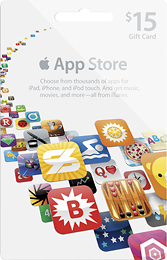 Gift Card for Apps |
Dads love the apps! If they have any iDevices (iPhone, iPad or iPod Touch), throw-in a gift card for Apple’s App Store. Or, buy an Amazon gift card they can use on the Amazon App Store for Android devices. It’ll keep Dad entertained during his scarce down time. |
This Week’s Prizes for Our Listeners
iolo: Several copies of System Mechanic – Fix & speed-up your PC, Automatically
iLuv: Several iSP110 Mini Portable Stereo Speakers (in a variety of colors)
Microsoft: Copies of Street & Trips Software with GPS receiver
VSO Software: Copies of Convert-X-to-DVD 4 – Lets you convert videos to DVD and watch on any DVD player.


