Podcast: Play in new window | Embed
Tech News and Commentary
Dave and the team discuss Dicitionary.com’s trolling of Forbes, Google’s science and discovery virtual exhibit, music downloads and streaming, Facebooking after death, and more.
Patricia in North Carolina asked: “I’m most concerned about the 5G that’s going to be throughout the US. I also have concerns about the smart meters that are on our buildings. I wanted to hear someone tell me whether they have been exploding or catching on fire.”
Patricia, what’s the concern with 5G? It’s what we have now but a little faster. It will enable technology to take on more interactive tasks than what we have now, but we’re already surrounded by the smart-everything.
As for smart meters, some have caught on fire in recent years, but what caused that was the meter part not the smart part, they were just poorly built meters. The scary part about smart meters is how granular the information they record is. Since we know how much electricity typical devices use, smart meters could in theory tell you things like when someone turned on a TV.
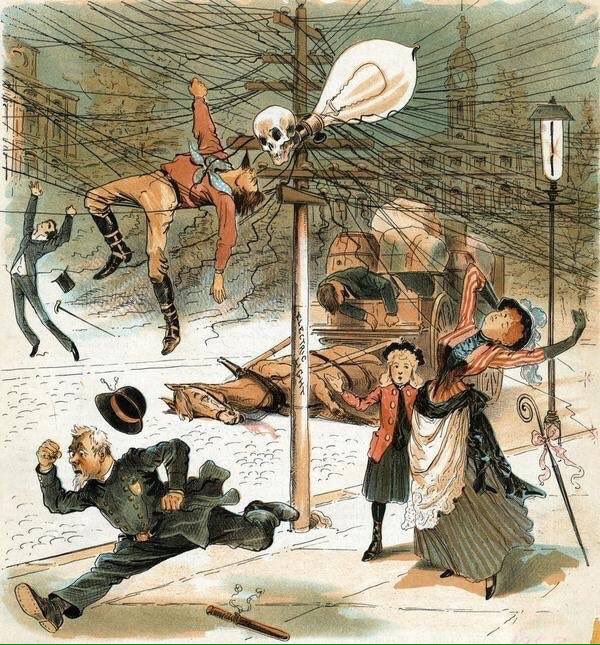
Now, for anyone with the access to get your data to bother working out the numbers to see what you were doing at home, well, there must be a pretty big reason behind it because it seems like a lot of work.
Want to be scared of technology? How’s this one: we’re teaching autonomous cars which humans’ lives are
Greg asked: “In performing a Windows 10 update, the computer only displays a percentage of download, and then only a percentage of working on updates. Is there a way to update Windows 10 in verbose mode so that I can monitor its progress more closely and see what is being updated?”
Greg, you won’t find a verbose mode during install in Windows 10, but you can still have a good look at what Windows did while it was updating your system.
Windows keeps a log of what it installs in a file called Windowsupdate.log, and it should clue you in to what Windows has been doing behind those progress bars. There is an option to log even more information, but unless you’re looking for very detailed diagnostics data, the extra lines will likely slow you down more than they will help.
Windows has some good documentation on how to access these logs, you can find the instruction’s on Microsoft’s own website.
 When you participate on the show – anytime 24/7 – and we HEAR you with any consumer tech question, comment, help for another listener, tech rage or just share your favorite App these days … you could win prizes.
When you participate on the show – anytime 24/7 – and we HEAR you with any consumer tech question, comment, help for another listener, tech rage or just share your favorite App these days … you could win prizes.
NeuroMetrix: Quell Wearable Pain Relief Band
NuTone: Knock Smart Video Doorbell Camera
Killer Concepts: Piggy Pro Phone Stands – Razor thin stand that sticks to the back of any phone
weBoost: Drive Sleek Vehicle Signal Booster Kit
RYOBI: 18-Volt Score Wireless Speaker Set. – Runs on the same RYOBI One batteries as their power tools
FLEXTAILGEAR: TROPO battery-powered air pump for airbeds, inflatable toys and more
All CALLERS — using the AUDIO option on our Free App or 1-800-899-INTO(4686) – automatically qualify to win prizes.
Audio archived for at least 6 months


