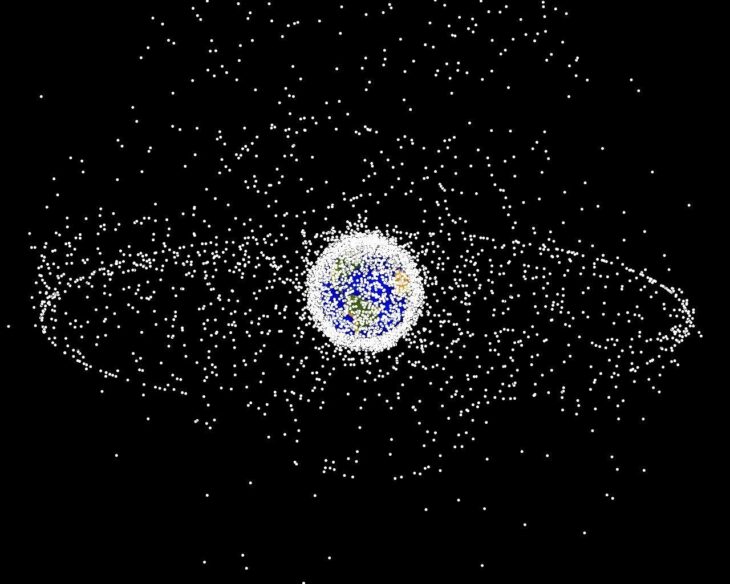Podcast: Play in new window | Embed
Tech News and Commentary
Dave and the team discuss the space junk problem, 53 new internet satellites, Apple’s self-service repair program, Snapchat edging TikTok, Crypto.com arena, Facebook still gathering data from children, paychecks and apps, Venmo, Visa, and Amazon, a deep sea rover cruising the ocean, and more.
Ray in Niagara Falls, NY listens online, and asked: “I’ve always heard there’s a machine you can put on your cable to eliminate commercials. It’s getting too much. One string had eight commercials and it’s the same commercial over and over again. There’s got to be a way to eliminate them I hope.”
Ray, youre probably thinking of DVRs that allow you to skip commercials on recorded shows. Those exist, but the best bet there would be to talk to your cable company to see what they offer, if anything. There are third party DVRs from big companies like Tivo that offer the feature, but it will typically require buying an expensive device and committing to a monthly payment. Your cable company may offer you a better deal.
What theyll call that feature depends on your cable company, for example Comcast calls it Smart Resume, Dish calls it Autohop, TiVo devices call it SkipMode.
There are no devices that will let you skip commercials on live broadcasts since they obviously wont be able to skip into the future, but at least theres hope for your pre-recorded content.
This doesnt really apply to you since its about over-the-air TV rather than cable, but Tablo started offering this service in early 2020 for $2 a month for cord cutters.
Michael in Tyler, Texas listens on KTBB/20, and asked: “What is a good watch? Would it be the Apple Watch, or would you go with the Android? I have both phones.”
Michael, there are going to be a few things to consider. The first is what do you want the watch to do? If you have both Android phones and iPhones then you probably use one for work and one for your personal life. Which do you want the watch to be involved in? Which phones notifications are important enough to get on your wrist? Which things do you want to track the most?
The other big thing is an Apple Watch is an Apple Watch, theyre solid, they last a long time, they work well, but most importantly they are made by Apple and no one else.
Android watches are really Wear OS watches and there are lots and lots of different ones. If you look at something like Samsungs Galaxy Watch line, theyre all going to be pretty good. They make different kinds of different lifestyles, some more discrete, some more rugged, but theyre all good watches and its mainly a matter of choosing the one that adapts to your use (for example, running in the rain a lot may call for the Active models).
If you look at some of the generic ones out there, your experience may vary. Even some recognizable brands have put out watches that havent lasted and havent fared well.
If you go with an Apple Watch youll have support and updates for quite a few years, if you go with one of the more solid Android brands like the Galaxy line we mentioned you probably will as well, but if you go with a budget brand your experience may differ greatly.
Joey in St. Cloud, Minnesota listens on KNSI and is calling via the Ask Dave button at IntoTomorrow.com , and asked: “Is there an app that you would recommend that would tell me if I’m really on 5G and signal strength and stuff like that?”
Joey, there are some apps and hidden phone menus, but you will need to read up on 5G frequencies in your area to be sure that youre connected to 5G.
If youre on Android you can use an app like Network Signal Analyzer. Its an app that will show you detailed information about your connection including type of connection, towers, and frequencies.
There is a paid version if you want to add widgets to your screen, but you might as well go free and open the app when you need it if all you want to know is what type of connection youre on.
You can also try Network Info II. It will also show you the connection type and frequencies used, you can use that know for sure whether your phones little 5G icon is lying to you.
If youre on iOS, you can go straight into the phones secret field test menu. Just open the phone and dial *3001#12345#*. (And dont worry, if you stop by IntoTomorrow.com and look for this weekends show – July 2nd – well have it all spelled out there for you.) The menu is meant for technical users, so you will probably need to have some idea of what youre doing to use it to its full effect but you can check it to see what types of connection the phone is using and get some information about the tower and neighboring towers.
Larry in Metamora, Michigan ,”Curious about how you get – on an Android phone – the Google Assistant from suddenly appearing when you haven’t asked for the Google Assistant, and it starts asking you “Can I help you?” And my second question is on Facebook, how do I stop the videos that automatically start playing. I want to look at what people post. I don’t want to look at, or listen to, or watch a video.”
Larry, other than asking Google not to respond to any voice triggers, theres not a lot you can do right now.
Google wont let you change the trigger word to something that doesnt include the word Google and your phone will just react if it thinks its heard you call it.
In theory as people use it more and the voice recognition gets better there should be fewer false positives, but who knows, they may prefer to err on the side of answering too often than not enough.
We do have better news about Facebook though, they are still an awful company, but somehow they managed to do one helpful thing and they do allow you to disable autoplay for videos.
To do that, youll need to go to Settings and Privacy (Privacy who says they dont have a sense of humor?), then click on settings, select Video and there should be a dropdown allowing you to set Autoplay to off.
While youre in the Settings, if you go into Deactivation and Deletion, you can delete your account from there Just a not-so-subtle suggestion for a better life…
Jim calling via the AskDave button on our site,”I’m seeking to build a solar AC generator. I need a 1,000 to 3,000 watt inverter, a charge regulator, and a long-cycling marine battery. Where are the best sources to get those and shop for it all?”
Jim, you can obviously go with the everything stores like Amazon and Walmart but if you want to get some information, and support someone who isnt already a billionaire, there are a few stores that specialize in that kind of equipment.
For anything solar, any shop that works on RVs or sailboats is a good bet, theyre the real heavy users and have been relying on solar for many years. You can probably find physical stores around you if you want to talk to someone who understands these systems, and it may be worth doing. There are some things to know about the types of panels, types of charge controllers, and the rest of the equipment if you want to get the most out of it. There are also details about the installation you should learn like what needs to be vented because it may produce toxic fumes, what needs some space to dissipate heat, etc.
Online you can try specialty retailers like thesolarstore.com, or you can go directly to the big name brands like Renogy. Those have a big following and they have good modern websites with decent information.
Depending on your budget, you can also opt for dropship style unbranded gear. If you get a good one, itll perform just fine and cost you less but the quality will vary so you may be better off with a well known brand that offers some kind of warranty since this gear is expensive.
 When you participate on the show – anytime 24/7 – and we HEAR you with any consumer tech question, comment, help for another listener, tech rage or just share your favorite App these days … you could win prizes.
When you participate on the show – anytime 24/7 – and we HEAR you with any consumer tech question, comment, help for another listener, tech rage or just share your favorite App these days … you could win prizes.
Elepho: eClip Baby Car Seat Alarm – Peace of mind to busy parents and SAVE your child!
benjilock: Fingerprint padlocks – The key is at your fingertips
Turtle Beach: Stealth 700 Wireless Gaming Headset
Infinacore: Walleygrip Detachable Wallet, Grip and Stand for your smartphone
Love Handles: Custom “Into Tomorrow” Smartphone Grips
All CALLERS — using the AUDIO option on our Free App or 1-800-899-INTO(4686) – automatically qualify to win prizes.
Audio archived for at least 6 months