Podcast: Play in new window | Embed
Tech News & Commentary
Victor in Aurora, Colorado calling via the App asked: “I’ve got a Galaxy S3. The other day my family and I went on vacation and I used Google Maps. An hour or so later, the battery was going dead so I plugged it into the 12-volt. About an hour later it told me to unplug it because the battery was overheating. I’ve charged it at home overnight with no problems. I was told that if I do it with the 12-volt, I have to unplug it as soon as its done charging. Is that still accurate for these phones? What are some of the “dos and Don’ts” for these phones?”
Victor, Whatever the phone is plugged into, all that it sees is the output, the output should always be 5V and roughly 1 or 2A, on top of that. USB is a smart standard that allows the charger and the phone to talk to each other and negotiate how many amps need to be used, so you could have a 2A charger, plug it into a phone that can only take 1A and the phone will just ask for 1A and get it.
 12 volt chargers shouldn’t limit how you have to charge your phone, your problem here is that you’re combining 2 activities that overheat the phone, and there’s a high likelihood that the phone was also in the sun… those 3 together could lead to overheating.
12 volt chargers shouldn’t limit how you have to charge your phone, your problem here is that you’re combining 2 activities that overheat the phone, and there’s a high likelihood that the phone was also in the sun… those 3 together could lead to overheating.
Charging the phone heats it up, using the GPS heats it up, and it sitting in the sun heats it up, and phones are just tiny computers, and like bigger ones they have a temperature operating range, if they get close to the temperature limit before it could be damaged, they shut themselves off or cool themselves down.
Computers can cool down using things like fans, phones can only do that by ceasing to do things that make them get hot.
You didn’t do anything wrong, and there’s really no “don’t” to share other than, try to keep it away from direct sunlight, and don’t make it do any work it doesn’t need to be doing while you use it as a GPS, the more it does, the more likely it is to heat up and need to cool down.
For more information, tune in to Hour 3 of our podcast.
Chris in Miami, Florida called in with a suggestion for Dave on how to keep his phone’s screen on while the phone charges.
Thank you, Chris!
| Hour 2 Guest | ||
 |
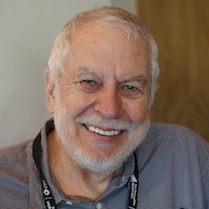 |
 |
| Nolan Bushnell, Founder – Atari, Chuck E. Cheese, Brainrush | ||
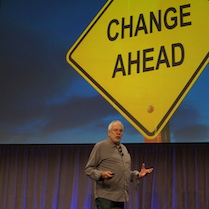 |
 |
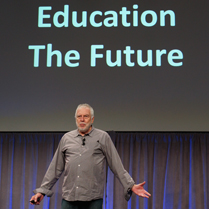 |
CEA Update with Krista Silano
Every year, the International CES is home to a wide range of product debuts, from the audio, video and mobile spaces to automotive and disruptive technologies. Krista Silano with the Consumer Electronics Association has a sneak peek at who will be making announcements at the upcoming 2015 CES.
Scott in Howard, Pennsylvania listens on WRSC asked: “My contract’s about up with Verizon and I’m trying to decide which phone to go with. They have a lot of LGs out. I don’t know if iPhones are worth the extra money. I mainly do texting and looking online on my phone.”
Scott, If what you do is web browsing and and texting just about any modern phone will do.
If you like LG, Verizon does have several models, depending on the size and type of phone you like and, if you’re willing to sign another contract, you’re probably only looking at $99 at most. You could go for an iPhone 5c if you want an iPhone and are worried about the cost, you can get that one for free, the iPhone 6 will cost you $199 though.
But, really, you won’t find a smartphone on Verizon that can’t text and browse the web, so just about any choice you make should leave you satisfied enough, if those are your only requirements, you can choose just about any you want.
We just did a quick browse of the Verizon Wireless website to see what phones they were offering for free, and there are two: the iPhone 5c and the Motorola Droid Maxx. There were a number of phones available for 99 cents as well. All of this assumes a two-year contract, by the way. The Verizon Edge plan, where you pay for the phone separate from the service, showed varying prices for all their models.
So you wouldn’t have to spend any money at all to get an iPhone. It just wouldn’t be the very latest model iPhone. The same is true with an Android phone. The Droid Maxx is a perfectly good phone, but it’s not a Samsung Galaxy S5.
Whether you go Android or iPhone, you’ll still be able to text and go online with a mobile web browser. You should probably hop on down to Verizon Wireless and check out the models they offer to see the screens on each of them. That might help make your decision.
For more information, tune in to Hour 3 of our podcast.
OWC Feature with Larry O’Connor
Looking to speed up your older PC? Many times, it’s not necessary to replace your system. OWC’s Larry O’Connor is here to tell us how a simple and inexpensive upgrade may help.
Scott in Jackson, Mississippi listening on WTN 99.7 asked: “When I’m at a restaurant or hotel using free Wi-Fi, am I protected using my laptop or tablet, or is there certain software I need to install to protect myself?”
Scott, If the hotel or restaurant Wi-Fi is password protected you are slightly safer than if it’s not as packets will travel encrypted, but the encryption key is not secret, if the network has no password then it’s pretty unsafe as information will travel unencrypted and can be sniffed very easily.
Depending on the websites you access, their own security might make up for that, but that’s up to each individual website, by default the network and it’s traffic won’t be secure, so don’t do anything on a public network that you feel requires privacy.
As far as software goes, the problem is not what your computer is doing, but what the network is doing, so the software you’d need is to partially bypass the network.
You do that with a VPN or Virtual Private Network, your data gets encrypted and travels through a trusted network, so that whatever you’re connected to only sees encrypted packets that it doesn’t know how to decrypt.
You can set up your own VPN server and have it use your home connection, but most people find it easier to just pay for a third party service, since the cost can be pretty small (depending on which way you go it could be something like $5/month or it could be a set amount of money for a set amount of data with no expiration).
For more information, tune in to Hour 3 of our podcast.
This Week’s Prizes for Our Listeners
SMS Audio: Street by 50 – Over-The-Ear Headphones and earbuds
Parellels:Parallels Desktop 10 Software allows you to run Windows on your Mac
Kanex: GoPower Battery Pack – Mobile battery pack with built-in stand for smartphones

