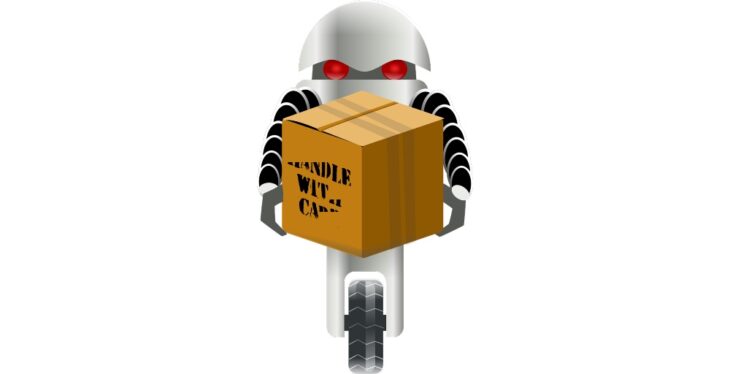Podcast: Play in new window | Embed
Tech News and Commentary
Dave and the team discuss the demise of Amazon’s robot delivery program and some Telehealth initiatives, TikTok’s fulfillment centers, SpaceX building the next Starlink network, Apple’s crash detection and roller coasters, naps at work, and more.
Karl in the Dakotas used the AskDave button at IntoTomorrow.com and asked: “I have an old Brother laser printer – it’s not wireless. I was wondering if there was such a thing as a USB dongle that I can attach to the printer to make it wireless using Windows 10.”
Karl, probably not but you may get lucky.
The reason we say probably not is because the printer is old and normally the wired-to-wireless devices come from the manufacturer, who will probably not be supporting wireless printing for an older model.
If your model has an ethernet port you should be able to plug it into your router. That would make it a part of the same network your wireless devices can access and then youd be able to print wirelessly.
If you have an old computer lying around you may also be able to turn it into a printer server by connecting your printer to it and sharing it over the network.
You can do that using small cheap computers like Raspberry Pis as well, but thats not likely to be worth your while right now since theyre very hard to find and theyre selling for well over their MSRP at the moment.
Peter in Wilmington, Delaware asked: “Wondering if you can give any advice on positioning an indoor HD antenna so that it receives the maximum number of over-the-air television stations.”
Peter, unfortunately its a case by case situation.
Over-the-air TV can be blocked by physical obstacles such as buildings, trees, and mountains and your reception will likely be better if youre close to the source and higher rather than lower to the ground.
If an outdoor antenna is an option for you, those tend to work better since you can position them higher and outside the walls of your own home.
For an internal antenna, the only thing you can really do is try it in a few different locations and see which ones are less affected by your own home, your neighbors, the obstacles between you and the tower, etc.
There are a few websites like nocable.org that will allow you to put in your zip code and get a list of local TV channels and their distance to you as well as the cardinal direction to their antenna.
That can help you get a picture of what you may be able to realistically reach, and where youre better off positioning your antenna.
Nocable.org in particular will also give each channel a marker to let you know which channels may be easy to get and which will be challenging to receive.
 When you participate on the show – anytime 24/7 – and we HEAR you with any consumer tech question, comment, help for another listener, tech rage or just share your favorite App these days … you could win prizes.
When you participate on the show – anytime 24/7 – and we HEAR you with any consumer tech question, comment, help for another listener, tech rage or just share your favorite App these days … you could win prizes.
Matias: Wired Aluminum Keyboards for Mac
OWC: USB-C Travel Dock E
Brinno: TLC130 Time Lapse Camera
Targus: Antimicrobial Bluetooth Keyboard and Mouse Bundle
All CALLERS — using the AUDIO option on our Free App or 1-800-899-INTO(4686) – automatically qualify to win prizes.
Audio archived for at least 6 months