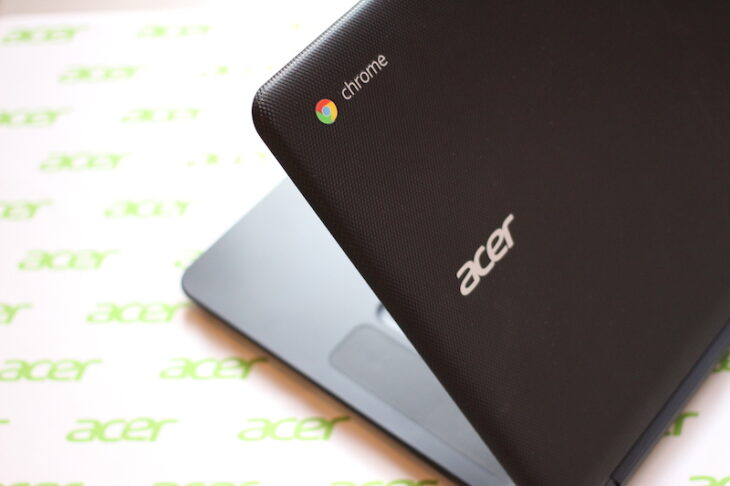Podcast: Play in new window | Embed
Steve asked: “My daughter had a Chromebook all through middle school that the school provided. Now she’s going into high school and they don’t provide one. My question is, should we buy a nice notebook or should we just stick with the Chromebook. Next question is, what can I do to sort of “lock it down” so she doesn’t hit the “questionable” sites?”
Steve, we suspect that you can get away with buying a Chromebook instead of a full featured notebook, having said that, that is a question best answered by the school itself.
A Chromebook is basically a web browser that happens to be shaped like a computer, if the school will require that your daughter installs any specific software on her computer, she won’t be able to if it’s a Chromebook.
A Chromebook is basically a web browser that happens to be shaped like a computer
We suspect that the school will be using web-based tools, and that she’ll be able to get away with doing homework either on school online systems, or on tools like Google Docs, but double-checking with the school before you spend the money is the safe way to go.
As for securing a Chromebook, they do come with parental controls for “supervised users.” You can turn that on when you’re first setting up your daughter’s account and have her activity be reported to a parental account.
If you do that, your daughter will get banner to let her know she’s a supervised user with a small pop up letting her know that her activities can be monitored by your account.
You can also block sites that you don’t want her to access, and the Chromebook will allow her to request permission to any blocked sites she needs to go to, and you get to decide whether you grant that permission or not.