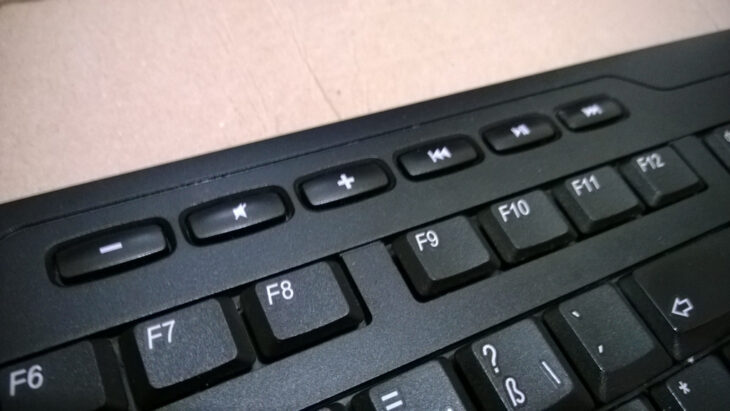Podcast: Play in new window | Embed
Harry asked: “I installed a new graphics card on my Windows 10 computer. Now, when I press my hotkeys to open programs or files, my hotkeys do not work unless I have a program running. If I have any program running, I can press the hotkeys and they work. But if I don’t have anything running, they don’t work. How do I fix that?”
Harry, there’s a Windows service called the “HID Human Interface Service” that deals with the devices that help people interact with computers. For most users that means keyboard and mouse, and there’s a good chance that something is wrong with your HID service and it needs to be fixed.
If your keyboard came with any drivers, it would be a good idea to reinstall those
In particular, it sounds like your computer may not have the service set to automatic startup, which would cause it to not run until a program asks for it.
You can find the HID service and all other services by searching for “services.msc,” once you locate it, make sure it’s set to start up automatically.
If your keyboard came with any drivers, it would be a good idea to reinstall those before you try much else, since the problem may be there.
Before you change anything, be it those drivers, or the service’s settings, it would not be a bad idea to create a restore point in case you want to roll back to how your computer is right now.