HOUR 1:
Tech News & Commentary
Jack in Los Alamos, New Mexico listens on KTRC 1260 AM asked: “I’m wondering if there are any inexpensive cameras or camcorders that will do time lapse photography easily. Is there software that will allow you to put the pictures together into a video?”
There are several you can choose from. One you can look at is the Toshiba Camileo S20 HD. It’s got a fold out LCD monitor and seems to be a pretty powerful video recorder for its size (about the size of a smartphone), its small and lightweight enough to throw in your pocket and take anywhere you go.
This is a good looking camera with several fun features such motion sensing and time lapse mode. In time lapse mode, this camera records a frame every 1,2,3 or 5 seconds. The Camileo S20 HD captures video at 1080p (full HD video) and 720p up to 30 frames per seconds. The Toshiba Camileo is available online at Amazon for about $99.
If you want true “time lapse” there are a couple ways to accomplish it. If your camera doesn’t have a time lapse mode, you can still do it with a remote control… You just have to be there to take each picture if the camera doesn’t do it automatically. Many manufacturers sell a remote for their cameras, even some point and shoot models. You’d want to set an alarm for every half hour, or every hour, or however long you want in between each picture, and then snap each time.
Most video editing software will allow you to import many pictures at once to create a sequence. If your pictures are in numerical order, that makes it even easier to put them together in the correct order.
Now, If you have an iPhone, there are even apps you can look at. One in particular is called “TimeLapse”. TimeLapse is an iPhone app the automates the operation of the iPhone’s camera to help create time lapse photos sequences. TimeLapse store the photos in the iPhone photo library so you can download them to your computer and create a movie with Apple Quicktime Pro or Windows Movie Maker. TimeLapse is available for $1.99.
For more information tune in to Hour 1 of our podcast.
Consumer Reports with Carol Mangis
Hewlett-Packard recently released its first tablet computer – the HP TouchPad. It’s also the first tablet to run on the webOS mobile operating system. Carol Mangis, web associate editor for Consumer Reports, is here to tell us why this latest tablet has promise.
The “Into Tomorrow” team discussed the latest apps that they
have been playing with recently.
For Android:
• Mark recommends: Google+, FREE
“Google+ for Android. This is the client for Google’s new social network. The look and feel is a lot like Facebook, which is, I think, the point. The startup screen gives you big bright icons for Stream, Photos. Circles, Profile, and Huddle, which is for the moment an exclusive feature for the mobile app. The Google+ app is better, I think, than the Facebook app, but I’m not sure I feel that way yet about the service itself. But if you’re a Google+ user, be sure to download the FREE app available now in the Android Market.” – Mark
For iOS:
• Chris recommends: TripLingo: Pirate Edition, FREE
“Realize your inner pirate with TripLingo: Pirate Edition. We’ll have you talking pirate slang in no time with hilarious ways to say 30 of the most common phrases needed on a buccaneer’s boat. ”
Tune in to Hour 1 of our podcast for more details.
Doug in Stevensville, Michigan listening via our TiVo Podcast asked: “I have a question about home automation. I see that X10 has a lot of home automation stuff – both light and video control – that can be remotely monitored. I was wondering how they stack up against some of the other options. If you can give me your opinion, I sure would appreciate it.”
X10 is cheap and easy to install. Those are the major pros. You typically don’t have to spend time and money rewiring your house. You just plug a receiver in, plug a lamp into it and plug the transmitter on a different outlet, and that’s it. You have home automation ready and working.The most common problem is that many high powered appliances (typically the kind of stuff the plugs into 240V) can interfere with the signal, but even that’s not a huge problem since you can buy filters for them.
Basically, the consensus seems to be that anything the requires rewiring costs more and is far more complicated to install, but it’s also far more reliable (as in, people don’t really report waking up to all of their lights turning on and off randomly in the middle of the night). Solutions like X10 cost less and are far simpler to install, but are more prone to problems from interference … even intentional interference. As it turns out, X10 is a very old standard and it works without any kind of encryption, so if you have a neighbor that enjoys pranks beware that they may be able to buy a remote and control your house remotely!
If you go with X10, go into it knowing that you may have to be patient at first, the interference can spur seemingly random problems. If you’re unlucky enough to suffer from them, just take your time and try to figure out where the interference may be coming from. After you figure that out, it can usually be fixed by plugging in a filter. Having said that, X10 is the most popular home automation standard available (not to mention one of the cheapest), and there are plenty of satisfied customers out there!
For more information tune in to Hour 1 of our podcast
SINOCES Reports…
| HOUR 1 GUESTS | ||
 |
 |
 |
| Rob working the show floor | Gary Shapiro, President & CEO – CEA | Reporting for ITTV |
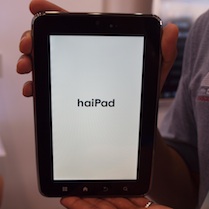 |
 |
 |
| The haiPad Tablet | Gary Shapiro addressing the crowd | Dave holding haiPads in different colors |
 |
 |
 |
Joe in Unionville, Tennessee listens on WTN 99.7 asked: “I’ve got a Compaq laptop and can’t load RealPlayer. When I do, it changes the resolution on the screen. I change it back to where it should be and it automatically changes back to whatever it wants to – the lowest setting it can. Everytime I try to do anything at all, it changes to the wrong resolution.”
We only found very few references to this problem with no clear solutions but the first thing we’d recommend is to go to your Windows’ Control Panel and uninstall RealPlayer and replace it with the newest version from their website, we’ll link you if you come by IntoTomorrow.com and click on this week’s Show Notes.
The fact that we can’t find a lot of current complaints may mean that this used to be a problem, but it got fixed a long time ago. No modern copy of RealPlayer should really have to change the resolution every time it opens.
If that doesn’t work you can also look into updating your computer’s graphic card’s drivers, but if everything else works fine, updating RealPlayer is more likely to get rid of the problem.
You can also look at some RealPlayer alternatives, depending on what type of files you usually play with it, MP3s and the most common video files can usually be played by other programs such as Windows Media Player and VLC. RealVideo files are harder to play with anything other that RealPlayer, but you can try “Real Alternative”, it’s a free player that does a pretty good job with RealAudio and RealView files, it might not be able to play the latest codec right away, but it generally does a good job of playing most Real files.
We hope that helps you!
For more information tune in to Hour 1 of our podcast.
Juan in Miami Beach, FL listens online asked: “Are 3D Smartphones worth all the fuss?”
Well… like with everything else regarding smartphones it’s all about personal choice and what you value in a smartphone… having said that, probably not.
We saw the EVO 3D back in march at CTIA Wireless and it didn’t really wow us, it’s got a screen that’s a little like that of the Nintendo 3DS, it can show 3D or 2D, so you get to pick whether you want to turn 3D on at all.
The real 3D uses for the phone are really just shooting videos and pictures in 3D and viewing them, but it’s almost more odd than it is impressive.
One of the problems with shooting 3D video or pictures is that you don’t really have many places to view them outside of the phone’s own screen, you won’t record your entire vacation in 3D and share it on Facebook, YouTube can play 3D videos, but that usually requires wearing 3D glasses (even the little paper ones that sometimes come with magazines) or sitting there cross-eyed for a while, which isn’t all that comfortable, so the truth is you probably won’t be uploading a lot of 3D content to YouTube just yet either.
We suspect that if you buy a 3D smartphone right now, you’ll play with the 3D features for 2 or 3 days, then disable them and only turn them back on to impress your friends.
Now, if you do want a 3D smartphone,it will cost roughly the same as any other smartphone, so you won’t be throwing a lot of money away, the phone will be able to do all the regular smartphone stuff, and the monthly plan will cost the same.
So if you really want to try a 3D smartphone, by all means, try it in the store and if you think it’s cool get it and you’ll probably enjoy it… the only thing is, you’ll probably enjoy owning it for the other features more than for the 3D.
For more information tune in to Hour 1 of our podcast.
This Week’s Prizes for Our Listeners
Microsoft: Copies of Street & Trips Software with GPS receiver
VSO Software: Copies of Convert-X-to-DVD 4 – Lets you convert videos to DVD and watch on any DVD player.
wEASEL: Several wEASEL Easel Smartphone Stand with Hanging Loop in Black or White



