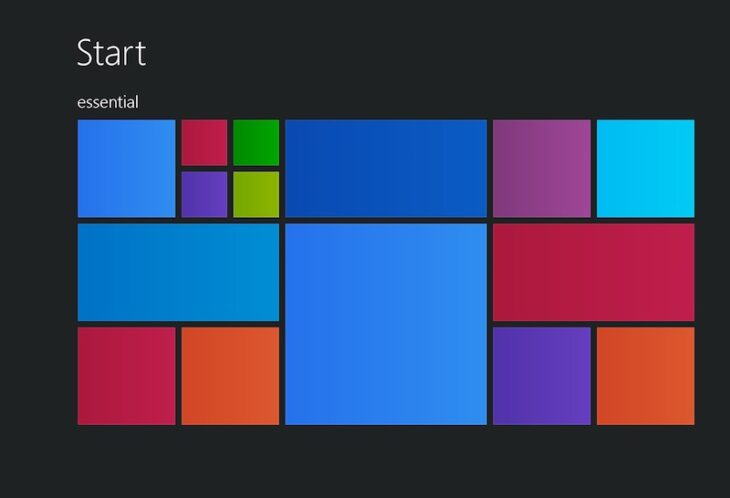Podcast: Play in new window | Embed
Mike asked: Windows 10 free upgrade – I have a laptop that didn’t come with a Windows OS CD. If I upgrade and later there’s some issues and I want to go back to Windows 8.1, what would be the best way? You talked about a bootable thumb drive. Is there any way I can create a thumb drive with enough space that I can have the Operating system, Windows 8 on?
Yes, you can create a drive with a bootable image of Windows 8 on it. Windows 8 comes with a recovery drive creation tool (just do a Windows search for “recovery drive” and it will pop up) that will either copy your recovery partition onto a flash drive or, if you don’t have a recovery partition, it will copy a bootable Windows 8 image, and let you worry about drivers and software later.
The drive itself doesn’t have to be huge, Microsoft estimates you may need 3GB to 6GB, but recovery partitions can vary, so the recovery drive creation tool will tell you how large a drive you’ll need in your particular case. Once you have that drive, you should be able to use it to restore from newer Windows of the OS the same way you would from the current version.
Keep in mind that recovering may not do anything to save your old files, so before you roll back your OS to a previous version, make sure you have all of your files backed up. The upgrading process typically tries to keep your files untouched (so you will actually want to upgrade), but downgrading often involves completely wiping the drive and starting from scratch, don’t assume anything you need will still be there unless you take the steps necessary to make a copy and keep it safe.
You can also make an image backup of your computer using a free backup solution such as EaseUS Todo Backup. That would let you preserve operating system, applications, and data files.
In this case, you’d have the opposite problem. Your restoration would erase data files created since the backup, so be certain that you backup your data files separately.