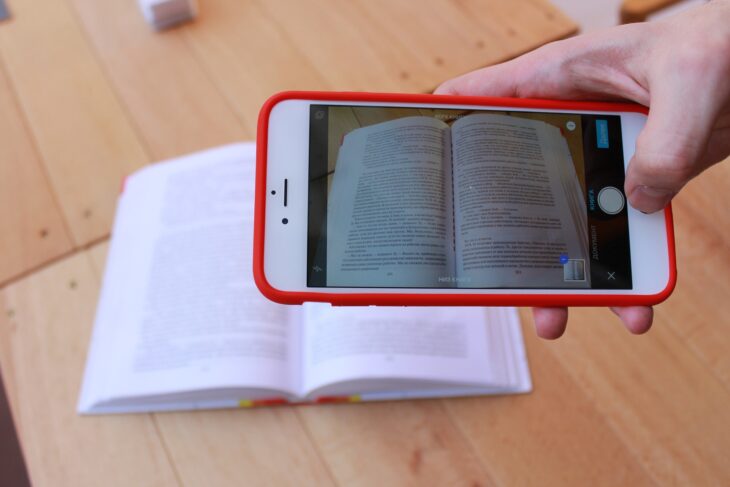With so many people still working and schooling from home there has been a big need for technology to help with scanning, saving and sharing documents.
Lots of people have found their printers at home to be a good investment especially if you’ve had the ability to scan and send documents.
There are subscription services available to save you money on the ink and supplies if you use them often.
Some people however don’t want the expense of such a machine or don’t really have the need for one as often so using their already owned tech works great.
For some taking a simple picture of the document, or a screenshot if reading it from their mobile device, is sufficient. But for those that need a more professional or organized approach, there are ways to scan and save documents on your mobile device or computer.
Most smartphones have a note app and you can use that to take a picture of your document which will then scan and save it as a pdf or other file you choose.
You can also check out your app store for scanning apps.
If all you have is your computer, you can also position the document in your webcam screen and take a screenshot to save on your computer.
Electronic documents are increasing in popularity with people conducting business without physically being together. Most document readers that you use on your smartphones and other devices will now allow you to sign electronically and even save your digital signature for future use.
Let us know your favorite way to scan, save and send by downloading our FREE Into Tomorrow App and sending us a note. We may then send you a prize for your participation 😉