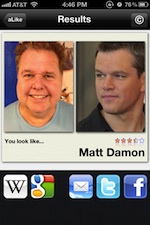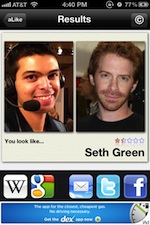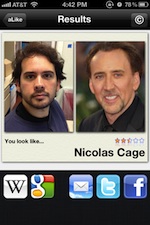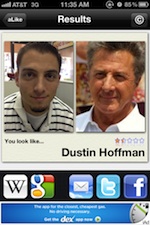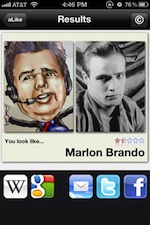Podcast: Play in new window | Embed
HOUR 1:
Tech News & Commentary
Deidra in Warren, Michigan listening on CKLW 800 asked: “You asked about what people thought about the Facebook Timeline. I hate it. But, besides that, my Facebook account is in my real name, but it got banned because they think it’s a fake identity. I have ID to prove who I am, but they gave me no chance to prove who I am. It’s a real account, but Facebook has decided that I am not who I say I am, which is absolutely ridiculous. I’ve absolutely had it with Facebook. If there’s an alternative out there, I hope to find it soon and say goodbye to Facebook.”
There is an alternative to Facebook that combines both Facebook and Twitter … Google+ … except you would have to convince your closest friends and family members to switch with you.
Google+ is absolutely just as good as Facebook, in fact many of Facebook’s newest features were “borrowed” from Google+ (just as Google+ borrowed heavily from Facebook and Twitter–there are some tech products and programs that are 100% original thought, but they involve chiseled stone tablets and cave wall paintings).
The “Circles” that Google+ introduced make managing your social networking friends even simpler than Facebook’s lists. However, it’s not all good news with Google+. For one thing, they have the same Real Name Required policy that Facebook has, but with the caveat that Google will suspend your entire Google profile if they think you’re cheating, which removes access to your Gmail account and Google Docs, among other things, until you get matters sorted out.
And then there’s the number of users. Last estimate had Facebook hovering around 800 million users worldwide. Google+ has somewhere between ten and fifty million users, depending on whose numbers you believe, but they tend to be primarily people involved in the tech industry or the media covering the tech industry, and the member list heavily favors North America.
So while Facebook is working as hard as they can to force us all to move to Google+, the grass over there isn’t really greener, it’s just sort of a different shade of green.
For more information, tune in to Hour 1 of our podcast.
Consumer
Reports Feature with Carol Mangis
If you’re looking to enhance your home entertainment experience, adding a home theater system makes a lot sense, says Consumer Reports Associate Web Editor Carol Mangis.
The “Into Tomorrow” team discussed the latest apps that they
have been playing with recently.
For Android:
• Dave recommends: Our new Kindle Fire App, FREE
Download it from the Amazon App Store and participate on the show to win some prizes!
• Mark recommends: TuneIn Radio and iHeartRadio, FREE
“This week I am re-promoting two of my VERY FAVORITE apps, TuneIn Radio and iHeartRadio. I just upgraded to a Droid 4 this week and I’ve been busily re-installing apps. And I don’t work in radio, I LOVE radio and listen to it all the time. Especially talk radio. The problem is, I can’t get a radio to pick up signals inside my house to save my soul, even FM stations! The solution is a pair of smartphone apps. iHeartRadio
from Clear Channel for all the…yes, Clear Channel stations you want to listen to, and TuneIn Radio for the rest of the world. Between these two apps, there’s not a station ora show I can’t find. iHeartRadio was a TERRIBLE app when it first launched, but Clear Channel bought Thumbplay, an excellent music app, and morphed it into iHeartRadio 2.0, which is now a VERY solid app. TuneIn Radio has also been frequently updated and it’s solid, reliable, and easy to use. You can even find the Into Tomorrow 24 hour stream on TuneIn Radio. Both of these apps are free in the Android Market, and if you love radio even HALF as much as I love it, you’ll go download them now.” — Mark
For iOS:
• Rob recommends: Alike, FREE
“Well, this isn’t one of my most favorite, but it is pretty funny. If you think you look like a celebrity, this app is for you. Take a picture of your face or grab one from your Camera Roll and the app will match you to a celebrity. The results are kinda crazy, but it will match you to your doppelgänger. It didn’t work well for me, but I think it did for the rest of the staff.”
— RobExamples:
Dave
Rob
Chris
Mark
Horacio
Andrew
Dave’s “FatHead”• Chris recommends: XFINITY TV, FREE
“We spend a lot of time on this show dissing Comcast (and yes, they generally deserve it) but I’d like to highlight one of the things I find useful from them (if not the ONLY useful thing) and that’s the XFINITY TV app. As a Comcast subscriber, I have access to this free app which allows you to search program listings from anywhere and set your DVR to record a show with the tap of one button. You can also change channels on your set top boxes (which I’ve had a lot of fun with changing the channels on my daughter’s TV from the other room) You can search On Demand programs and watch them on your TV. I’ve actually found it a lot easier to search on the App rather than the DVR menu. When you find an OnDemand program you want, hit play and your TV will start playing the program. They also have a lot of “Play Now” shows and movies which you can stream right to your iPhone or iPad, as long as you’re on a Wi-Fi connection. A lot of those, though, are from premium channels. At least I spend a small fortune to subscribe to all the channels, so I have a lot of choices. It’s a free app, but you need to be a Comcast subscriber with a compatible set top box to be able to use it.”
— Chris• Andrew the intern recommends: VIGGLE, FREE
“Viggle is a new app for iPhone and iPod touch that actually pays you to watch television. The app determines what you are watching when you put your iOS device up to the TV and then gives you points to accumulate and unlock rewards. Rewards may include gift cards to popular stores or given enough points even bigger prize like iPods or Amazon Kindle.” — Andrew
What are your favorite apps?Let us know!
For more information, tune in to Hour 1 of our podcast.
Guest in this hour:
Brian Hoyt, Senior Writer & Communications Director – RetailMeNot
No one likes paying full price if they can get a discount. Brian is with a company that helps you find coupons online, so you can pay less than retail.
John in Titusville, FL listening on WMEL 1300 AM asked: “I have an iPhone 3G. I always have problems when I go into Google Maps where it locks on me. And heaven forbid, someone calls me in the middle of this, it locks up my phone forever. What do I do? I want to upgrade and we have three phones so it’s at least $100 a piece which we’re not gonna do. I don’t want to restore because it says we lose all our media. What can I do? I love my iPhone but I really hate my iPhone right now.”
What’s most likely to fix the problem is restoring the phone. There are suggestions floating around about turning off features like Spotlight Search or even WiFi, but the only people that seem to have found a satisfying solution are the ones who restored.
If your music is backed up on iTunes on a computer you shouldn’t lose it, you will have to re-sync it after restoring the phone, but you should still get all your media back.
The trick here is to back up, before you restore make sure all your pictures, video, music, apps, contacts and everything else you can think of is backed up on your computer.
iTunes makes all of that easy, so don’t worry too much, but check that you have everything you wouldn’t want to lose before you restore, but it looks like you will have to restore the phone.
For more information, tune in to Hour 1 of our podcast.
Bob sent the following comment: “We all have smart phones. I just turned my dumb camera into a smart one. Instant uploads from your camera wherever you are – that’s the power of the Eye-Fi Mobile X2 wireless memory card. Since I very often need to upload pictures from my camera, to post here and on other parts of the forum. This will be a real time saver. And who ever said that “Old Folks” are afraid of new technology.”
We love the Eye-Fi and have talked about it for years. I fact we first had the CEO of their company on back in 2007 to talk about this cool little gadget. It is such an easy way to upload and share pictures right from your camera.
The challenge faced by Eye-Fi is the ever increasing quality of smartphone cameras. Nokia just introduced one with 41-megapixel resolution! Even the eight megapixel cameras on the iPhone 4S and most current Droid models have removed all desire to lug a separate point and shoot camera. Smartphones have built in photo sharing and online backup, with systems like Apple’s iCloud or Google’s Picasa Web.
The Eye-Fi is a very cool product, and the company behind it isn’t missing the smartphone boat. There is an Eye-Fi app for both iPhone and Android that will let you use your digital camera and smartphones interchangeably. The only problem we see is that the Eye-Fi is an SDHC format card only, which parks it squarely in the consumer “point and shoot” arena, which is also where the smartphones compete.
For more information, tune in to Hour 1 of our podcast.
Chris in Highland Park, Michigan listening on CKLW AM 800 asked: “I have an Olympus FE-3010 Digital Camera and the screen looks as if it’s cracked. I can take pictures, but nothing comes out on the screen. Do I need to have it fixed?”
It’s really up to you Chris… Are you satisfied with a digital camera that works like an old film camera? If you don’t mind not having the screen and not being able to preview the pictures then maybe it doesn’t matter.
Even if that’s the case, we’d recommend that you at least try to find out how much fixing it would cost for one simple reason: the Olympus FE-3010 doesn’t come with a viewfinder, so without the big screen on the back you’re gonna be stuck guessing whether or not the picture is framed correctly.
This may not sound like a really big deal to you, but imagine the camera being zoomed all the way in without you knowing it? That alone can ruin a few of your pictures, or it being set to black and white when you’re trying to take a picture of something you want to have in color, for example.
At least try to find a price and see what your options are, digital cameras are pretty cheap these days, so you could even think about replacing it.
If you leave it as it is, odds are that sooner or later you’re going to lose a precious shot because you didn’t know the camera wasn’t doing what you thought it was.
For more information, tune in to Hour 1 of our podcast.
This Week’s Prizes for Our Listeners
G-Technology: Several G-Drive Slim 500GB — Ultra-slim portable USB Drive
Honestech: Audio Recorder 3.0 Plus – Convert all of your music, including cassettes, LPs and 8-track tapes, into MP3s, WAV files, audio CDs and MP3 CDs, and listen to them on your portable music players.
Intuit: Copies of TurboTax Premier
ZAGG: ZAGGkeys FLEX Tablet Keyboard & Stand – A versatile standalone Bluetooth keyboard for smartphones and tablets. An $80 value.