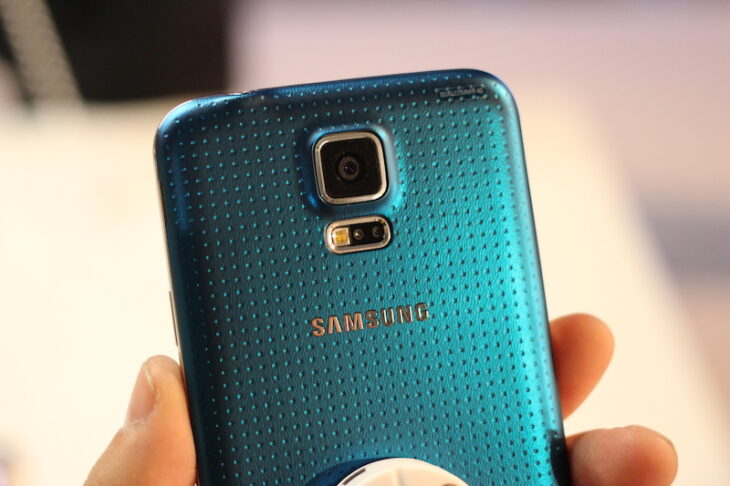Podcast: Play in new window | Embed
Tammy asked: “I have a Samsung Galaxy S5. I’d like to know the best way to get all my pictures off of my phone and what to put them on to save them. I’m not very tech savy, so you might have to go a little easy on the selections for me please.”
Tammy, the easiest way to get your photos off your phone would probably to use an app that will just do it for you in the background.
You can use Google Photos and give it permission to upload your photos to their cloud, that will come with some added benefits, Google can connect your photos to Maps and restaurant checkins if you’re interested in that.
If you’re not a fan of Google, you can use Dropbox. It does the same thing, and you can set your computer to automatically download the pictures as they are updated to Dropbox. That means that you would have them on your phone, your computer, and Dropbox’s cloud, meaning 3 copies for every photo taken, which makes for a decent backup.
You can always just get your pictures off your phone the old fashioned way, just connect it to your computer using the charging cable, then transfer the files as you would from any USB flash drive or external hard drive. If you do that, it would be smart to make another copy just in case. Backups are always good to have.
Of course, nothing is ever as simple as it seems.
Of course, nothing is ever as simple as it seems. In the case of Google Photos, while we applaud them offering a free service with unlimited photo and video storage, we have to point out that they do not store your photos or videos in the same quality as you upload them. The maximum pixel size of photos is 16 megapixel and for videos it’s 1080p. However, even within those limits the images and videos will still be compressed. If you want to store photos and videos in the exact same resolution and quality you captured them with, you need Google Drive. Google Drive is free for the first 15GB of storage, but after that you will need to pay.
Dropbox doesn’t change your photos or videos, either, but the free account is limited to 16GB of storage (apparently they felt the need to go one better on Google). So you can decide how you feel about this. Are you a stickler for quality and do you insist that the pictures and videos be stored just as you uploaded them? Or will you trade a possible drop in quality for the unlimited free storage?