HOUR 2:
Tech News & Commentary
Mitch in Tyler, Texas listening on KTBB 92.1 FM and asked: “I’ve been using Outlook a lot. I’d like to know if there’s something out there that will let me to transfer an e-mail straight into my calendar as an appointment. People e-mail me things they need me to do and if I could hit a button to add it to me calendar, it would make it a lot easier.”
There is an easy way to turn an email into a calendar event on Outlook, just make sure that your “To-Do Bar” is open. It looks like a small calendar on top with a list of To-Do items below and it will probably be on the right side of your screen. If it’s not, just go to the View menu and open it from there.
Once you can see it, all you have to do to add an email to the calendar is drag the email from your inbox to the calendar date when it will be taking place, that will open an “Appointment pane” that will let use the email’s subject as the appointment subject. It will let you add a location and it will let you choose the start and end times for the appointment. All of the information contained on the email will automatically be copied onto the new calendar appointment.
For more information, tune in to Hour 2 of our podcast.
“This Week in Tech History” Weekly Feature with Chris Graveline.
Rita in Miami, Florida asked: “Hey Dave and the guys. I teach at a high school in Miami and have a question for you techies!! Cell phone use has gotten out of control in high school. Although I have a ‘no phone’ policy in my class, students still try to sneak and use them for texting during class. I have just heard about a gadget that ‘kills’ cell phone coverage when a switch is flipped. Can you tell me anything about this? Can you tell me what the cost is and if it’s available for a poor teacher? Thanks for your time.”
Sorry, but it’s against the law to block cell phone signals in the U.S. If that was not the case, many would jam the signals, including theaters and hospitals, probably even neighbors. However, in spite of being illegal, there are devices on the market like you’re asking about, just so we can actually answer your question 🙂
With a cell phone jammer in a purse or a pocket, blabbermouths can be turned off with the flip of a switch – and they won’t be able to reconnect as long as the jammer is activated, unless they move far enough away from the source.
For more information, tune in to Hour 2 of our podcast.
I.J. in California listening on KLIV 1590 AM & our Podcast asked: “Hi Dave, I recently heard on your show about a WiFi antenna that plugs into USB. I forgot the name of it. Can you please point me to details on the product?”
The antenna you heard about is the “Super USB WiFi Antenna 3” by C.Crane. For those who don’t know or missed the interview with Bob Crane a couple of weeks ago, the “Super USB WiFi Antenna 3” is a very sensitive WiFi antenna for people who have trouble picking up WiFi networks with their regular built-in antennas. It can pick up networks from up to a mile away, and it retails for about $110.
You can read more about the Super USB WiFi Antenna 3 at C.Crane’s website.
For more information, tune in to Hour 2 of our podcast.
Guests in this hour:
Steve Abernethy, CEO – SquareTrade
Which of your tech products are more prone to accidents? Should you consider a third party warranty for some of them? Steve thinks you should.

PRODUCT SPOTLIGHT with Rob: “Fretlight Guitar” With games like Guitar Hero and Rock Band, a lot of people are motivated to learn how to play the guitar. We all know guitar lessons can be costly, so how about saving some money and let technology help you master a guitar? |
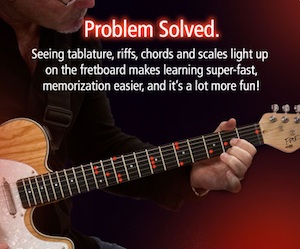 • A real guitar with LED lights on the fret board that light up to show you what chords to play. • A real guitar with LED lights on the fret board that light up to show you what chords to play.
• Connects to a computer (Mac or PC) via USB, after installing the software required • Has a built-in tuner • The idea with Fretlight is that you follow the LED lights to your favorite songs at your own pace. You can adjust the tempo, slow it down a bit to get comfortable with it, until you memorize it. • We were a little frustrated initially with the software you have to install, having gone thru 4 reboots before everything was finally installed and ready for us to play. Software to install: • Fretlight Lesson Player: Think of it as a digital textbook that teaches you everything you need to know about the guitar. • Fretlight M-player (or music player): Where you can select songs to play and follow along. • Fretlight Guitar Pro 6 software: It’s designed to create, edit and play tablature for guitar, bass, and other fretted instruments. You can download tablatures to use with the Guitar Pro 6 Fretlight Ready software. • Fretlight has different guitar models. Prices range from around $300 to about $1200. We played with the FG-421 Traditional Electric Guitar, which costs about $500. |
Jason in Memphis, Tennessee listening on WKIM 98.9 asked: “Hi Dave, I have a Droid Incredible and I love the phone, but the battery life is killing me. I would like to root my phone, but haven’t had any luck with doing so. I feel that I can get rid of some programs like Skype which I never will use. Any advice on this?”
You can take a look at a program called “unrEVOked”, it’s considered one of the easiest solutions to root supported Android phones. Basically, the process will consist of downloading unrEVOked for your operating system, plugging-in your phone, turning on USB debugging and following the software’s prompts on the screen.
If you’re running Linux or Mac OS X, the process is a little easier than if you’re doing it under Windows. On computers running Windows, you will have to uninstall any HTC software and install a custom made unrEVOked-compatible USB driver, but it shouldn’t slow you down too much. You can read the step-by-step instructions at the XDA-Developers website.
One last thing we should mention, rooting is not supported by the manufacturer, so rooting a phone will void your warranty. There are ways of unrooting the phone, but if the root is somehow detected, the manufacturer could still claim that you voided the warranty when you rooted the phone. We haven’t heard of many people having issues, but it’s still something you should consider before doing anything.
For more information, tune in to Hour 2 of our podcast.
This Week’s Prizes for Our Listeners
C.Crane: Several Super USB WiFi Antenna
Endangerbles: Several music CDs to help children learn about endangered species
Logitech:Several items, including … Tablet Keyboard for Android 3.0+ and an m315 Wireless Mouse

