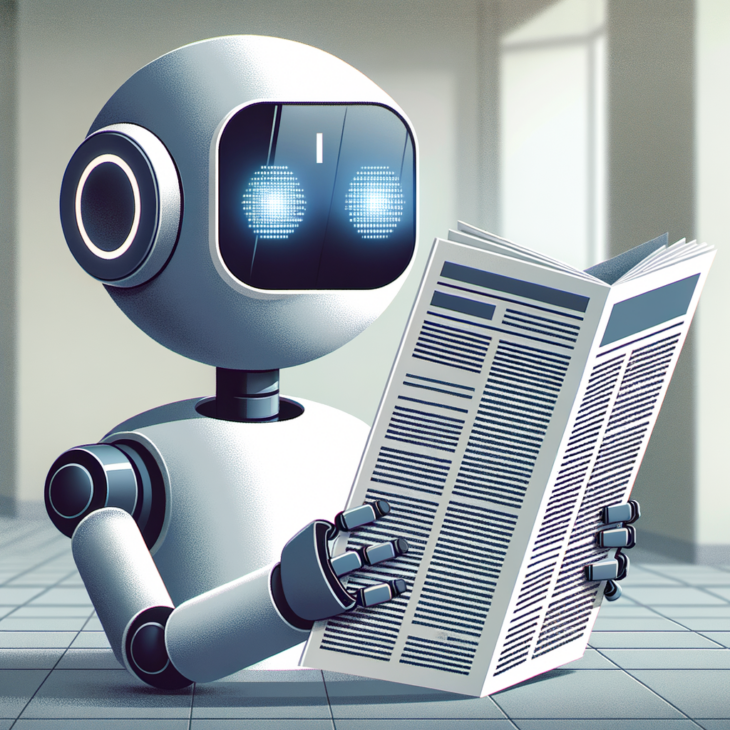Podcast: Play in new window | Embed
Tech News and Commentary
Dave and Chris discuss The $5B lawsuit against Google for tracking users in incognito mode, the New York Times suing OpenAI, YouTube TV’s new toggle button to go back to the most recently watched channel, and more.
Mark in Jackson Lake, Georgia asked: “As an early adopter and a guy who can’t resist a shiny red button, I have a question about beta updates for both mobile and laptop operating systems. Windows has the Windows Insider program, and Apple has the option for beta updates on its platforms. Would you please discuss the pros and of course the cons to choosing to be early at the table for the beta updates?”
Mark, the pros are really only for those that need to be ready for the upcoming release.
For example, imagine youre Ticketmaster, you will have users trying to get into concerts on the day of the release. Your apps and your website would both have to work reliably for users who have updated and those who havent right on release day.
The same goes for those trying to grab a little extra market share by leveraging a new feature on release day.
The cons are basically everything else, you will be using a release that is not deemed ready for production, it will almost certainly have a lot of bugs, those bugs may break basic features like email checking, texting, the way the camera works, etc. The broken features will be considered normal, since youre not using a version that is ready for production and fixes will not be rushed (and almost certainly wont be made available until the next beta release at the earliest).
If you want to install betas, its usually a good idea to not install them on primary devices unless you really, really need to.
Betas are versions that are not yet considered to be ready for primetime, so youre almost guaranteed to have issues. As a consumer, theres not much benefit in putting up with those issues to have access to an early, possibly broken version of something a month or two earlier.
John in Medina, Ohio asked: “I’m looking for some software that’s relatively inexpensive to record webinars that stream to my computer so that I can save them and store them on an external hard drive. Basically looking for a video capture software that’s pretty simple to use, and I don’t really need to do any editing. Just need it to record the hour or so webinar and preserve it.”
John, you may not have to spend any money to record your webinars.
If youre on a Windows machine, Windows 11 includes a tool called Xbox Game Bar which allows you to capture the screen and optionally capture the audio as well. Just make sure that you click on the gear icon, go into the settings and check that all audio sources are set to be captured.
If youre on a Mac, pressing command+option+F5 should open a screen recorder that should allow you to capture audio from the microphone.
In both cases you may need a fairly significant amount of hard drive space to store the videos, they tend to take up a lot of room and arent usually too compressed, at least as theyre being recorded.
It may be a good idea to make sure youre not breaking any laws or any company policies before you start recording anything.
Commercial webinars are likely to be copyrighted and you may technically be pirating them if you record them. If these are webinars required by your job, they may consider them confidential and may not want them recorded.
The safer first step may be to just ask if you can access a recording after the webinar, and if not if theyd be safe to record.
 When you participate on the show – anytime 24/7 – and we HEAR you with any consumer tech question, comment, help for another listener, tech rage or just share your favorite App these days … you could win prizes.
When you participate on the show – anytime 24/7 – and we HEAR you with any consumer tech question, comment, help for another listener, tech rage or just share your favorite App these days … you could win prizes.
Matias: iRizer Portable Ergonomic Laptop Stand
Western Digital: 256GB SanDisk iXpand Wireless Phone charger with automatic backup
Brondell: Pro Sanitizing Air Purifier – Removes dust, dander, pollen, smoke, and airborne viruses ($800 Value)
Hampton Products International: Smart Power Strip and Surge Protector
All CALLERS — using the AUDIO option on our Free App or 1-800-899-INTO(4686) – automatically qualify to win prizes.
Audio archived for at least 6 months