HOUR 2:
Tech News & Commentary
Wendell in Santa Cruz, California listening “on the radio” asked: “I have an iPad 2 and I’d like to know when I should recharge my battery. Should I wait til it goes way down, down just a little bit, or almost to the bottom?”
The issues with “battery memory” are, for the most part, a thing of the past. There was a time when, if you charged a cell phone or other device before the battery was dead, it would greatly shorten your battery life. Years ago, many cell phones even had a “battery cycle” built-in that would run the battery all the way down before you recharged it.
Nowadays, manufacturers have gotten away from those nickel-cadmium batteries and many are now using lithium-ion batteries. These batteries handle the power requirements of today’s devices better and last a lot longer. They also are generally not affected by “battery memory.”
As far as your iPad battery, Apple does use those lithium-ion batteries. You should be safe recharging the battery any time. What happens is, the batteries use a fast charge when they are below about 80%, to boost your power. Once they reach 80%, they switch to a trickle charge until it’s full. That keeps the battery from getting damaged by over-charging. They do say that you need to use lithium ion batteries often to keep them “exercised.” Apple says that if you don’t use your device often, you should at least complete one full battery cycle (that’s a complete drain and re-charge) every month. That should keep it in tip-top shape.
That being said, we do have to note that all batteries, even Lithium-Ion batteries, have a finite number of charge-discharge cycles. The percentages are a bit blurry when you start to figure what constitutes a “full” discharge. Our suggestion would be to plug in your iPad whenever it needs charging and don’t worry about unplugging it at full charge, the overcharge circuitry takes care of that. But, if your iPad is at 20% battery life and you’re actively using it, go ahead and let the battery run down closer to 5% before putting it on the charger. If it’s sitting idle then it doesn’t really matter when you charge it, but the point is that it’s not a bad thing to let the battery run low when the device is actively being used.
I usually charge my iPad when it’s down to about 2-5%. And, always before a trip, even if it hasn’t gotten down to that percentage. I can honestly say I don’t charge it much. Maybe once every 2 weeks, depending on how much usage it gets while at home. I charge it even less when traveling, because I only use it on the airplane and for note-taking at meetings or during interviews.
For more information, tune in to Hour 2 of our podcast.
“This Week in Tech History” Weekly Feature with Chris Graveline.
Valerie in Franklin, Tennesse listens on WTN 99.7 FM asked: ” I have been unable to sync my iCal appointments to my Droid phone. It still works Droid to Droid, but when I try from my home computer, I get the message “unable to import” on my phone. This did not happen before, and I loved the convenience. I wonder if it had anything to do with upgrading the Droid system that was sent from Verizon or totally something else. I am not sure about the timeline. Thank you in advance for any assistance!”
The easiest way of keeping your iCal and your Droid synced is by using a Google Calendar on iCal. You can use it the same way you’d use a native calendar and any changes automatically get pushed to Google, which can then sync with your phone. The problem is that you already had this working, so you probably know this already.
Let’s see if we can figure out what’s wrong instead. We suspect that if your iCal events are not showing up on you Droid, Google is not aware of them. You say everything works from Droid to Droid, so your phone can create and read events from Google just fine, the problem must be that you are accidentally creating events to the wrong calendar on iCal.
Depending on the version of iCal you use, you will be able to see your calendars either on a list on the left of the screen or by clicking the “Calendars” button on the upper left corner, either way have a look and make sure that when you create an event it’s getting created to the Google Calendar.
We should mention that a Google Calendar is the most likely option for most consumers, but it is also possible that you’re using a different kind of shared calendar.
Microsoft Exchange calendars are very popular in enterprise settings, you may be using one of those, for example. The fix would be the same, make sure your events are being added to the right calendar.
If this doesn’t fix your problems, by all means, let us know. We think this is the most likely culprit, but there are other potential problems you could be having.
For more information, tune in to Hour 2 of our podcast.
Rao from Shreveport, Louisiana listening on 710 KEEL asked: “I wonder why all the talk show hosts are down playing Cloud Computing’? We as consumers are more interested in using a system, than to tweak it every day. Isn’t it the time that every thing moves into Cloud? Including all software, and save on the infrastructure, too?”
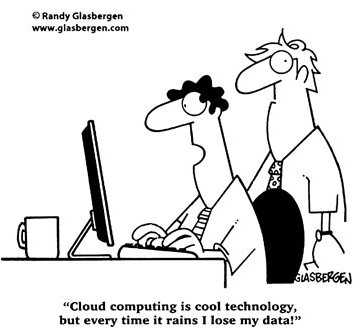 What most hosts are probably downplaying is cloud-only computing. We use cloud computing constantly. In fact, this entire show was planned on Google Docs. Some would say that we are always ‘in the clouds’. The problem with cloud-only computing at the moment is that, as much as we think it is, internet access is not ubiquitous yet, and probably most importantly “cloud only computers” (and let’s face it, that just means Chromebooks) are not cheap enough.
What most hosts are probably downplaying is cloud-only computing. We use cloud computing constantly. In fact, this entire show was planned on Google Docs. Some would say that we are always ‘in the clouds’. The problem with cloud-only computing at the moment is that, as much as we think it is, internet access is not ubiquitous yet, and probably most importantly “cloud only computers” (and let’s face it, that just means Chromebooks) are not cheap enough.
You can buy a Chromebook for about $429. For $399 Newegg will sell you a dual-core ASUS laptop with a 15-inch screen, 3GB of RAM and a 320GB hard drive. So why pay more to get less? You can buy the $399 laptop and use cloud computing if you need it, but you also get more computing power for everything else.
Cloud computing is useful, but limited, and if cloud-only computers aren’t considerably cheaper their appeal decreases. Cloud services are very useful and we all take advantage of them all the time. It’s just that cloud-only computing hasn’t evolved to the point of being able to replace every traditional workstation yet. With the way technology is moving, cloud computing should take over more and more tasks of regular computer little by little until it becomes a more serious option. We’re on our way, just not there yet.
For more information, tune in to Hour 2 of our podcast.
Guests in this hour:
Tim Doyle, Senior Manager of Communications – Consumer Electronics Association (CEA)
Think that all the electronic devices you have aren’t eco-friendly? Think again! Consumer electronics devices are more powerful, smaller and use less energy than ever before.

PRODUCT SPOTLIGHT with Rob: Just Dance 3 (Wii)
As if we don’t get enough of Rob dancing in stores, he danced in our ITTV studio this week. |
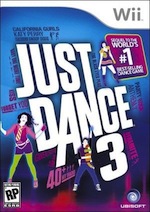 – 44 new tracks (mostly current stuff) … Tracks range from hip tracks like “Dynamite” by Taio Cruz and “Party Rock Anthem” by LMFAO to “Take On Me” by one-hit-wonder a-ha (one of Dave’s favs).- Depending on where you buy the game, you can get at least 2 more songs for free (you don’t have to download them, they’re already included). I bought mine at Target and their exclusive tracks are “Only Girl (In The World)” by Rihanna and “Airplanes” by B.o.B. Meantime, the Wii version at Best Buy has two additional tracks by Katy Perry, including “Teenage Dream” and “E.T.”. – There’s also a web store where you can download new tracks. At the moment, there are only 4 tracks and you might not recognize any of them. You’ll need to buy Wii Points to download that content. – New! Dance-crew Mode: Gives each of the 4 players their time to shine with a solo. – “Just Sweat” Mode: A “Free Session” (an Instant fit session for up to 4 players) or a 7-day Challenge (a selection of challenges to boost your fitness across 7 days). The 7-day challenge is great because there are 3 different levels, which are equal to 30 minutes of walking, running, or swimming. Just Dance is more than just a game. – Just Dance 3 is also available now for the Xbox 360 Kinect, and it’s coming to the PlayStation Move in December. It sells for $40 across all platforms. |
Bryan in San Antonio, Texas listening via our podcast asked: “I have an HP EliteBook 8540W with a docking station and two HP Compaq LA2205wg monitors. I want to connect both monitors to my laptop, and have all three displays active and using all the real estate as one big desktop. I want to connect, possibly via SVGA connector for one monitor to the SVGA on the dock, and HDMI from monitor to DisplayPort on the laptop for the other. Is this possible with the current stock software and hardware? If not what would I need to buy to make this work?”
You have all the ports you need Bryan, but you don’t have a graphics card that can handle all three of them at the same time.
Your laptop comes with a graphics card called “NVIDIA Quadro FX 880M”, and while it will support two external monitors, it will turn off the laptop’s built-in one when you plug-in the second external monitor.
In other words, you will only be able to use two. You can choose to use the two external ones or the laptop’s and one of the external ones, but you won’t be able to use all three at the same time with that card.
For more information, tune in to Hour 2 of our podcast.
This Week’s Prizes for Our Listeners
Energizer: Several Weather Ready 2 LED Flashlights
Logitech: Tablet Bluetooth Keyboard for iPad
Otterbox: Several protective cases, including: Defender for iPhone 4 & Defender for Motorola Xoom Tablet
Philips: Sonicare AirFloss (interdental cleaner) … Experience a microburst of clean in-between.

