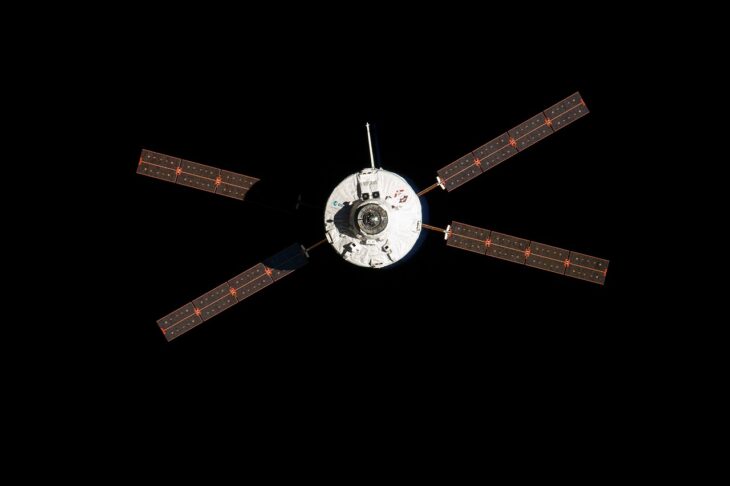Podcast: Play in new window | Embed
Tech News and Commentary
Dave and the team discuss The European Space Agency providing module for NASA’s moon plans, a better than nothing internet beta test, water on the Moon, Google’s Blue Steel for privacy, Facebook’s cloud gaming, Alphabet breaking a stratospheric record, and more.
Steve in Lakeshore, Ontario listens to the podcast and is calling via the App and asked: “I wonder if you can comment on the best method to keep remote offices documents in sync. Personally, I am thinking about Dropbox, OneDrive or a QNAP cloud capable drive.”
Steve, the best method will depend on what office software you use, but it usually boils down to use the cloud thats most compatible with the software you use.
Microsoft, Google, and Apple all offer built in cloud storage for their office applications. If you want to avoid them or double up, you can look into options like Box and Dropbox.
These days youll find that, for the most part, collaboration and syncing are built into the product already and you just need to save and pretty much forget about it.
Keeping a local copy is probably a good idea, but theres no need to open up your network to the world to be able to access a network drive when you can just access someone elses cloud and let them worry about vulnerabilities and security.
Cathy in Windsor, Ontario listens on AM800 CKLW The Information Station and asked: “I have a Samsung 9 phone and I had plugged my earbuds into it to listen to a podcasts. When I pulled it out, my phone speaker no longer works. Now when someone calls me, the only way to hear them is to put it on speakerphone. How do I tell my phone that my earbuds are not still connected?”
Cathy, there are a few options.
The one that works most of the time is the one that youve probably tried already: plug them back in and take them out a few times. Sometimes the phone eventually realizes theyre not longer plugged in after a few tries.
There may also just be some debris in the headphone jack. You can try cleaning it out with a Q-tip to see if it helps.
If it doesnt, restarting your phone sometimes will, though there are no guarantees.
If that fails look for audio override apps. Some will just force the phone to change output and will offer you a functional solution, even if its less than ideal.
Things get worse from there, if the problem is software-based you may need to restore your phone, and if its hardware-based you may need to have the port itself replaced.
Wed make those your last resort options since one is inconvenient and the other one is costly.
 When you participate on the show – anytime 24/7 – and we HEAR you with any consumer tech question, comment, help for another listener, tech rage or just share your favorite App these days … you could win prizes.
When you participate on the show – anytime 24/7 – and we HEAR you with any consumer tech question, comment, help for another listener, tech rage or just share your favorite App these days … you could win prizes.
Alfred Poor: Smart Band – wearable health tracker
Sylvania: SMART+ Wi-Fi light bulbs
SanDisk: Ultra Dual Drive – Reversible traditional/Type-C USB
Dreamegg: D11 Portable Sound Machine
Casely: Bold cases for iPhone with various designs
All CALLERS — using the AUDIO option on our Free App or 1-800-899-INTO(4686) – automatically qualify to win prizes.
Audio archived for at least 6 months