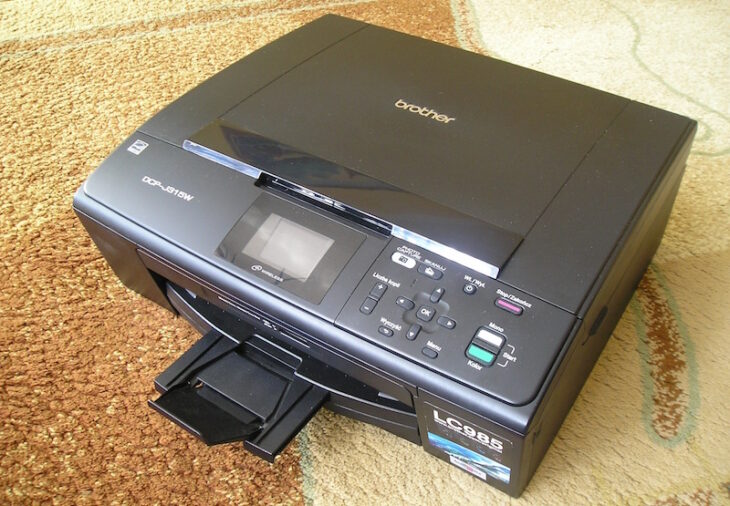Podcast: Play in new window | Embed
Joshua said: I’m trying to get the best information I can on a new printer for my family. Wireless. Was looking maybe a portable printer. but don’t know that much about them. Was looking for advice on what’s the best kind to get – deskjet, laser or whatever.
Wireless printers are a very common thing these days and you can get some good deals, if you want to go portable though, it’s still going to cost you. We use a business oriented Epson Workforce 630. We’re happy with it, and it used to cost around $250, but you will have a hard time finding it these days, the replacement seems to be the Epson Workforce 3520 also for $250.
If that’s too much for you, you can go for a much cheaper option like an HP Envy 5660 for around $90, or even something like an Epson XP-320 for about $50. Both work as a scanner as well. Those are not portable though, if you want to go portable you can look at a Canon Pixma iP110, for example, it’s compact, it can run on batteries, and it will even do AirPrint if you have an iOS device. That one will cost you around $160.
Epson also makes portable printers and you may like the WorkForce WF-100, it’s similar to the Canon, but features a 1.4” LCD panel, supports WiFi Direct, and it will cost you around $200. For about $300, you can buy an HP Officejet Mobile 150, which has been ranked very well on recent reviews, it does not support AirPrint or WiFi in general, but it does support bluetooth.
The three things you want to watch for in any printer you are thinking about purchasing are,
- Wi-Fi network support, as this will be required to print wirelessly from any computers on your home network.
- AirPrint support. Even if you don’t have Apple devices now, you might get some in the future or you might have friends and family that own iPhones and iPads. AirPrint allows those Apple mobile devices to print directly to your printer without involving a computer.
- CloudPrint. This is Google’s version of AirPrint and it lets you access your printer from any computer or device running Chrome. That means Chromebooks and Android devices also. If you have all three of these things, you’re all set for wireless printing.
We’re still not sure why you’d need a portable printer, though. How often do you plan to move this thing around your house?
As you are considering which printer to buy, let us clue you and everyone else listening in on a trend we see in printer ink. Both Epson and HP are offering ink on a subscription basis. HP, for example, on certain printer models, offers what they call Instant Ink. The printer monitors the ink levels and orders new cartridges for you whenever you’re getting low. The price per month is based on your expected print volume. Many home users who don’t print often can get by with the 50 page per month plan for $2.99. If you print less than 50 pages in a month, you bank the extra pages (up to an additional 50) so you have some wiggle room if a big project crops up.
$36 per year is less than you’d pay for one set of black and color ink cartridges and the best part is that you don’t need to do anything. Your Internet connected printer orders the ink for you. Extremely convenient. And that’s just how HP is handling it. As we said, Epson is also offering a similar service and we’re sure others will get on the bandwagon.