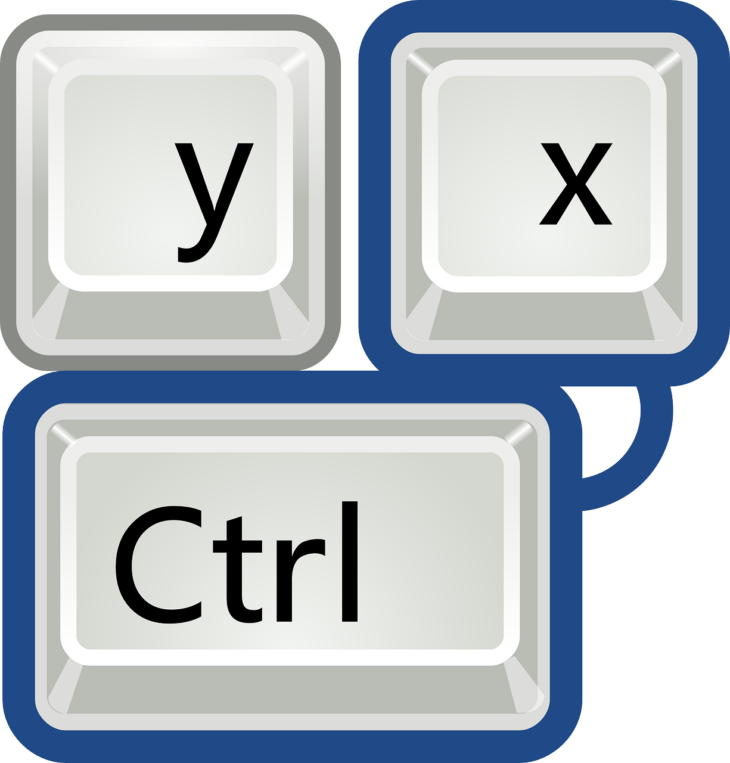There are many useful shortcuts when using your computer keyboard and if you’re not using them to make your life easier … you should!
The most common shortcuts include & for copy and paste. Just highlight what you’d like to copy & hit ctrl C (or Alt key on the Mac) to copy it then you can place it where you’d like by using the ctrl V to paste it. You can also cut and paste by using ctrl X.
Another common shortcut is the highlight all feature which will highlight the entire document by using ctrl A.
When you’d like to highlight multiple items, like in word, email, excel and file explorer, hold down shift and click on the top item in your search then click on the last and you will see the whole section highlighted to then copy or cut.
If you only would like certain items in the section, hold down ctrl instead of shift and repeat the other steps.
A very useful tool many don’t know to use is the thesaurus, just highlight the word you’d like to look up and replace and hit Shift F7.
There are so many other useful shortcuts you can discover including shortcuts to the app store to download our FREE Into Tomorrow App where you can share with us your favorite shortcuts.