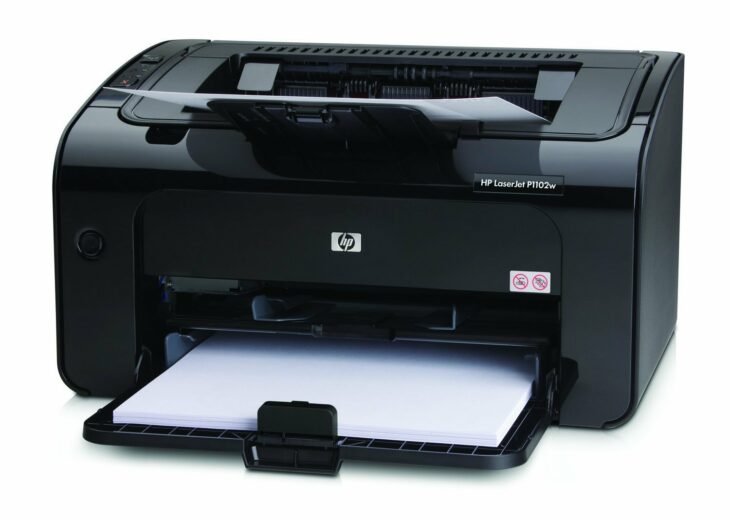Podcast: Play in new window | Embed
Geoff asked: “I’m trying to print from an Android tablet using Google Cloud Print to an HP LaserJet P1102w. When I try to add the printer, it doesn’t find the printer. I’ve tried resetting the machine and various other things and nothing works. Wondering if you could help me.”
The LaserJet P1102w offers integration to Google’s Cloud Print, but you may need to upgrade your firmware even if the printer is new. Not all of them seem to have shipped with the latest firmware on them and that has caused problems for some.
HP officially requires that you use that software from a computer to set up web services.
Once you’ve done that, you can set up web services, including Google Cloud Print using the software that came with the printer, that is probably where your problem lies.
HP officially requires that you use that software from a computer to set up web services.
Once you’re set up, you should be able to print from your tablet or any other device without a problem, but at least for this first step, you may need to borrow someone’s computer, install the software that came with your HP LaserJet, and set up cloud services from there.