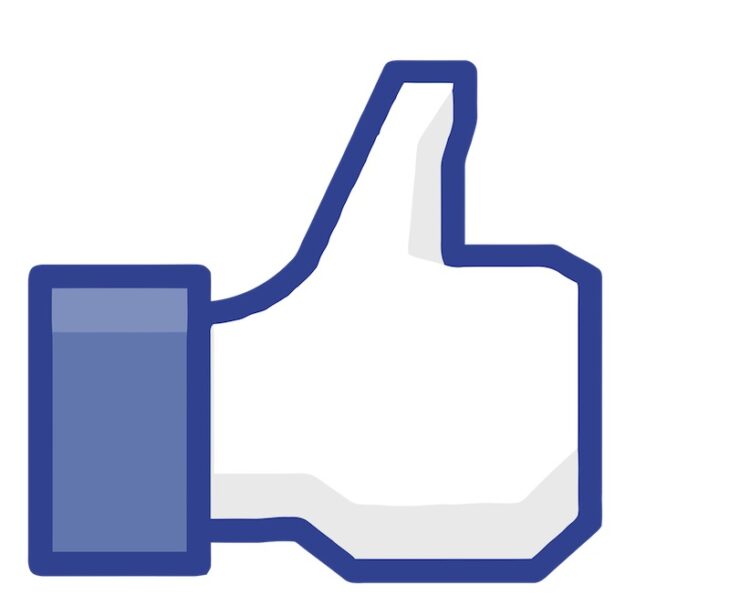Podcast: Play in new window | Embed
Greg asked: “Trying to see how to turn off the automatically playing videos on Facebook. Upgraded the OS on my phone and now all the videos start playing when I go past them. Wondering how to change the setting and if you’ve ever heard about getting a virus from those videos that automatically run on your phone from Facebook.”
Disabling the videos should be easy enough.
Within the app, find the button that open the menu, it should just look 3 horizontal lines, then go to App Setting, and you should be able to change the options for Video Autoplay from there.
If you’re worried about data usage, one of the options will let you turn autoplay on just while you’re on WiFi, but you can turn the feature off altogether.
We have heard about virus infections from ads on websites, and sometimes those can be animated.
About getting viruses from videos that play automatically, we’ve caught rage from them, and the desire to never, ever visit that site again, but we haven’t heard from viruses transferring through those videos. We have heard about virus infections from ads on websites though, and sometimes those can be animated.
There’s actually a name for that. It hasn’t caught on too much, but it’s called Malvertising and most of the time the ad delivery networks, and the websites the ads are displayed on, don’t know there’s anything wrong at all and are not complicit. That is definitely something to watch out for, but you probably won’t be having any of those issues from Facebook’s autoplay videos.