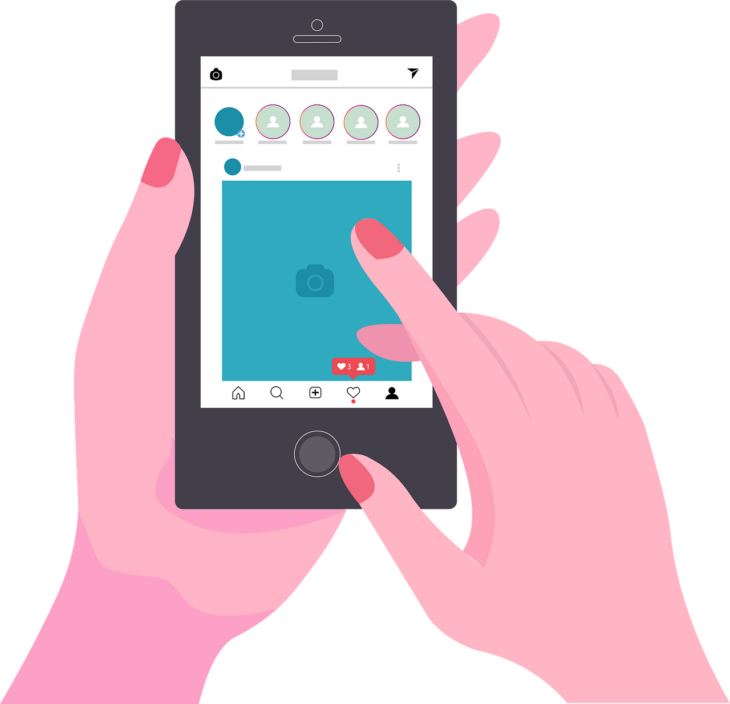Podcast: Play in new window | Embed
Tech News and Commentary
Dave and the team discuss Brave browser, first time buyers and SmartTVs, Instagram’s suggested posts, Honda and electric vehicles, new Roku devices, anti-drunk driving technology, self-deleting media on WhatsApp, Georgia using technology to improve traffic at intersections, stretchable OLEDs, consumers upgrading phones and moving carriers again, and more.
Debra in St. Cloud, Minnesota”I currently have an Apple ‘i5 Phone’ and am upgrading to a ‘Galaxy A32 G5″ Android phone and they tell me thet can not load up my phone numbers and photos to my new phone. They say I have to put everything in manually. I’m also interested in how I do iCloud. I pay for iCloud every month. If I just sent all the pictures to iCloud, will I be able to then recieve them on my new Android phone?”
Debra, transferring in the opposite direction is pretty simple because Apple put in the work to offer an out of the box import tool, but Google hasnt done the same so youre going to face more challenges.
Your best bet is to look for a tool Samsung made a while back called Samsung Smart Switch. If your new phone is compatible (Samsung doesnt list all compatible phones, but it probably is) then it will do roughly what Apples assistant does for iPhones and youll be able to migrate your data to your new phone.
Samsung even supports other brands, so your chances of a Samsung phone working well with the tool are good, but they still list Android 4.3 or newer on their site as the main requirement, which may hint at the tool being out of date and abandoned.
iCloud will backup your photos, contacts and lots of other data, but your Android phone wont be able to access it, so if you want to send all your pictures somewhere, youd be better off downloading Google Photos or some platform-agnostic tool like Dropbox and syncing them there instead so that they can be downloaded on your Android phone by just downloading the same app and logging in.
Alan in Williams, Mississippi listens on SuperTalk Mississippi and asked: “Have a question about Android – will Facetime and iMessage come to Android?”
Alan, we dont know but theyre not included in the current expansion plans.
iMessage and FaceTime are getting Windows support, but thats a far cry from Android support.
Apple did announce at its developers conference recently, that Facetime is going to be available on the web – so users can call in from Android devices and Windows PCs. But its not specifically coming to Android.
Apple likely doesnt have too much interest in supporting Android since its not just a competing OS but one that wont necessarily evolve at the same pace in the same areas and get the same features.
Android may not incorporate a feature that Apple wants in iMessage right away and focus on another improvement first. If that were to happen Apples iOS iMessage could fall out of sync with the Android version and thats something they may not want to deal with unless they see a benefit.
At the moment it doesnt seem like they do and neither are a part of Apples few Android apps.
 When you participate on the show – anytime 24/7 – and we HEAR you with any consumer tech question, comment, help for another listener, tech rage or just share your favorite App these days … you could win prizes.
When you participate on the show – anytime 24/7 – and we HEAR you with any consumer tech question, comment, help for another listener, tech rage or just share your favorite App these days … you could win prizes.
The 2021 COOL “Into Tomorrow” HOT Summer Giveaway:
The 2021 COOL “Into Tomorrow” HOT Summer Giveaway: Call anytime, 24/7 – 800-899-INTO (4686), click the Ask Dave button on the website, or use the “Message to Studio” option on the FREE Into Tomorrow App!
All CALLERS — using the AUDIO option on our Free App or 1-800-899-INTO(4686) – automatically qualify to win prizes.
Audio archived for at least 6 months