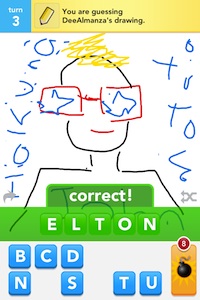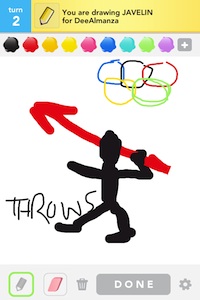Podcast: Play in new window | Embed
HOUR 1:
Tech News & Commentary
Daniel in Millbrook, Alabama listening on 1440 WLWI asked: “I have a Verizon account and am out of contract. I’m thinking of getting a smartphone touchscreen. Should I get a regular phone? an Android? What kind of OS would be best for everyday use. I also like to explore a lot of free apps. I hate to have to go to Verizon and pay $160 to $180 a month for a decent amount of time, when I can go to Straight Talk and get everything unlimited for about $45 a month. Wondering your opinion. Where’s a good place to get used or refurbished phones?”
You don’t have to go with Verizon if your contract is ending soon, Straight Talk does offer different smartphones, if you’re going to go with one of them, you might want to consider an Android smartphone.
You say you want to explore a lot of apps, the most interesting ones won’t be found in proprietary platforms, you’ll have more apps for their Android phones than their more generic smartphones.
Keep in mind that you will be paying a premium for these phones, or having no contract means that the phones are not subsidized, so you’ll be paying between $130 and $330 for phones that are a little inferior from the ones you could get for much less on contract with a bigger carrier, the other side of that, obviously is that if you plan on hanging on to your phone for a few years anyway, you’ll probably save a lot of money.
As for used phones, you can try the usual outlets for used goods, a lot of websites like eBay.com and Craigslist.com offer tons of used smartphones, sometimes for reasonable prices, sometimes, not so much, but make sure that the phone will work with the company you choose for your plan, that means that if you go with Straight Talk, you should probably look for a Straight Talk phone. Sometimes you can find refurbished phones on sell by the carriers, visit their sites and try your luck.
For more information, tune in to Hour 1 of our podcast. Just click the red arrow in the upper right column on this page.
Dani in San Francisco, California listening online asked: “If Apple won’t put Siri on the new iPad because it needs an Internet connection, why would they put the voice dictation? Couldn’t they have put Siri on it, too?”
We could spend all day trying to figure out why Apple does things the way they do. And to be honest, While Siri is very helpful to have on the phone, especially while you’re driving… how often are you going to pull out your iPad while you’re behind the wheel to try and look something up? So, I’m sure they thought about those things when they were developing these products.
More people tend to use their phones to quickly look up where the closest restaurant is, or to get directions. You can see where Siri would come in handy for that. iPad users tend to sometimes use them as laptop replacements (to an extent) and being able to dictate an e-mail or search the web using voice commands can save a lot of time (and aggravation of trying to type on the touchscreen.)
In the end, no one outside of Apple knows why the iPad has Voice Dictation, but not Siri. We don’t know the terms under which Apple acquired Siri (remember, they bought the company that made Siri — they didn’t invent it themselves). What we do know is that Siri connects to network servers specific to itself, to understand and process user interactions. Perhaps those servers would be overloaded by millions more iPad users? We already hear stories of Siri struggling to keep up at times. Perhaps Apple just wants to have some feature unique to their phones, not also shared by their tablets or computers? If we ever find out definitively what the reason is, we’ll be sure and report it!
For more information, tune in to Hour 1 of our podcast. Just click the red arrow in the upper right column on this page.
Consumer Reports with Mike Gikas
These days top-of-the-line smart phones will cost you upwards of $300 with a two-year contract. But for only $100 you could get the new Motorola Atrix HD. Consumer Reports Senior Editor Mike Gikas tells us if it’s worth considering.
The “Into Tomorrow” team discussed the latest apps that they
have been playing with recently.
For Android:
• Listener Kristin in Anchorage, Alaska — listening on KBYR recommends: Draw Something, FREE
“Hi Dave! “Draw Something” is what my friends and I are all into now. Fun. A bit slow on updates, but it is good for a laugh.”
Examples:
Elton, by Rob’s Sister
Javeline, by Rob
• Jack in Blackfoot, Idaho listens on 690AM KBLY and recommends: VOXER, FREE
“Voxer lets you send instant audio, text, photo and location messages to one or a group of your friends. Your friends can listen to your message while you talk or check it out later. this works really well if your driving and you don’t want to take your hands off the wheel to send a text message out. (push to talk) was very popular a few years back, maybe Voxer will be bringing that feature back to all mobile devices. It’s also available for iPhones”
For iOS:
• Rob recommends: Tongue Twister Pro, $1.99
“I was able to download it for free, during a promotional period. The app contains a ton of tongue twisters that will have you laughing (when you mess up the words). I started to use them as a way to avoid getting my tongue twisted while we record our ITTV videos. Chris taught me to say ‘Unique. New York.’ Now, I’ve moved on to tongue twisters to exercise my tongue and help my speech. Sometimes I ramble my words or stutter. I think it’s a fun and productive app.”
— Rob• Chris recommends: Smithsonian Channel for iPad, FREE
“Most people are familiar with the Smithsonian Institution – mostly for their collection of museums. A lot of people don’t know that they also have their own TV network – the Smithsonian Channel. They have a lot of shows that go deep into the history, not only of our great nation, but of the world. Being a history buff, I love this app. This app offers a lot of full episodes and tons of clips from their programs. There is a place in the app where you choose keywords from subjects you are interested in, and it will build a custom playlist for you. Then you can sit back and watch hours of video. If you like a show, you can search for it on their channel guide to you can catch more episodes on TV – if you get the channel. Again, it’s for the iPad, and it’s free.'”
What are your favorite apps?Let us know!
For more information, tune in to Hour 1 of our podcast.
Guests in this hour:
Dave Vigil, President – Snaptracs
What if your pet were to run away? Would you be able to find them easily? Find out how modern technology can help us track our beloved animals.
Rodney, Ellenville, NY and listening onWELV 1370 AM asked: “How do you use EchoRoamer to sync your iPhone with TV?”
For those of you that don’t know, Echo Roamer is a wireless AV transmitter. It allows you to wirelessly display what is on your iPhone to your TV. It’s a device that looks like a case for your iPhone. It has a very “user friendly” plug-and-play feature. All you have to do is connect the transmitter to your phone, and the receiver to your TV and you’ll be up and running.
Just make sure to switch your Echo Roamer to the correct mode after fully charged. At present, the Battery Capacity of Echo Roamer is 1000mAh. In order to save the life of the battery, we recommend users to turn off the media mode when you don’t use the media functions.
Because Echo Roamer uses the wireless technology during the transmission, it can be affected by the electromagnetic interference. If you want to get the best game experience, please try to avoid wireless interference around the receiver, such as the WiFi router.
For more information, tune in to Hour 1 of our podcast. Just click the red arrow in the upper right column on this page.
Larry in Ocala, Florida listens on WOCA 1370 AM asked: “I have a computer that came with a monitor. The shorter, not the one that’s more common now. If I get a bigger monitor and I hook it up, will it start working right away, or will I have to do something to adjust it?”
In theory … Yes. The only area you may run into a problem is if your computer is very old. In some cases, older computers have video cards that don’t support the higher resolution or the aspect ratio of the newer widescreen monitors. But this is rare.
You will get the best quality picture in whatever the native resolution of the monitor is. If you go into your display settings, you will be able to see what resolutions are available for your particular video card. If one of those settings will allow for a widescreen image, it will work. If one of the available resolutions matches the native resolution of your
For more information, tune in to Hour 1 of our podcast. Just click the red arrow in the upper right column on this page.
Shawn in Shenandoah, Iowa, calling in via the App asked: “I’m looking for devices to stream video to HDTV, my little laptop works really well, but I’ve looked over a few items, the Roku and other devices like that, but I don’t know if there are any specific items that you might like that stream video to the TV. Otherwise I’ve been looking at a few things that only works with certain laptops which I think is really silly. Second question: What is DLNA? does my TV need it or my laptop need it? I’m not sure what it is, so if you could tell me what DLNA stands for and what it means I’d appreciate it.”
Well first, if you want a dedicated box to play internet videos from, there are several. We’ve tried the Roku and Boxee boxes. Both can play web content without the need for a computer, both will give you access to popular sources of online video, like Netflix, Amazon on Demand, Vudu, Hulu Plus, YouTube, etc.
The least-expensive Roku box will cost you just $49, and you can run Boxee for free from your laptop or iPad, if you don’t want to spend any money.
You can also look at Google TV and Apple TV. Apple TV will offer you fewer choices, in terms of full length content you’ll be restricted to Netflix and iTunes. You’ll have access to YouTube, Vimeo, MLB and other sources, but not for movies and TV shows.
Now, as for your follow-up question: DLNA stands for Digital Living Network Alliance, and is a wireless standard to connect different devices at home, for example, you could transfer your pictures wirelessly from your DLNA camera to your DLNA TV or printer, or wirelessly transfer music from your DLNA laptop to your DLNA music player.DLNA is probably not something you need for your TV or laptop right now. It’s probably something that’s nice to use if you happen to have it, but not many people or devices are using it yet.
For more information, tune in to Hour 1 of our podcast. Just click the red arrow in the upper right column on this page.
This Week’s Prizes for Our Listeners
Corrosion Technologies: Several bottles of CorrosionX — A few squirts of CorrosionX clean contacts & connections & keep them protected for months (in salt spray environments) to years.
Ergotron: A Universal Tablet Cradle — This accessory converts a monitor mount to hold a tablet or eReader. Works with most popular tablets and eReaders, including Apple iPad, Barnes & Noble Nook and Amazon Kindle.
Microsoft: Copies of Microsoft Streets & Trips 2013 Software