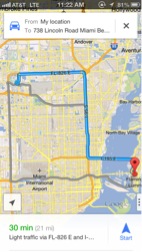Podcast: Play in new window | Embed
Dave and the team wish you a happy holiday season! Join us as we translate tech-to-English on an episode of “Into Tomorrow”. We’ll be answering your phone calls and emails this week! Join us as we translate tech-to-English on a new episode of “Into Tomorrow”. We’ll be answering your phone calls and emails this week!
Don’t forget our Ask Dave Hotline is open 24/7! Call us … toll-free 1-800-899-INTO (4686) … with any consumer electronics question, opinion, help another listener or tell us what your favorite app is and why. You can also participate via our FREE “Into Tomorrow” App (iOS/Android/Intel AppUp).
Tech News & Commentary
Michael, on the road in Iowa listens on any station he can find us on while he’s on the road and asked: “I’m on a road trip from Alaska to Central America. I wanted to get one of those Roku devices. I was also going to purchase a yagi antenna and wanted to know if that would be a good setup for me to have American TV on my road trip.”
Not really. There kind of isn’t a great way to watch American TV while abroad. The yagi antenna may get you decent WiFi at a camp site, but almost all of the networks restrict their content to US audiences. So if you try to access it online from other countries, you get a screen tell you that it is not available in your region.
Netflix and Hulu work the same way, they have to restrict content by region. You may be able to use a VPN to fake a U.S. IP address. That sometimes works and sometimes doesn’t. If the content provider knows the VPN server, it will probably not work, otherwise it might. To get a VPN that isn’t blocked, you will probably have to pay a small monthly fee.
You can always, not-so-legally download the episodes of shows you want to watch. But on a shared WiFi connection, that may take a while and you will also be cursed by every single other person sharing that camp site with you. You may be better off enjoying the local sights and forgetting about TV for a while.
For more information tune in to Hour 1 of our podcast.
Consumer Reports with Mike Gikas
LG has been relatively quiet in the smart phone market, but has recently introduced several promising new devices including the Optimus G. Consumer Reports Senior Editor Mike Gikas is here to tell us how it did in their lab tests.
The “Into Tomorrow” team discussed the latest apps that they
have been playing with recently.
• Dave recommends: Pixlr Express, FREE
“Rob is always coming up with Photo Apps that he’s tried with his iDevices. Well, he found one for my Android device that is really cool. It’s called Pixlr Express and is a fun and FREE photo editor that lets you quickly crop, re-size, and fix any picture. You can do common things like red-eye removal and even whiten teeth. They have over 600 effects — way more than I’ve been able to play with, Pixlr Express gives you a lot of control over your pix — even ones already on your device. Again, it’s FREE! ”
• Mark recommends: Todoist, FREE
“This week I’m featuring Todoist. This is an organizational tool that manages your activities by grouping them into Projects and Tasks. Projects can have one or more sub-projects, and tasks can have one or more sub-tasks. The great advantage Todoist has over other programs like this that I have tried is how easily it works with recurring tasks. Other task managers clutter my schedule with future tasks. Todoist only shows it ONCE, for the next time it is scheduled, and when you complete THAT, then it pushes the event forward to the next recurring time slot. The program works on iPhone and Android, and runs well as a web application for your computer. There is not a specific iPad version as yet. It’s free, but they do try and get you to upgrade your account for a $30 annual charge. The killer feature you gain if you do is having Todoist text or email you when something is coming up.” — Mark
• Chris recommends: Bad Piggies, $0.99
“My app this week is called Bad Piggies. It’s from the makers of Angry Birds and is sort of a “reverse Angry Birds.” Instead of catapulting birds through the air to kill the pigs, you have to help the pigs get to the other side of the screen where a piece of a map awaits. once you have collected all the pieces of the map, you will be able to find your way to the precious eggs. The catch is, you have to build the vehicle they use to get to the other side. It can be very tricky which is why this game can be a complete time suck. There are versions for iPad and iPhone as well as Android. The free version is ad supported and has a limited number of levels you can play. The full version is 99 cents.” — Chris
• Rob recommends: Google Maps, FREE
“Your iDevices now have the more accurate and safer maps you trusted for directions for many years. Google Maps is back on the iPhone! But, you have to download it from the App Store. It’s been improved, offering turn-by-turn directions similar to Siri using Apple Maps. Most importantly, it’s free. Tip/Trick: You can trick Siri into using Google Maps and not Apple Maps. Activate Siri and ask her to take you to a desired location. Make sure to add “via transit” at the end. For example. “take me to the nearest Apple Store via transit.” She will first launch Apple Maps, but it then gives you a list of other map apps. The only other mapp app on my iPhone is Google Maps, so that was at the very top of the list. When you see it, select ‘Route’ next to Google Maps. Hit start and you’re on your way with a trustworthy map.” — Rob
Guests in this hour:
Jeff Bertolucci, Contributing Writer – Kiplinger’s Personal Finance
This holiday season, tablets are taking over, but do you really need to pay the premium for an iPad? Jeff says there are new alternatives to consider.
George in Bridgefield, Delaware listening on 105.9 WXDE asked: “I switched from a Blackberry to a Droid Razr Maxx on the Android system and I’m looking for an App to take the place of the Blackberry password safe.”
KeePassDroid is a popular solution. It’s an Android version of KeePass, an open source program for computers. It lets you sync with the computer version of the program and back up to Dropbox as well.
LastPass may work for you too. It has a built-in browser that fills in your information automatically, so you can just use LastPass when you browse the web and not have to worry about going back and forth between a password safe and your browser.
mSecure is a nicer looking option; with a lot of backup choices, including: autobackup and useful settings like auto-locking the app after it hasn’t been used for a while to keep anyone from just unlocking your phone and having access to your information. But the extra features come at a $9.99 price, where the other apps are free.
For more information tune in to Hour 1 of our podcast.
Bill in Nashville, Tennessee listens on WTN 99.7 asked: “How can I print something/documents from my iPad? Is there a cable or wireless?”
There are a few options for printing from an iPad. The easiest option is buying an AirPrint-compatible printer. You used to be limited to just a few HP models, but the list is pretty huge now and it includes models from every major brand. We’ll link you to the full list from this week’s show page.
If you do that, then printing becomes just hitting print on your iPad, then the information will be sent to the printer over WiFi and it will take care of the rest.
If you want to use a printer you already have at home, or want to buy a printer that’s not on the list, you can buy computer software that will act as a middleman between the printer and the iPad. The downside is that your computer will have to be on whenever you want to print, and it will need to be able to talk to the printer.
That’s not as big a deal when you’re talking about a desktop computer or a WiFi printer, but if you have a laptop and a printer that needs to be physically attached to the computer to work, then it can be far more inconvenient. If that’s a method that appeals to you though, you have plenty of options.
For example, FingerPrint is a $19.99 piece of software that runs on Windows and Mac. HandyPrint for Mac should do the trick too, or AirPrint Installer for Windows. You won’t have trouble finding software to do it, so if leaving a computer on and connected to a printer is not a problem, that may be a good solution for you.
For more information tune in to Hour 1 of our podcast.
“Wireless Update” Weekly Feature with Chuck Hamby
It seems a little dumb, but it’s our annual rite. We overdo during the holidays, then start the year with resolutions to trim down. Chuck Hamby is here with some smart ideas to get back in shape.
This Week’s Prizes for Our Listeners:
Audiofly: Several AF33M in-ear headphones with microphone
Bedol: Several Bedol Water Clocks – A water powered alternative energy alarm clock. Does not require batteries or electricity. Just fill with normal everyday tap water.
Covington Creations: Earbud yo-yo – A simple solution to tangled earbuds.
[Fuse]Chicken: Une Bobine for iPhone and Petite Bobine for Android — This is a flexible and eclectic stand and charging cable for iPhone/iPod Touch (30-pin connector) and Micro USB for Android.
Magellan: RoadMate 5265T-LMB GPS – With FREE lifetime map updates and traffic alerts.